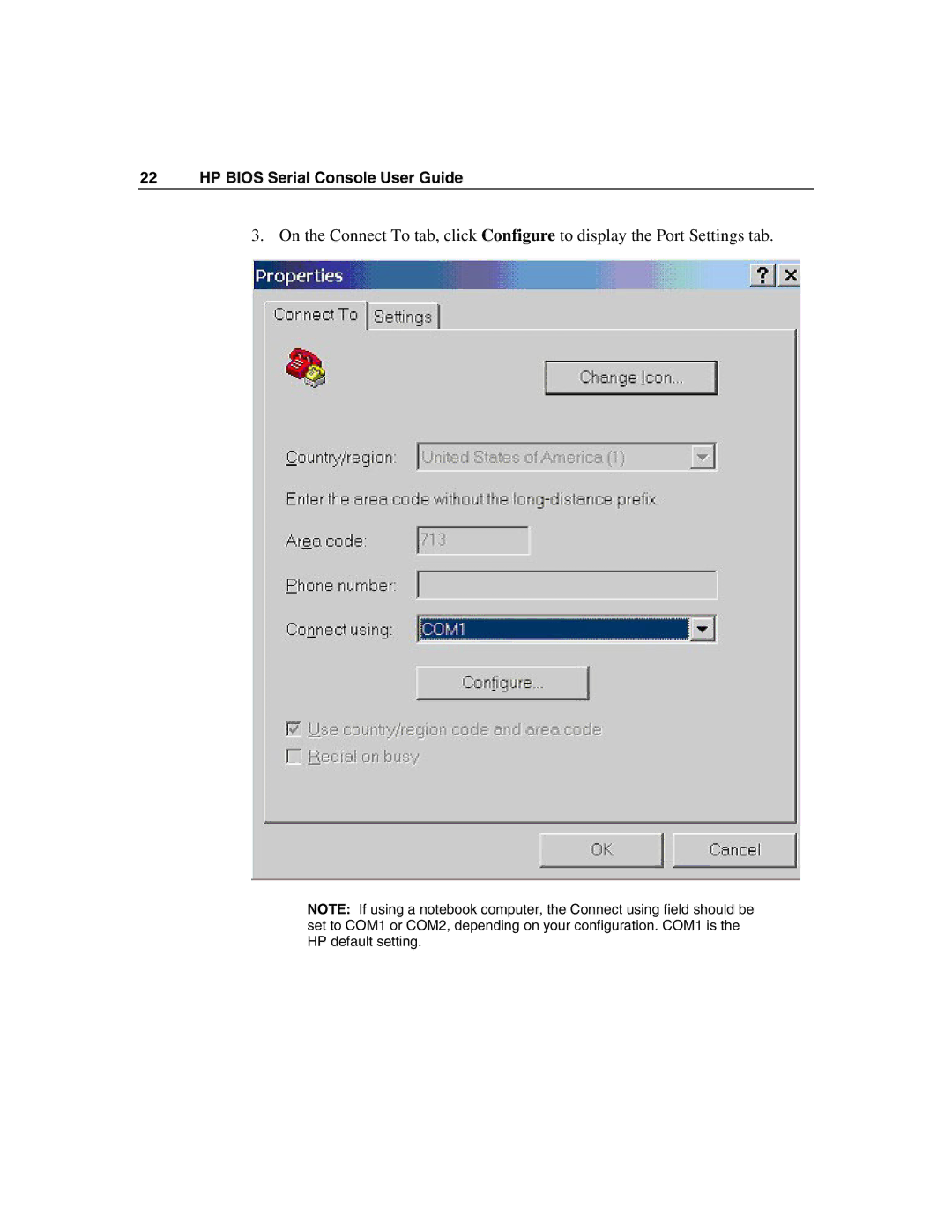22 HP BIOS Serial Console User Guide
3. On the Connect To tab, click Configure to display the Port Settings tab.
NOTE: If using a notebook computer, the Connect using field should be set to COM1 or COM2, depending on your configuration. COM1 is the HP default setting.