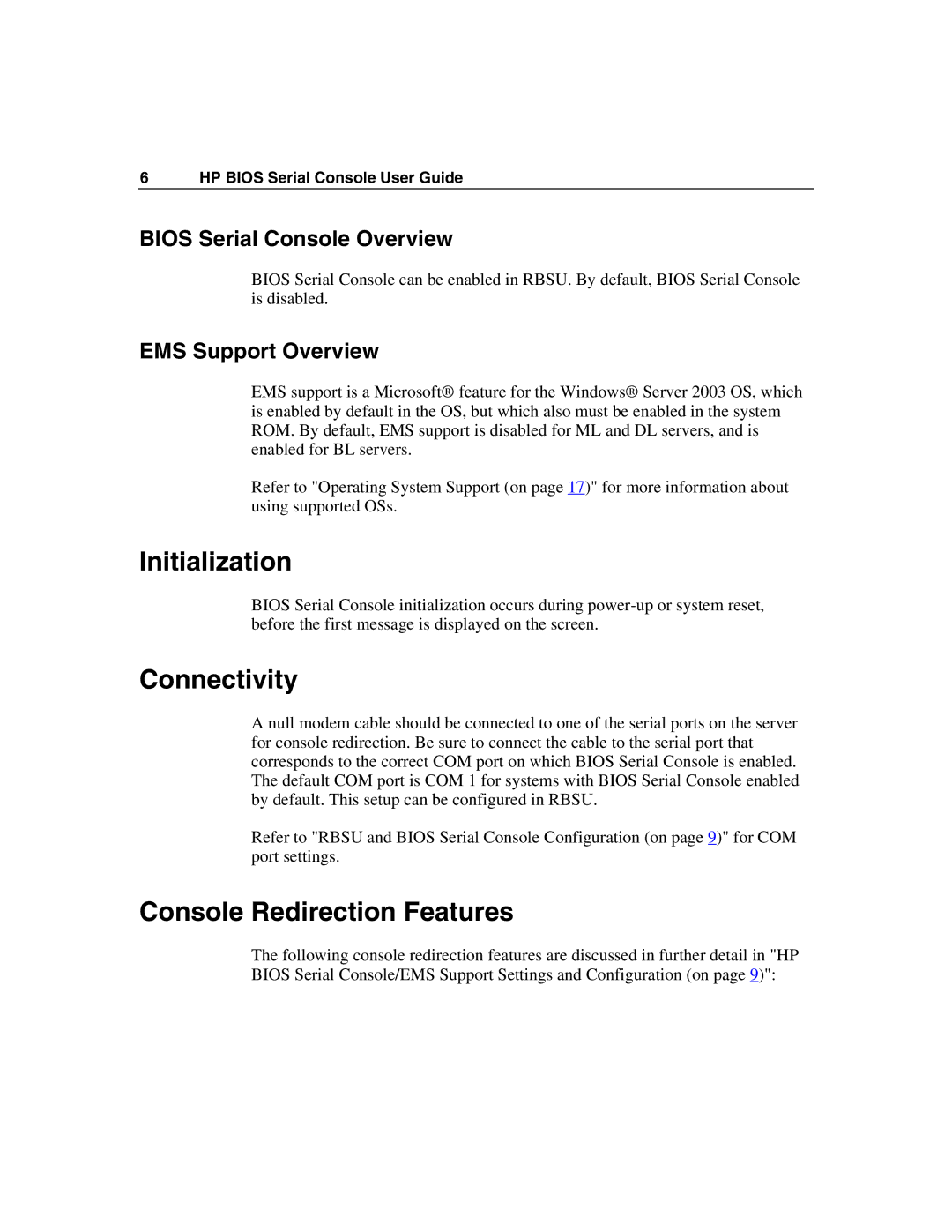6 HP BIOS Serial Console User Guide
BIOS Serial Console Overview
BIOS Serial Console can be enabled in RBSU. By default, BIOS Serial Console is disabled.
EMS Support Overview
EMS support is a Microsoft® feature for the Windows® Server 2003 OS, which is enabled by default in the OS, but which also must be enabled in the system ROM. By default, EMS support is disabled for ML and DL servers, and is enabled for BL servers.
Refer to "Operating System Support (on page 17)" for more information about using supported OSs.
Initialization
BIOS Serial Console initialization occurs during
Connectivity
A null modem cable should be connected to one of the serial ports on the server for console redirection. Be sure to connect the cable to the serial port that corresponds to the correct COM port on which BIOS Serial Console is enabled. The default COM port is COM 1 for systems with BIOS Serial Console enabled by default. This setup can be configured in RBSU.
Refer to "RBSU and BIOS Serial Console Configuration (on page 9)" for COM port settings.
Console Redirection Features
The following console redirection features are discussed in further detail in "HP BIOS Serial Console/EMS Support Settings and Configuration (on page 9)":