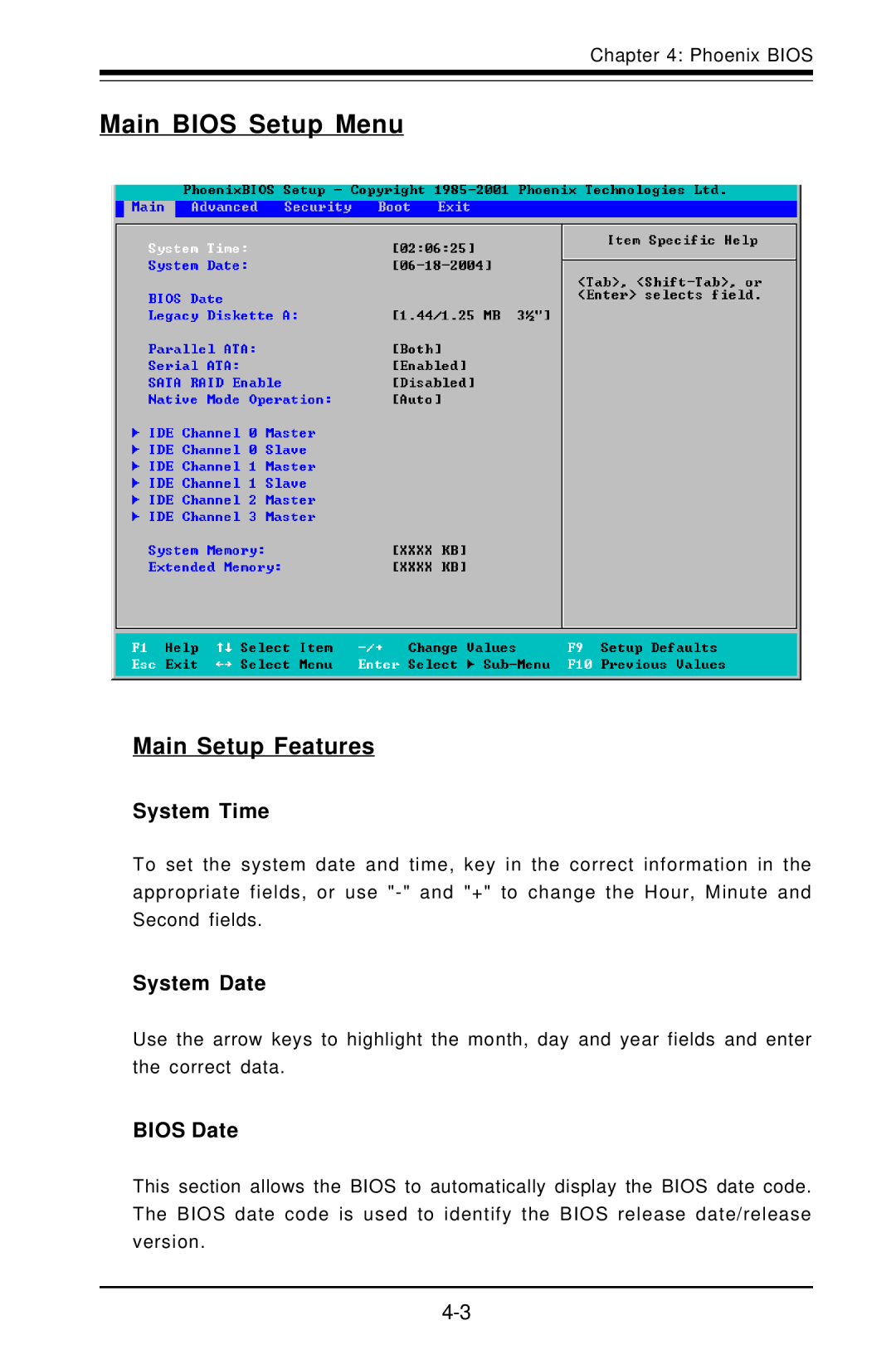Chapter 4: Phoenix BIOS
Main BIOS Setup Menu
Main Setup Features
System Time
To set the system date and time, key in the correct information in the appropriate fields, or use
System Date
Use the arrow keys to highlight the month, day and year fields and enter the correct data.
BIOS Date
This section allows the BIOS to automatically display the BIOS date code. The BIOS date code is used to identify the BIOS release date/release version.