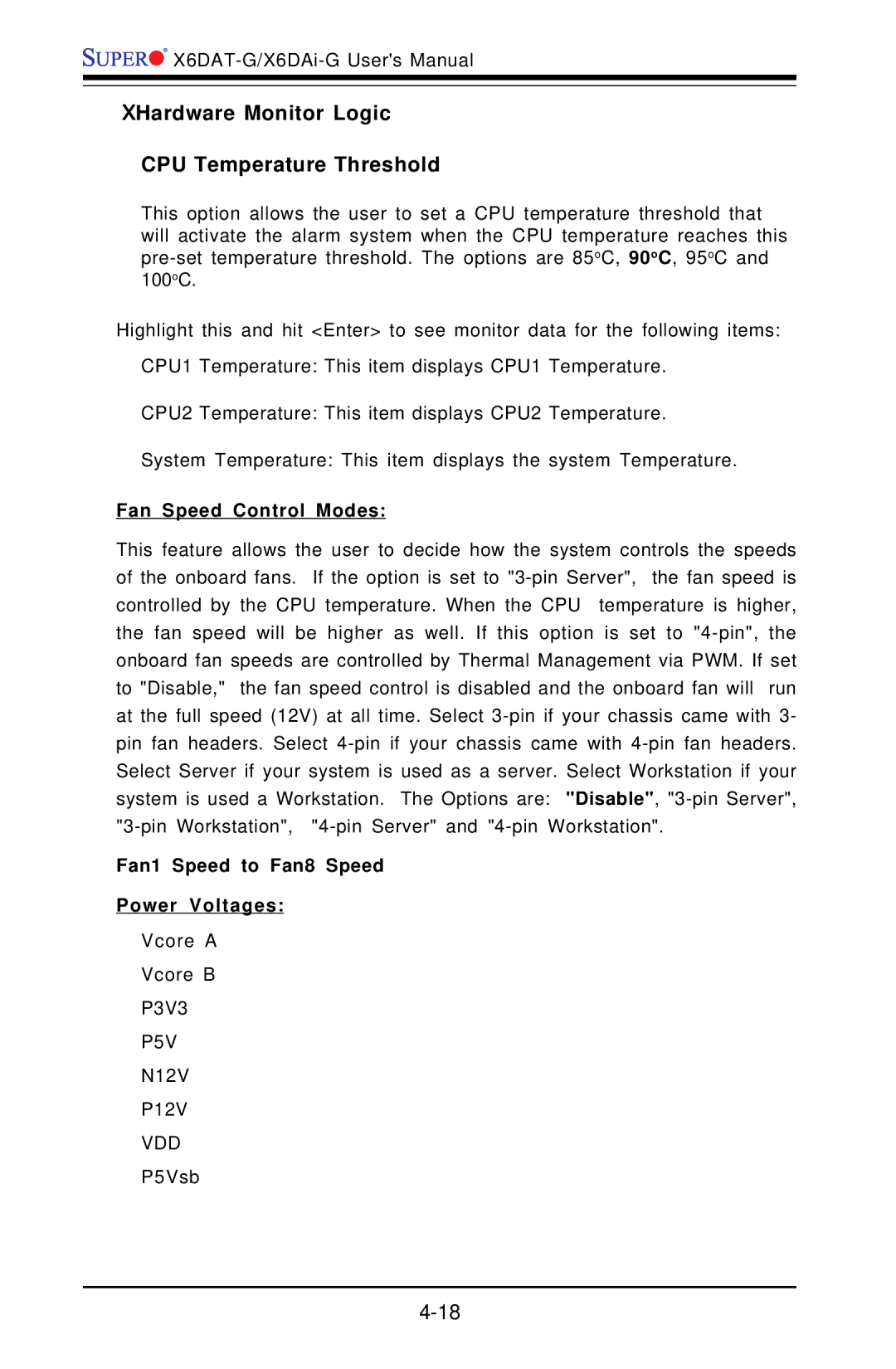![]()
![]()
![]()
![]()
![]()
Hardware Monitor Logic
CPU Temperature Threshold
This option allows the user to set a CPU temperature threshold that will activate the alarm system when the CPU temperature reaches this
Highlight this and hit <Enter> to see monitor data for the following items:
CPU1 Temperature: This item displays CPU1 Temperature.
CPU2 Temperature: This item displays CPU2 Temperature.
System Temperature: This item displays the system Temperature.
Fan Speed Control Modes:
This feature allows the user to decide how the system controls the speeds of the onboard fans. If the option is set to
Fan1 Speed to Fan8 Speed
Power Voltages:
Vcore A
Vcore B
P3V3
P5V
N12V
P12V
VDD
P5Vsb