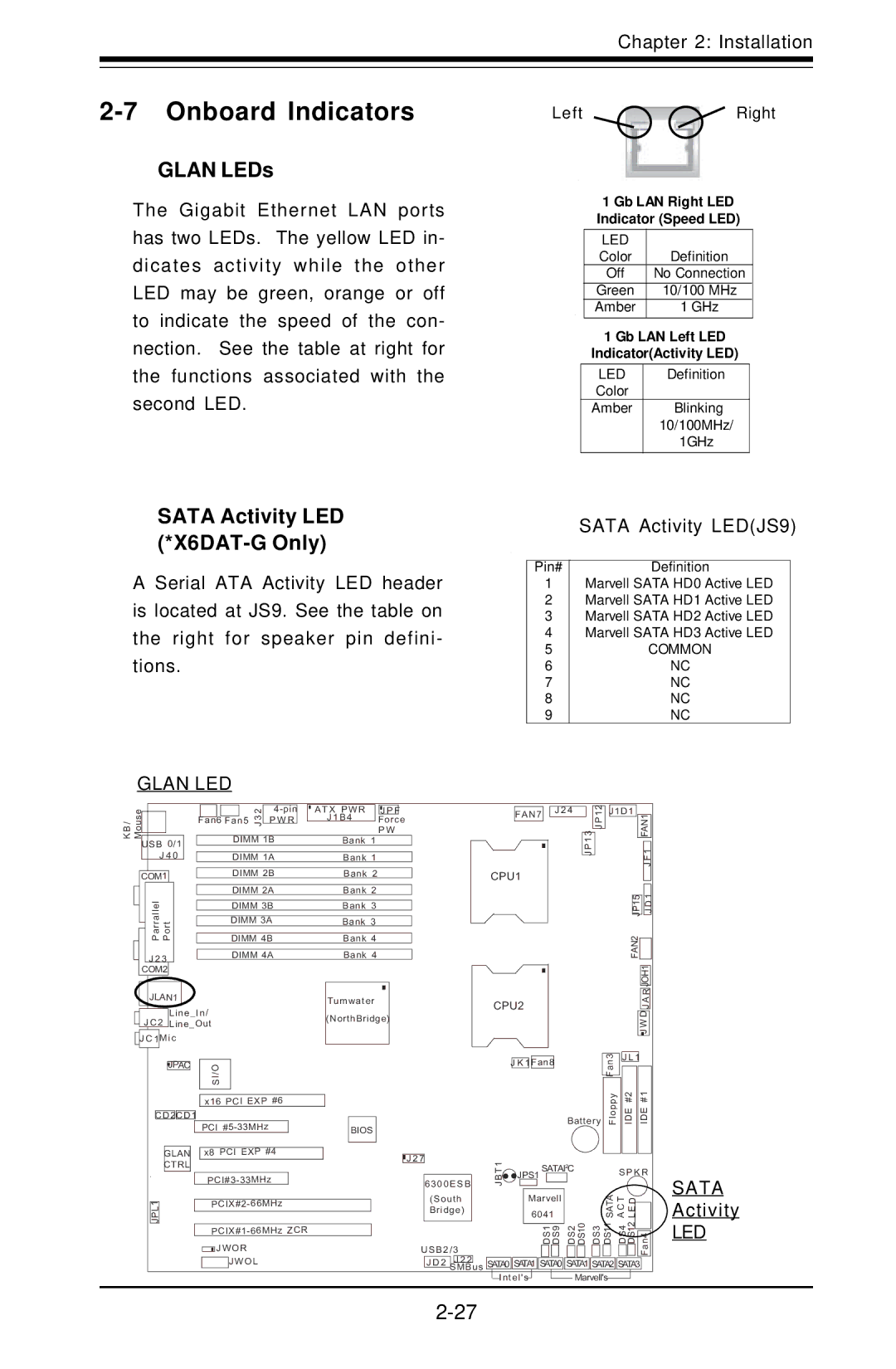Chapter 2: Installation
2-7 Onboard Indicators
GLAN LEDs
Left ![]() Right
Right
The Gigabit Ethernet LAN ports has two LEDs. The yellow LED in- dicates activity while the other LED may be green, orange or off to indicate the speed of the con- nection. See the table at right for the functions associated with the second LED.
SATA Activity LED
(*X6DAT-G Only)
A Serial ATA Activity LED header is located at JS9. See the table on the right for speaker pin defini- tions.
GLAN LED
1 Gb LAN Right LED
Indicator (Speed LED)
LED |
|
|
Color | Definition | |
Off | No Connection | |
Green | 10/100 MHz |
|
Amber | 1 GHz |
|
|
|
|
1 Gb LAN Left LED | ||
Indicator(Activity LED) | ||
LED | Definition |
|
Color |
|
|
Amber | Blinking |
|
| 10/100MHz/ |
|
| 1GHz |
|
|
|
|
| SATA Activity LED(JS9) | |
|
|
|
Pin# | Definition |
|
1 | Marvell SATA HD0 Active LED |
|
2 | Marvell SATA HD1 Active LED |
|
3 | Marvell SATA HD2 Active LED |
|
4 | Marvell SATA HD3 Active LED |
|
5 | COMMON |
|
6 | NC |
|
7 | NC |
|
8 | NC |
|
9 | NC |
|
/seu BK oM
USB 0/1
J 4 0
COM1
ParrallelJLAN1 Port
J 2 3
COM2
|
|
| 32 |
| ATX PWR | J P F |
| |
|
|
|
|
| J 1 B 4 | Force | ||
Fan6 |
| P W R | ||||||
Fan5 J |
|
| ||||||
|
|
|
|
|
|
| P W | |
|
| DIMM 1B |
| Bank 1 |
|
| ||
|
|
|
|
|
|
|
|
|
|
| DIMM 1A |
| Bank 1 |
|
| ||
|
|
|
|
|
|
|
|
|
|
| DIMM 2B |
| Bank 2 |
|
| ||
|
|
|
|
|
|
|
|
|
|
| DIMM 2A |
| Bank 2 |
|
| ||
|
|
|
|
|
|
|
|
|
|
| DIMM 3B |
| Bank 3 |
|
| ||
|
|
|
|
|
|
|
|
|
|
| DIMM 3A |
| Bank 3 |
|
| ||
|
|
|
|
|
|
|
|
|
|
| DIMM 4B |
| Bank 4 |
|
| ||
|
|
|
|
|
|
|
|
|
|
| DIMM 4A |
| Bank 4 |
|
| ||
| FAN7 |
| J 2 4 |
| JP12 | J1D1 |
|
|
|
| |
|
|
|
|
|
|
|
| FAN1 | |||
|
|
|
| JP13 |
|
|
|
|
|
|
|
|
|
|
|
|
|
| F1 |
| |||
|
|
|
|
|
|
|
|
|
| ||
|
|
|
|
|
|
|
|
| J |
| |
CPU1 |
|
|
|
|
|
|
|
|
| ||
|
|
|
|
|
|
|
|
| 1 |
| |
|
|
|
|
|
|
| JP15 |
| D |
| |
|
|
|
|
|
|
|
| J |
| ||
|
|
|
|
|
| FAN2 |
|
|
|
| |
|
|
|
|
|
|
|
|
|
| ||
|
|
|
|
|
|
|
|
|
|
|
|
|
|
|
|
|
|
|
|
| JOH1 |
| |
|
|
|
|
|
|
|
|
| R |
|
|
JLAN1 |
| Tumwater | ||
|
| Line_In/ | (NorthBridge) | |
J C 2 | Line_Out |
| ||
|
|
| ||
J C 1 | Mic |
| ||
|
|
|
|
|
CPU2 | A |
J | |
| |
| J WD |
| JPAC |
|
| SI/O |
|
|
|
|
|
|
|
|
|
| |
|
|
|
|
|
|
| |
|
|
|
| x16 PCI EXP #6 |
| ||
|
|
|
|
|
|
|
|
C D 2C D 1 |
|
|
|
|
| ||
|
|
|
|
|
|
| |
|
|
|
| PCI |
|
| |
|
|
|
|
|
| ||
| GLAN |
|
| x8 PCI EXP #4 |
| ||
| CTRL |
|
|
|
|
|
|
|
|
|
|
| |||
BIOS
![]()
![]()
![]() J 2 7
J 2 7
6300ESB
| J K 1Fan8 | Fan3 | J L 1 |
|
|
|
| ||
|
|
|
| |
| Battery | Floppy | IDE #2 | IDE #1 |
T1 | SATAI2C |
| S P K R | |
B | JPS1 |
|
|
|
J |
|
|
|
|
SATA
1 |
|
| ||
LJP |
|
|
|
|
|
|
| ||
|
|
| ||
|
|
| JW O R | |
|
|
|
| JW O L |
|
|
|
| |
|
|
|
|
|
|
|
|
| 6041 |
|
|
|
|
|
| SATA CAT ELD |
| ||||||||||
| (South |
|
| Marvell |
|
|
|
|
|
|
|
|
|
|
|
|
| ||||||||||
| Bridge) |
|
|
|
|
|
|
|
|
|
|
|
|
|
|
|
|
|
|
|
|
| |||||
|
|
|
|
|
|
|
|
|
|
|
|
|
|
| DS2 DS10 | DS3 |
| DS11 DS4 | DS12 |
|
| ||||||
|
|
|
|
|
|
|
|
|
|
|
|
|
|
|
|
|
| ||||||||||
|
|
|
|
|
|
|
|
|
|
| DS1 DS9 |
| |||||||||||||||
|
|
|
|
|
|
|
|
|
|
|
|
|
| ||||||||||||||
USB2/3 |
|
|
|
|
|
|
|
|
|
|
|
|
|
|
|
|
|
|
|
| Fan4 | ||||||
| J D 2 | J 2 2 |
| SATA0 | SATA1 | SATA0 | SATA1 | SATA2 | SATA3 |
| |||||||||||||||||
| SMBus |
| |||||||||||||||||||||||||
|
|
| |||||||||||||||||||||||||
|
|
|
|
|
| Intel's |
|
|
|
|
|
|
| Marvell's |
|
|
|
|
|
|
| ||||||