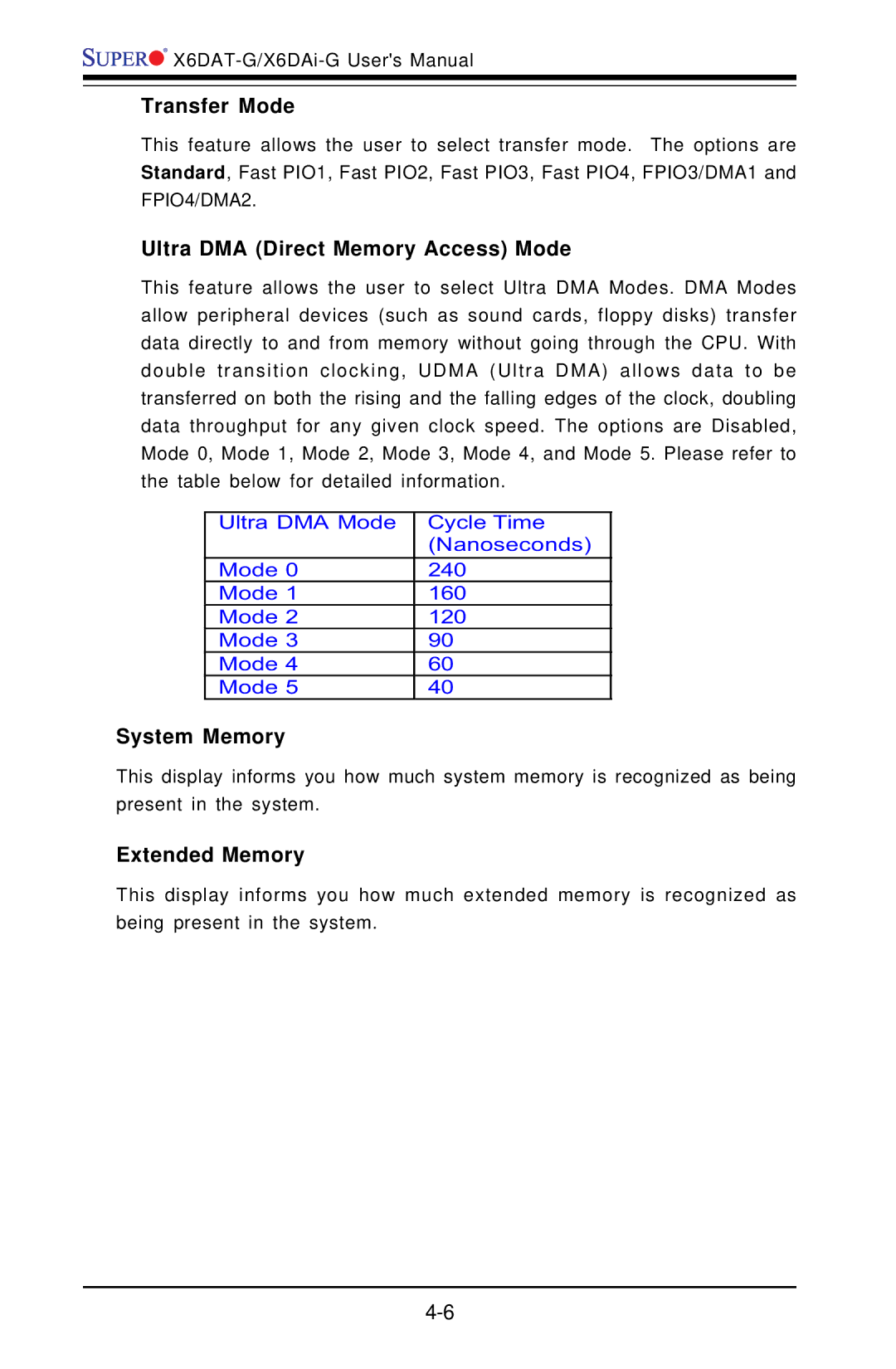![]()
![]()
![]()
![]()
![]()
Transfer Mode
This feature allows the user to select transfer mode. The options are Standard, Fast PIO1, Fast PIO2, Fast PIO3, Fast PIO4, FPIO3/DMA1 and
FPIO4/DMA2.
Ultra DMA (Direct Memory Access) Mode
This feature allows the user to select Ultra DMA Modes. DMA Modes allow peripheral devices (such as sound cards, floppy disks) transfer data directly to and from memory without going through the CPU. With double transition clocking, UDMA (Ultra DMA) allows data to be transferred on both the rising and the falling edges of the clock, doubling data throughput for any given clock speed. The options are Disabled, Mode 0, Mode 1, Mode 2, Mode 3, Mode 4, and Mode 5. Please refer to the table below for detailed information.
Ultra DMA Mode | Cycle Time |
| (Nanoseconds) |
Mode 0 | 240 |
Mode 1 | 160 |
Mode 2 | 120 |
Mode 3 | 90 |
Mode 4 | 60 |
Mode 5 | 40 |
System Memory
This display informs you how much system memory is recognized as being present in the system.
Extended Memory
This display informs you how much extended memory is recognized as being present in the system.