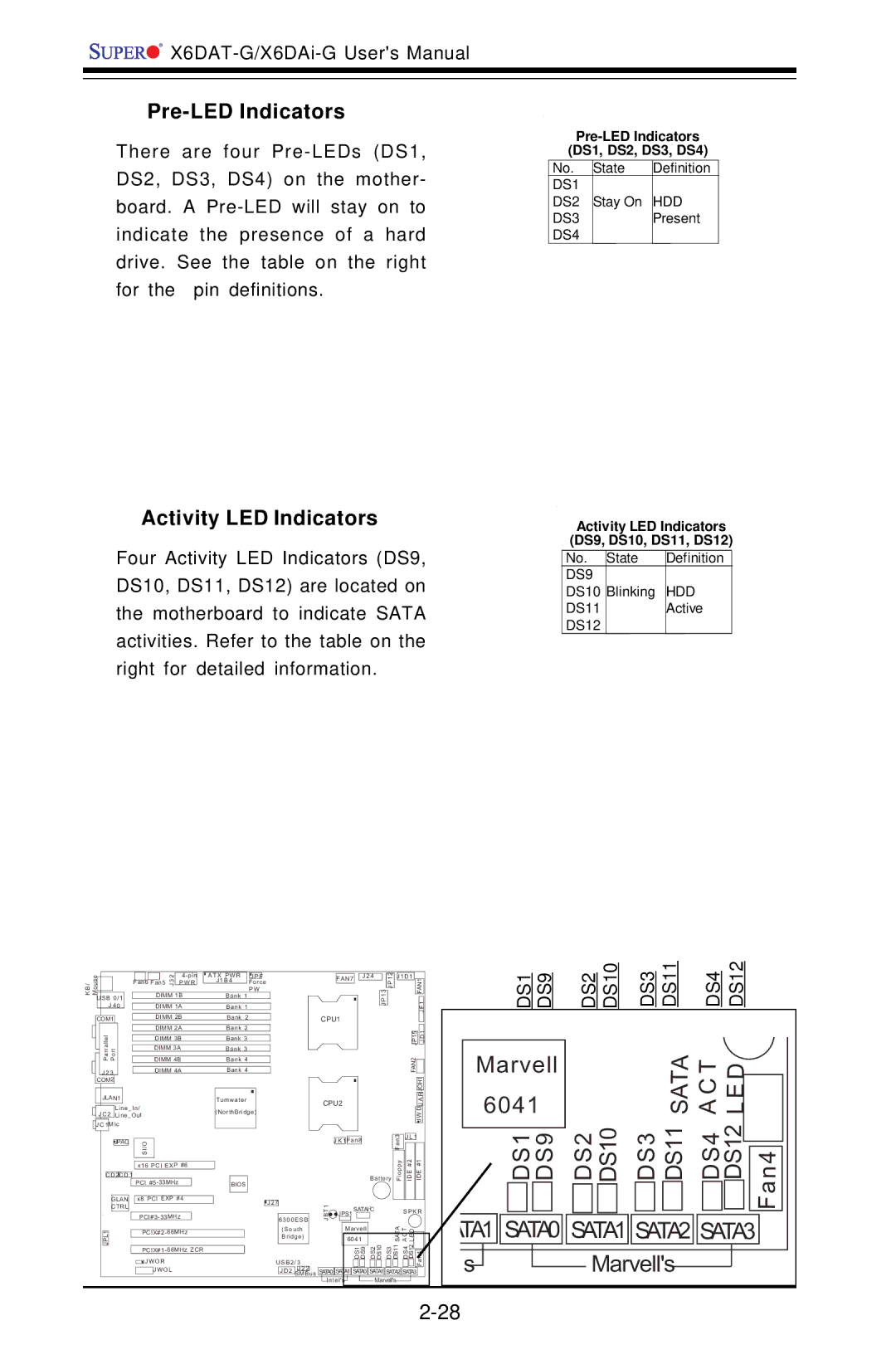Pre-LED Indicators
There are four
Activity LED Indicators
Four Activity LED Indicators (DS9, DS10, DS11, DS12) are located on the motherboard to indicate SATA activities. Refer to the table on the right for detailed information.
No. | State | Definition |
DS1 |
|
|
DS2 | Stay On | HDD |
DS3 |
| Present |
DS4 |
|
|
Activity LED Indicators (DS9, DS10, DS11, DS12)
No. | State | Definition |
DS9 |
|
|
DS10 | Blinking | HDD |
DS11 |
| Active |
DS12 |
|
|
|
|
|
|
|
|
|
|
|
|
|
|
|
|
|
/ ouse BK M |
|
|
|
|
|
| J 3 2 |
|
| ATX PWR | J P F | |||
|
|
|
|
|
|
|
|
| J1B4 |
|
| |||
|
|
| Fan6 | Fan5 | P W R |
| Force | |||||||
|
|
|
|
|
|
|
|
|
| P W | ||||
|
|
|
|
|
|
|
|
|
|
| ||||
USB 0/1 |
|
| DIMM 1B |
| Bank 1 |
|
| |||||||
|
|
|
|
|
|
|
|
|
|
|
|
| ||
|
| J 4 0 |
|
| DIMM 1A |
| Bank 1 |
|
| |||||
|
|
|
|
|
|
|
|
| ||||||
|
|
|
|
|
|
|
|
|
|
|
|
|
|
|
|
|
|
|
|
| DIMM 2B |
| Bank 2 |
|
| ||||
| COM1 |
|
|
|
|
|
|
|
|
|
| |||
|
|
|
|
|
|
|
|
|
|
|
|
|
|
|
|
|
|
|
|
| DIMM 2A |
|
| Bank 2 |
|
| |||
|
|
|
|
|
|
|
|
|
|
|
|
|
| |
|
|
|
|
|
| DIMM 3B |
|
| Bank 3 |
|
| |||
|
|
|
|
|
|
|
|
|
|
|
|
|
| |
|
|
|
|
|
| DIMM 3A |
|
| Bank 3 |
|
| |||
|
| Parrallel Port |
|
|
|
|
|
|
|
|
|
|
| |
|
| J 2 4 |
| 2 | J1D1 |
|
| ||
| FAN7 |
| 3 |
| JP1 |
|
| FAN1 | |
|
|
|
|
|
| ||||
|
|
| JP 1 |
|
|
| F1 |
| |
|
|
|
|
|
|
|
| J |
|
CPU1 |
|
|
|
|
|
|
| ||
|
|
|
|
|
|
|
|
| 1 |
|
|
|
|
|
|
| JP15 |
| D |
|
|
|
|
|
|
|
| J | |
DS1 |
| DS9 |
| DS2 |
| DS10 | DS3 |
| DS11 | DS4 |
| DS12 |
|
|
|
|
|
|
| JLAN1 |
|
|
|
|
|
| |
|
|
|
| DIMM 4B | Bank 4 | |||
|
|
|
|
|
|
| ||
| J 2 3 |
|
|
| DIMM 4A | Bank 4 | ||
|
|
|
|
|
|
| ||
COM2 |
|
|
|
|
|
| ||
| JLAN1 |
| Tumwater | |||||
|
|
| Line_In/ | (NorthBridge) | ||||
J C 2 | Line_Out |
|
| |||||
|
|
|
|
| ||||
J C 1Mic |
|
| ||||||
| FAN2 |
|
|
|
|
|
|
|
|
|
|
CPU2 |
|
|
|
|
|
| |
|
| J WD | |
Marvell 6041
SATA
A C T
LED |
| JPAC |
|
| I/OS |
|
|
|
|
|
|
|
|
|
| |
|
|
|
|
|
|
| |
|
|
|
| x16 PCI EXP #6 | |||
|
|
|
|
|
|
|
|
C D 2C D 1 |
|
|
|
| |||
|
|
|
| PCI |
|
| |
|
|
|
|
|
| ||
| GLAN |
|
| x8 PCI EXP #4 |
| ||
| CTRL |
|
|
|
|
|
|
|
|
|
| J K 1 | Fan8 |
|
| Fan3 | J L 1 |
| |
|
|
|
|
|
|
| |||||
|
|
|
|
|
|
| Battery | Floppy | IDE #2 | IDE #1 | |
BIOS |
|
|
|
|
|
|
|
|
|
|
|
|
|
|
|
|
|
|
|
|
|
|
|
|
|
|
|
|
|
|
|
|
|
|
|
|
| J 2 7 |
|
|
|
|
|
|
|
| |
|
|
| 1T |
|
| SATAI2 | C |
| S P K R | ||
DS1DS9
DS2 DS10
DS3
DS11
DS4
DS12 |
|
| |
|
| ||
Fan4 | |||
|
|
|
|
|
| ||
|
|
|
|
| |
|
|
| |||
JPL1 |
|
|
|
|
|
|
|
|
| ||
|
|
| |||
|
|
| JWOR | ||
|
|
|
| JWOL | |
| 6300ESB |
| JB | JPS1 |
|
|
|
|
|
|
|
|
| |||||
|
|
|
|
|
|
|
|
|
|
|
|
|
|
|
|
|
|
|
| (South |
|
|
| Marvell |
|
|
|
|
|
|
|
|
| ||||
| Bridge) |
|
|
| 6041 |
|
|
|
| SATA ACT LDE |
|
| ||||||
|
|
|
|
|
|
|
|
|
|
|
| |||||||
USB2/3 |
|
|
|
| DS1 DS9 | DS2 DS10 | DS3 | DS11 DS4 | DS12 | Fan4 |
| |||||||
|
|
|
|
|
| |||||||||||||
|
|
|
|
|
|
|
|
|
|
|
|
|
|
|
|
|
|
|
| J D 2 | J 2 2 |
|
| SATA1 | SATA0 |
|
|
|
|
|
|
|
|
| |||
| SMBus | SATA0 | SATA1 |
| SATA2 | SATA3 |
|
| ||||||||||
|
|
|
| Intel's |
| Marvell's |
|
|
|
|
| |||||||
|
|
|
|
|
|
|
|
|
|
|
|
|
|
|
|
|
|
|
TA1![]()
![]() SATA0
SATA0![]()
![]() SATA1
SATA1![]()
![]() SATA2
SATA2![]()
![]() SATA3
SATA3
s | Marvell's |