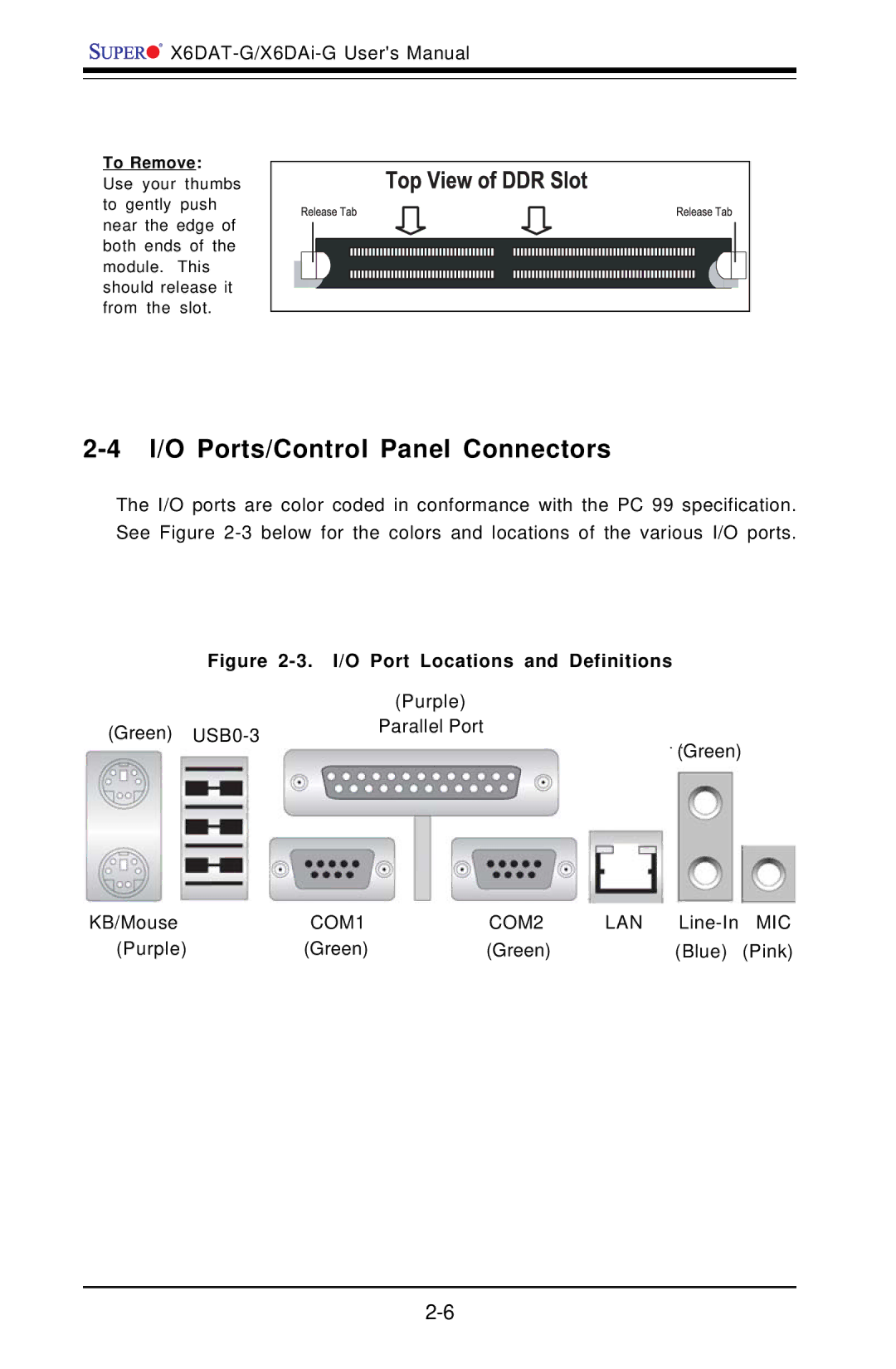To Remove:
Use your thumbs to gently push near the edge of both ends of the module. This should release it from the slot.
2-4 I/O Ports/Control Panel Connectors
The I/O ports are color coded in conformance with the PC 99 specification. See Figure
| Figure |
| |||
|
| (Purple) |
|
|
|
(Green) | Parallel Port |
|
|
| |
|
| (Green) |
| ||
|
|
|
|
| |
|
|
|
|
| |
|
|
|
|
| Mic |
KB/Mouse | COM1 | COM2 | LAN | MIC | |
(Purple) | (Green) | (Green) |
| (Blue) | (Pink) |