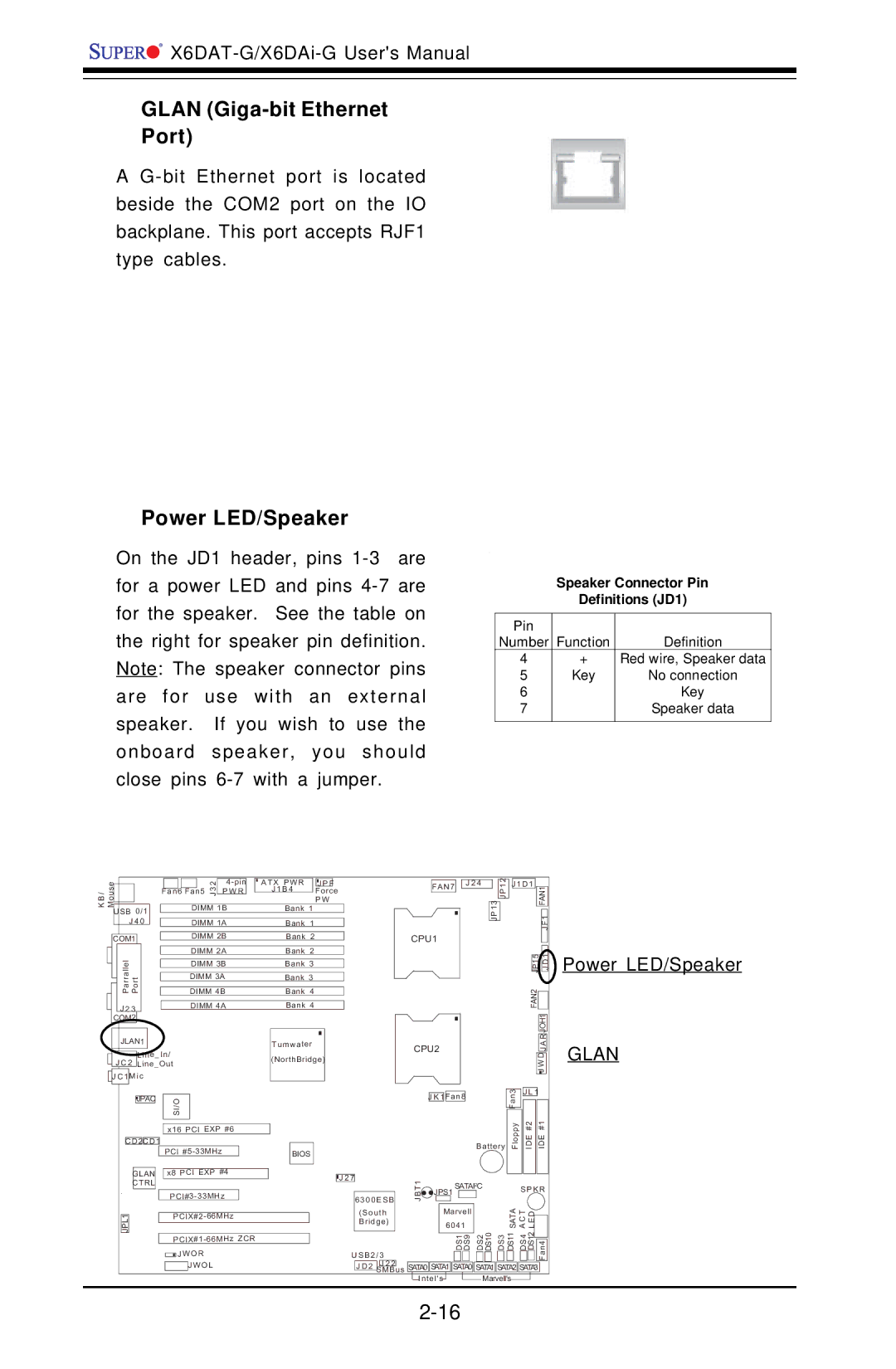GLAN (Giga-bit Ethernet Port)
A
Power LED/Speaker
On the JD1 header, pins
Speaker Connector Pin
Definitions (JD1)
Pin |
|
|
Number | Function | Definition |
4 | + | Red wire, Speaker data |
5 | Key | No connection |
6 |
| Key |
7 |
| Speaker data |
|
|
|
|
|
|
| 2 | ATX PWR | J P F |
| FAN7 | J 2 4 | JP13 JP12 | J1D1 |
|
| |||
/B K |
|
| Fan6 Fan5 | J 3 | P W R | J1B4 | Force |
|
|
|
|
| FAN1 |
| ||
|
|
|
|
| P W |
|
|
|
|
|
|
| ||||
USB 0/1 | DIMM 1B | Bank 1 |
|
|
|
|
|
|
| F1 |
| |||||
J 4 0 | DIMM 1A | Bank 1 |
|
|
|
|
|
|
|
| ||||||
Mouse |
|
|
|
|
|
|
|
|
| |||||||
|
|
| DIMM 2B | Bank 2 |
|
|
|
|
|
|
|
| J |
| ||
| COM1 |
| CPU1 |
|
|
|
|
|
|
| ||||||
|
|
| DIMM 2A | Bank 2 |
|
|
|
|
|
|
| JP15 | 1 | Power LED/Speaker | ||
| Parrallel |
| DIMM 3B | Bank 3 |
|
|
|
|
|
|
| D | ||||
|
|
|
|
|
|
|
|
| J | |||||||
|
| DIMM 3A | Bank 3 |
|
|
|
|
|
|
| ||||||
| Port |
|
|
|
|
|
|
|
|
|
| |||||
| DIMM 4B | Bank 4 |
|
|
|
|
|
|
| FAN2 |
|
| ||||
| J 2JLAN1 | 3 | DIMM 4A | Bank 4 |
|
|
|
|
|
|
| JOH1 |
| |||
| COM2 |
|
|
|
|
|
|
|
|
|
|
|
|
| ||
|
|
|
|
|
|
|
|
|
|
|
|
|
|
|
| |
| JLAN1 |
|
|
|
|
|
|
|
|
|
|
|
| R |
| |
|
|
|
| Tumwater |
| CPU2 |
|
|
|
|
| A | GLAN | |||
|
| Line_In/ |
|
|
|
|
|
|
|
|
| J | ||||
|
|
|
| (NorthBridge) |
|
|
|
|
|
|
| D | ||||
| J C 2 Line_Out |
|
|
|
|
|
|
|
|
| W | |||||
| J C 1Mic |
|
|
|
|
|
|
|
|
|
|
|
| J |
| |
|
|
|
|
|
|
|
|
|
|
|
|
|
|
| ||
|
| JPAC | I/O |
|
|
|
|
| J K 1Fan8 |
|
| Fan3 | J L 1 |
|
| |
|
|
|
|
|
|
|
|
|
|
|
| |||||
|
|
|
|
|
|
|
|
|
|
|
|
|
|
| ||
|
|
| S |
|
|
|
|
|
|
|
|
|
|
|
|
|
|
|
| x16 PCI EXP #6 |
|
|
|
|
|
|
| Floppy | IDE #2 | IDE #1 |
| ||
| C D 2C D 1 |
|
|
|
|
|
|
|
| Battery |
| |||||
|
|
| PCI |
| BIOS |
|
|
|
|
| ||||||
|
|
|
|
|
|
|
|
|
|
|
|
|
| |||
|
| GLAN | x8 PCI EXP #4 |
| J 2 7 |
|
|
|
|
|
|
|
|
| ||
|
| CTRL |
|
|
|
| 1 | SATAI2C |
|
|
|
|
| |||
|
|
|
|
|
|
| BT |
|
| S P K R |
| |||||
|
|
|
| 6300ESB | JPS1 |
|
|
|
|
|
|
| ||||
|
|
|
| J |
|
|
|
|
|
|
|
| ||||
| JPL1 |
|
| (South |
| Marvell |
|
| SATA ACT LED |
|
| |||||
|
|
| Bridge) |
| 6041 |
|
|
|
| |||||||
|
|
|
|
|
|
|
|
|
|
| ||||||
|
|
|
|
|
|
|
|
|
|
|
| |||||
|
|
|
|
| DS1 | DS9 | DS2 | DS10 DS3 | DS11 | DS4 DS12 | Fan4 |
| ||||
|
| JW OR |
|
|
| USB2/3 |
|
| ||||||||
|
|
| JW OL |
|
| J 2 2 |
| SATA1 SATA0 SATA1 SATA2 SATA3 |
|
| ||||||
|
|
|
|
|
|
| J D 2 SMBus SATA0 |
|
| |||||||
|
|
|
|
|
|
|
| Intel's |
|
| Marvell's |
|
|
| ||
|
|
|
|
|
|
|
|
|
|
|
|
|
|
| ||