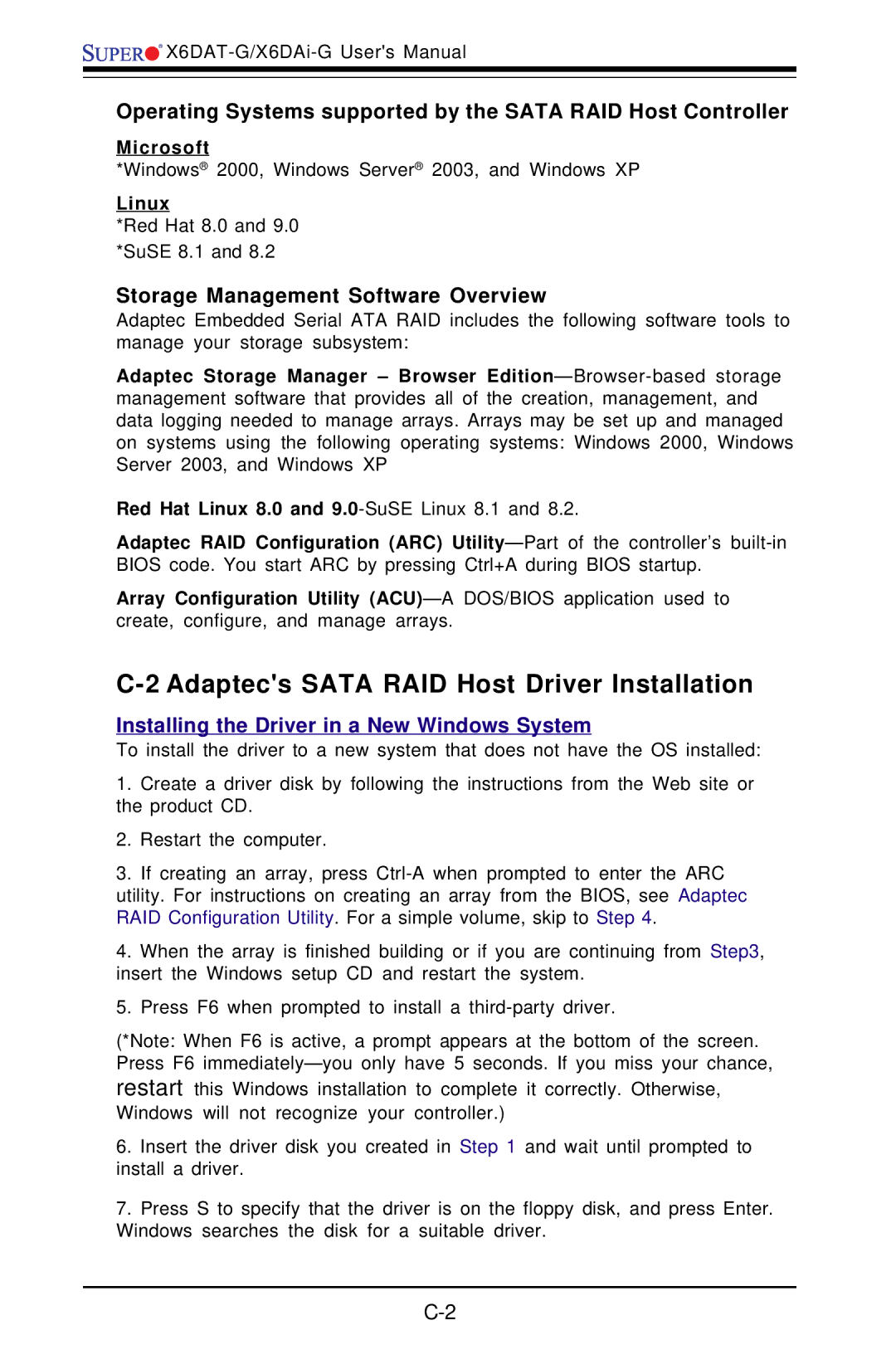![]()
![]()
![]()
![]()
![]()
Operating Systems supported by the SATA RAID Host Controller
Microsoft
*Windows® 2000, Windows Server® 2003, and Windows XP
Linux
*Red Hat 8.0 and 9.0 *SuSE 8.1 and 8.2
Storage Management Software Overview
Adaptec Embedded Serial ATA RAID includes the following software tools to manage your storage subsystem:
Adaptec Storage Manager – Browser
Red Hat Linux 8.0 and
Adaptec RAID Configuration (ARC)
Array Configuration Utility
C-2 Adaptec's SATA RAID Host Driver Installation
Installing the Driver in a New Windows System
To install the driver to a new system that does not have the OS installed:
1.Create a driver disk by following the instructions from the Web site or the product CD.
2.Restart the computer.
3.If creating an array, press
4.When the array is finished building or if you are continuing from Step3, insert the Windows setup CD and restart the system.
5.Press F6 when prompted to install a
(*Note: When F6 is active, a prompt appears at the bottom of the screen. Press F6
6.Insert the driver disk you created in Step 1 and wait until prompted to install a driver.
7.Press S to specify that the driver is on the floppy disk, and press Enter. Windows searches the disk for a suitable driver.