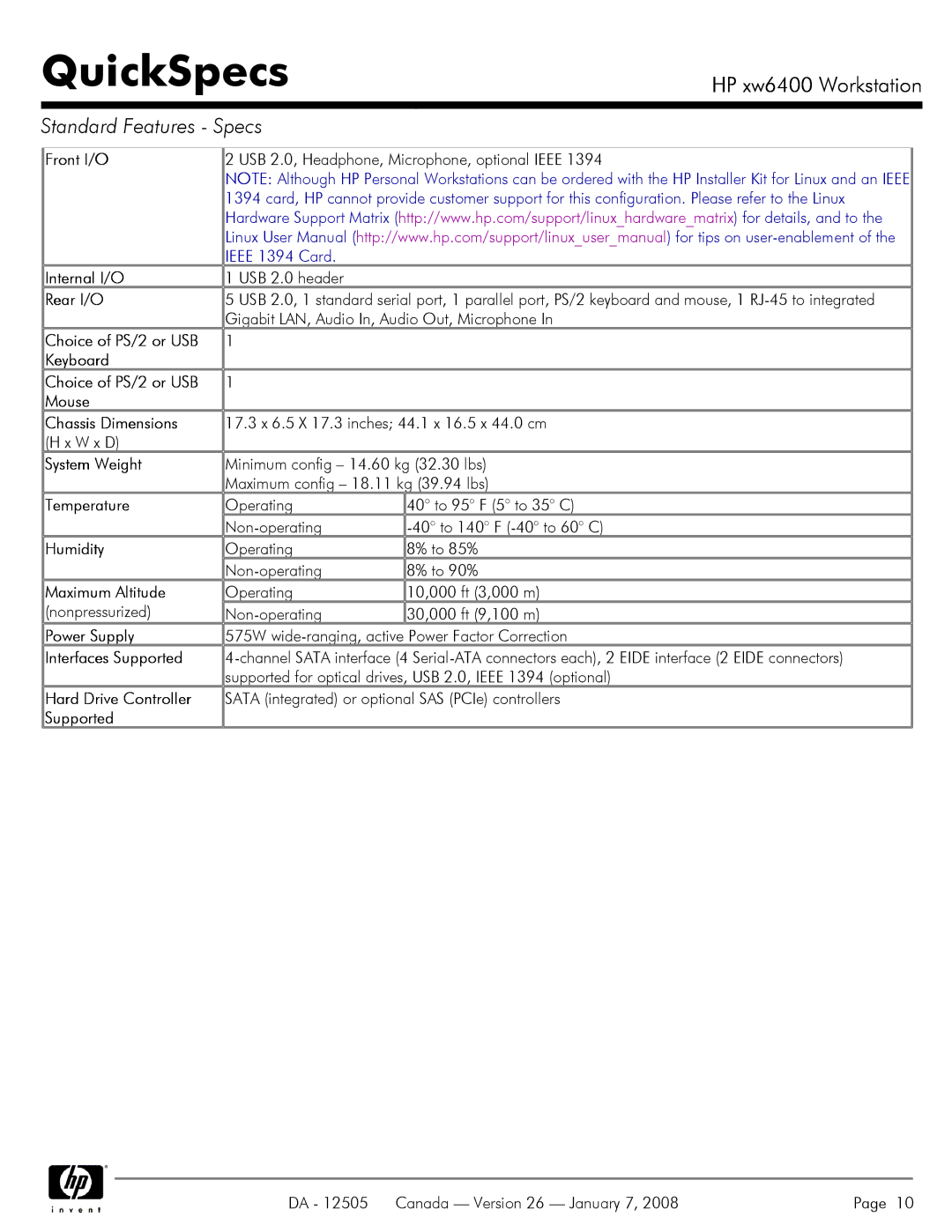QuickSpecs
HP xw6400 Workstation
Standard Features - Specs
Front I/O | 2 USB 2.0, Headphone, Microphone, optional IEEE 1394 | |
| NOTE: Although HP Personal Workstations can be ordered with the HP Installer Kit for Linux and an IEEE | |
| 1394 card, HP cannot provide customer support for this configuration. Please refer to the Linux | |
| Hardware Support Matrix (http://www.hp.com/support/linux_hardware_matrix) for details, and to the | |
| Linux User Manual (http://www.hp.com/support/linux_user_manual) for tips on | |
| IEEE 1394 Card. |
|
Internal I/O | 1 USB 2.0 header |
|
Rear I/O | 5 USB 2.0, 1 standard serial port, 1 parallel port, PS/2 keyboard and mouse, 1 | |
| Gigabit LAN, Audio In, Audio Out, Microphone In | |
Choice of PS/2 or USB | 1 |
|
Keyboard |
|
|
Choice of PS/2 or USB | 1 |
|
Mouse |
|
|
Chassis Dimensions | 17.3 x 6.5 X 17.3 inches; 44.1 x 16.5 x 44.0 cm | |
(H x W x D) |
|
|
System Weight | Minimum config – 14.60 kg (32.30 lbs) | |
| Maximum config – 18.11 kg (39.94 lbs) | |
Temperature | Operating | 40° to 95° F (5° to 35° C) |
| ||
Humidity | Operating | 8% to 85% |
| 8% to 90% | |
Maximum Altitude | Operating | 10,000 ft (3,000 m) |
(nonpressurized) | 30,000 ft (9,100 m) | |
Power Supply | 575W | |
Interfaces Supported | ||
| supported for optical drives, USB 2.0, IEEE 1394 (optional) | |
Hard Drive Controller | SATA (integrated) or optional SAS (PCIe) controllers | |
Supported |
|
|
DA - 12505 Canada — Version 26 — January 7, 2008 | Page 10 |