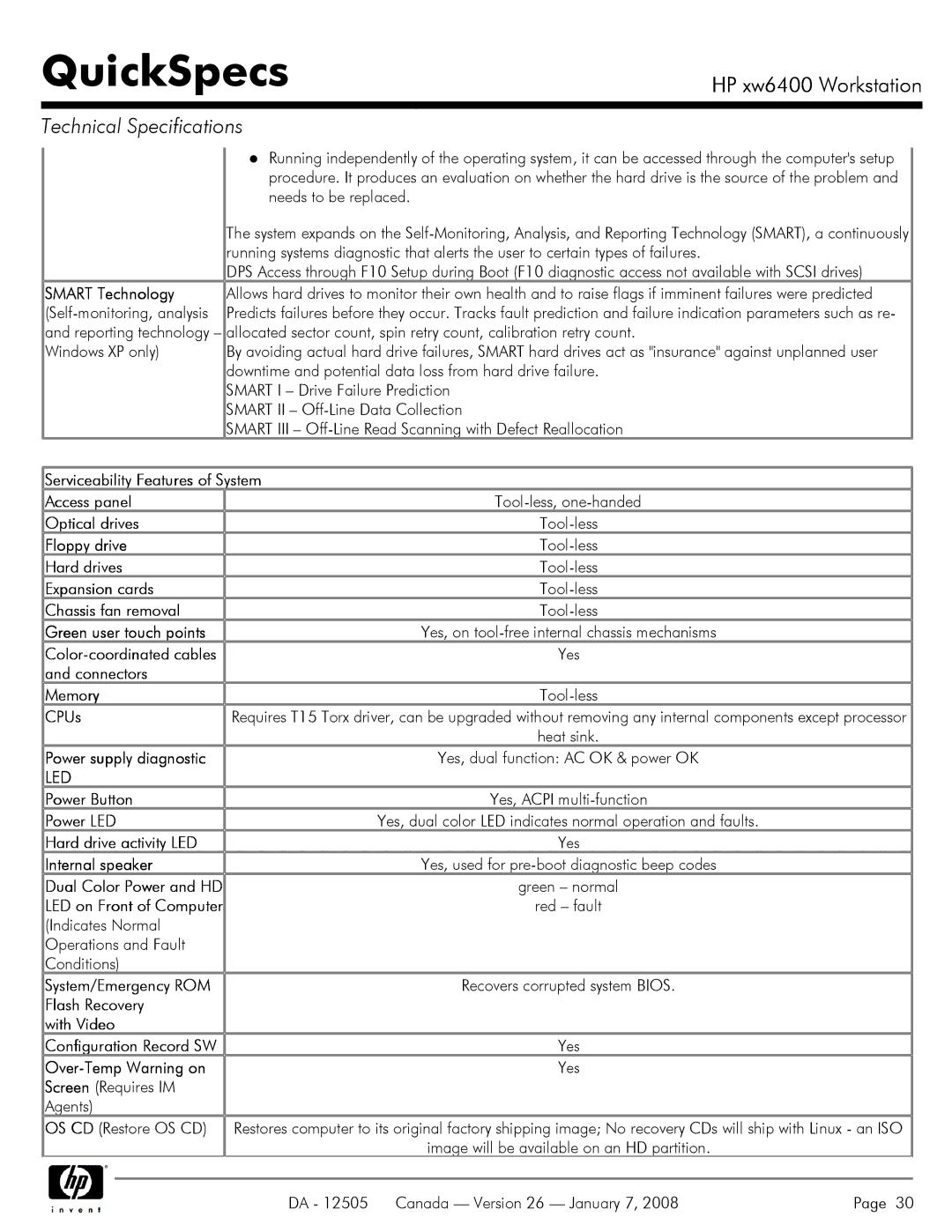QuickSpecs
HP xw6400 Workstation
Technical Specifications 
Running independently of the operating system, it can be accessed through the computer's setup procedure. It produces an evaluation on whether the hard drive is the source of the problem and needs to be replaced.
|
| The system expands on the |
|
| running systems diagnostic that alerts the user to certain types of failures. |
|
| DPS Access through F10 Setup during Boot (F10 diagnostic access not available with SCSI drives) |
SMART Technology | Allows hard drives to monitor their own health and to raise flags if imminent failures were predicted | |
| Predicts failures before they occur. Tracks fault prediction and failure indication parameters such as re- | |
and reporting technology – allocated sector count, spin retry count, calibration retry count. | ||
Windows XP only) | By avoiding actual hard drive failures, SMART hard drives act as "insurance" against unplanned user | |
|
| downtime and potential data loss from hard drive failure. |
|
| SMART I – Drive Failure Prediction |
|
| SMART II – |
|
| SMART III – |
|
|
|
Serviceability Features of System | ||
Access panel | ||
Optical drives | ||
Floppy drive | ||
Hard drives | ||
Expansion cards | ||
Chassis fan removal | ||
Green user touch points | Yes, on | |
Yes | ||
and connectors |
| |
Memory | ||
CPUs | Requires T15 Torx driver, can be upgraded without removing any internal components except processor | |
|
| heat sink. |
Power supply diagnostic | Yes, dual function: AC OK & power OK | |
LED |
| |
Power Button | Yes, ACPI | |
Power LED | Yes, dual color LED indicates normal operation and faults. | |
Hard drive activity LED | Yes | |
Internal speaker | Yes, used for | |
Dual Color Power and HD | green – normal | |
LED on Front of Computer | red – fault | |
(Indicates Normal |
| |
Operations and Fault |
| |
Conditions) |
| |
System/Emergency ROM | Recovers corrupted system BIOS. | |
Flash Recovery |
| |
with Video |
| |
Configuration Record SW | Yes | |
| Yes | |
Screen (Requires IM |
| |
Agents) |
| |
OS CD (Restore OS CD) | Restores computer to its original factory shipping image; No recovery CDs will ship with Linux - an ISO | |
|
| image will be available on an HD partition. |
|
|
|
DA - 12505 Canada — Version 26 — January 7, 2008 | Page 30 |