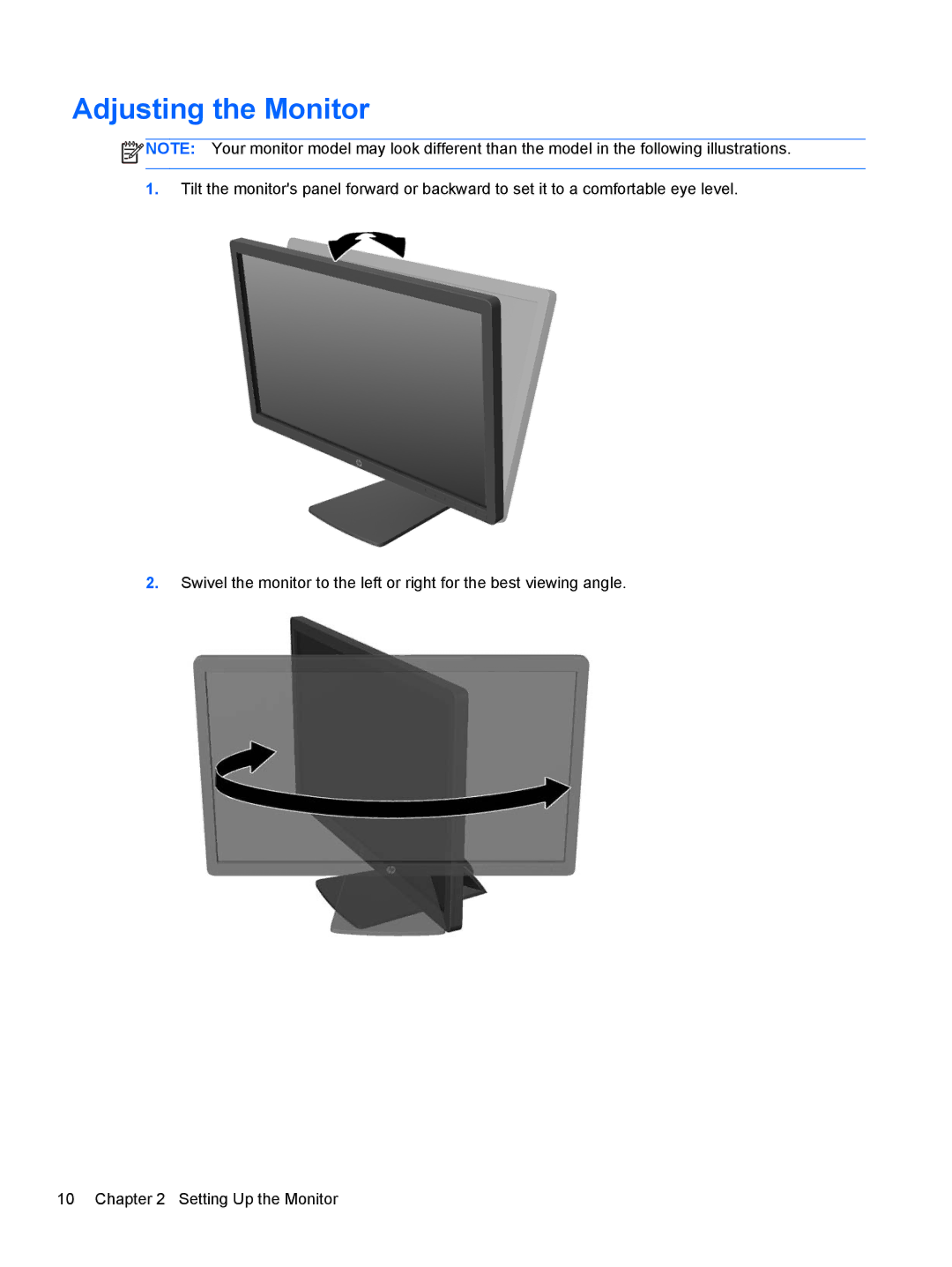Adjusting the Monitor
![]() NOTE: Your monitor model may look different than the model in the following illustrations.
NOTE: Your monitor model may look different than the model in the following illustrations.
1.Tilt the monitor's panel forward or backward to set it to a comfortable eye level.
2.Swivel the monitor to the left or right for the best viewing angle.
10 Chapter 2 Setting Up the Monitor