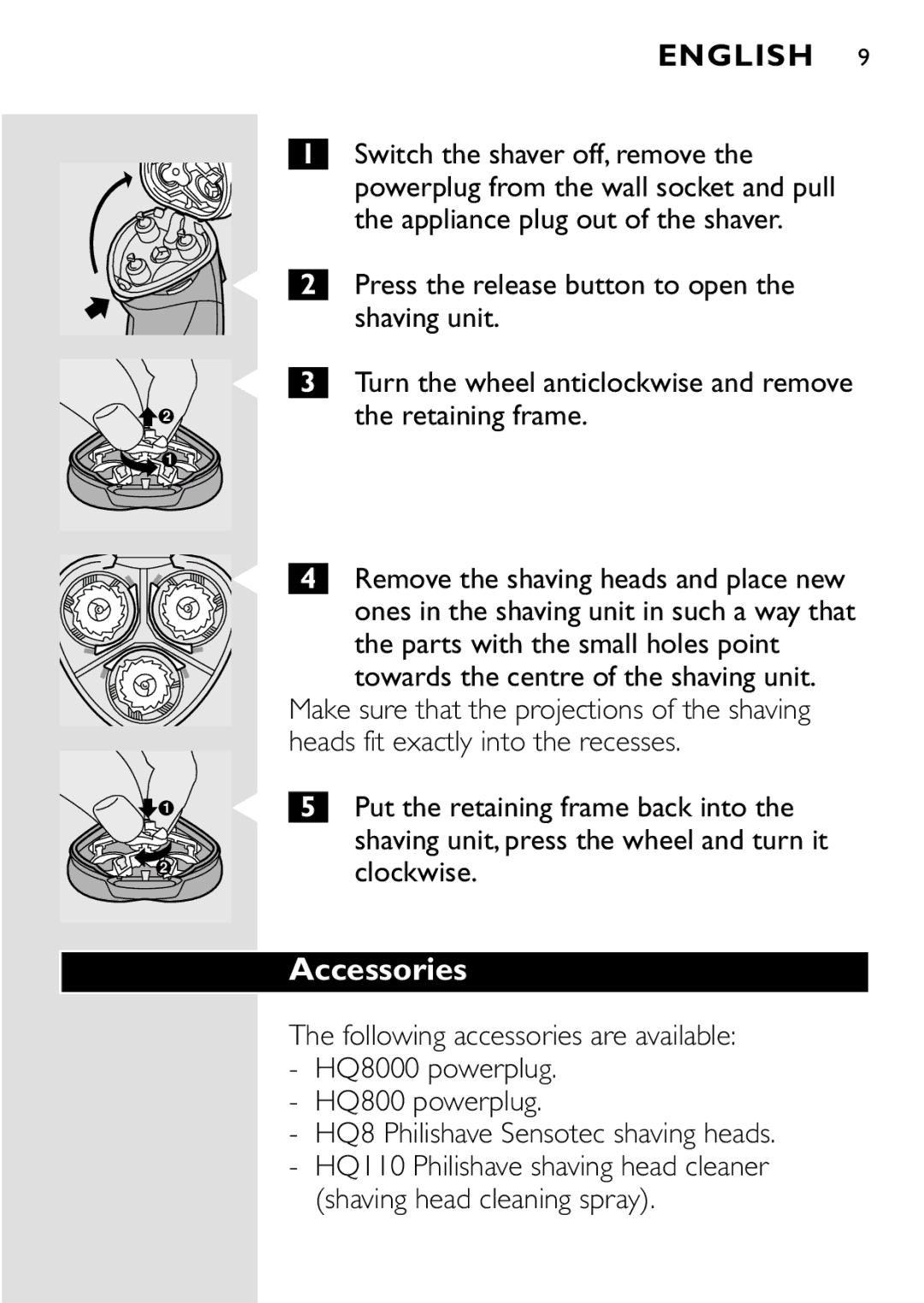|
| ENGLISH 9 |
| 1 | Switch the shaver off, remove the |
|
| powerplug from the wall socket and pull |
|
| the appliance plug out of the shaver. |
| C 2 | Press the release button to open the |
|
| shaving unit. |
| C 3 | Turn the wheel anticlockwise and remove |
2 |
| the retaining frame. |
1 |
|
|
| C 4 | Remove the shaving heads and place new |
|
| ones in the shaving unit in such a way that |
|
| the parts with the small holes point |
|
| towards the centre of the shaving unit. |
| Make sure that the projections of the shaving | |
| heads fit exactly into the recesses. | |
1 | C 5 | Put the retaining frame back into the |
|
| shaving unit, press the wheel and turn it |
2 | clockwise. |
|
Accessories
The following accessories are available:
-HQ8000 powerplug.
-HQ800 powerplug.
-HQ8 Philishave Sensotec shaving heads.
-HQ110 Philishave shaving head cleaner (shaving head cleaning spray).