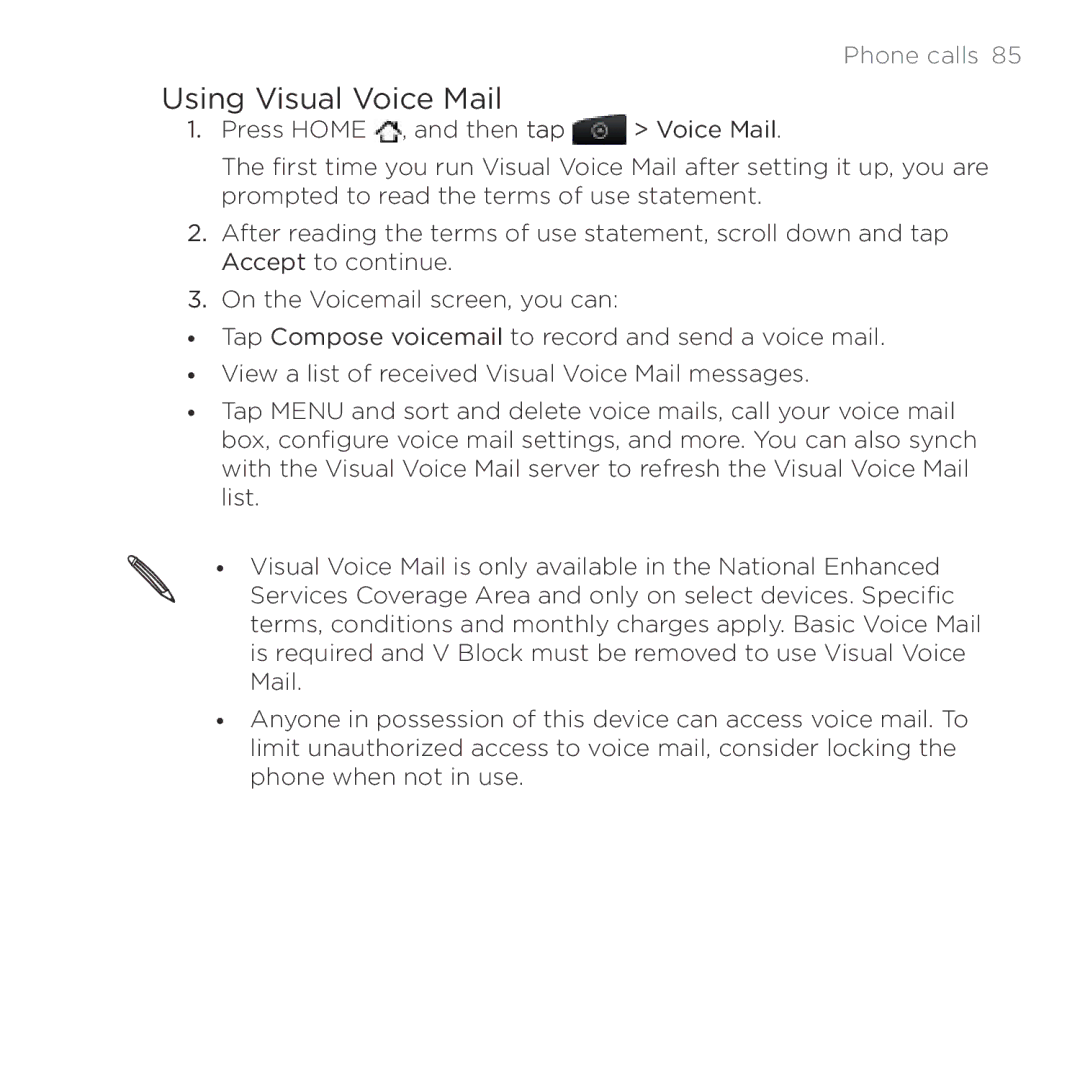Master Your Device
Conventions used in this guide
Contents
Getting started
Quickly looking up information on the Web
Personalizing
Adding icons and other shortcuts on your Home screen
Turning the speakerphone on or off during a call
Adding a new phone number to your contacts from call history
Importing a contact from an Exchange ActiveSync account
Breaking the contact information link between contacts
100
101
104
105
106
107
Creating a slideshow 122
123
124
127
151
153
162
168
169
170
171
173
Setting the time zone, date, and time 207
12
197
198
215
216
217
219
Disconnecting or unpairing from a Bluetooth device 237
14
Selecting an address or phone number in a webpage 228
229
Using the front camera 246
244
245
247
16
271
278
288
Changing update schedule and content settings 295
292
293
294
18 Finding and installing apps from Android Market 306
Switching between silent, vibration, and normal modes 320
Turning on or off automatic ring volume adjustment 321
308
Checking the power usage of applications 323
326
Your phone
Front panel
Basics
Right panel
Basics
Back panel
Back cover
Removing the back cover
Replacing the back cover
SIM card
Inserting the SIM card
Basics
Removing the SIM card
Battery
Inserting the battery
Charging the battery
Removing the battery
Storage card
Inserting the storage card
Removing the storage card
Removing the storage card while the phone is on
Switching your phone on or off
Switching your phone on
Switching your phone off
Finger gestures
Setting up your phone for the first time
Getting started
Home screen
Extended Home screen
Getting started
Using Leap view
Getting started
Status and notifications
Status icons
Notification icons
Getting started
Notifications panel
Notification LED
Opening the Notifications panel
Switching between recently-opened apps
Connecting your phone to a computer
Closing the Notifications panel
Getting started
Copying files to or from the storage card
Searching your phone and the Web
Setting your phone’s search options
Quickly looking up information on the Web
Adjusting the volume
Translating words to other languages
Adjusting the ringer volume
Adjusting the media volume
Adjusting the earpiece volume for phone calls
Adjusting the volume via settings
Sleep mode
Switching to Sleep mode
Waking up from Sleep mode
Unlocking the screen
Personalizing
Making your phone truly yours
Personalizing your phone with scenes
Using a preset scene
Personalizing
Creating a new scene
Renaming a scene
Deleting scenes
Personalizing
Changing your wallpaper
Applying a new skin
Personalizing your Home screen with widgets
Adding a widget
Changing the settings of a widget
Adding icons and other shortcuts on your Home screen
Adding folders on your Home screen
Creating a new folder and adding items to it
Renaming a folder
Moving a widget or icon
Rearranging the Home screen
Removing a widget or icon
Changing your ringtones and alarms
Choosing a preset sound set
Creating a sound set
Customizing a sound set
Personalizing
Rearranging or hiding application tabs
Deleting sound sets
Putting back the tabs you’ve removed
Phone calls
Making calls
Making a call on the Phone dialer screen
Using Speed dial
Phone calls
Calling a phone number in a text message
Calling a phone number in an email
Phone calls
Making an emergency call
Using Assisted Dialing
Receiving calls
Answering or rejecting an incoming call
Phone calls
HTC Caller ID
Using in-call options
Switching between calls
Putting a call on hold
Setting up a three-way conference call
Turning the speakerphone on or off during a call
Muting the microphone during a call
Ending a call
Using Call history
Checking a missed call
Checking calls in the call history
Adding a new phone number to your contacts from call history
Clearing the call history list
Call services
Setting up Visual Voice Mail
Visual Voice Mail
Using Visual Voice Mail
Turning Airplane mode on or off
People
About People
People screen
Setting up My contact card
People
Ways of getting contacts into your phone
Adding a new contact
People
Importing contacts from your SIM card
Merging contact information
Importing a contact from an Exchange ActiveSync account
Accepting matched contacts suggestions
Viewing a list of all your linked contacts
Manually merging contact information
Breaking the contact information link between contacts
Your contacts list
People
Filtering your contacts list
Searching for a contact
Backing up your contacts to the storage card
Importing contacts from the storage card
Deleting contacts
Contact information and conversations
Editing a contact’s information
Sending contact information as a vCard
Contact groups
Creating a group
Editing a contact group
Sending a message or email to a group
Rearranging your contact groups
Rearranging the members of a contact group
Deleting a group
Setting the default communication method
Changing the default communication method
People widget
Adding People widgets
Getting in touch with a contact
Using the onscreen keyboard
Keyboard
Selecting a keyboard layout
Entering text
Keyboard
Enabling multiple keyboard languages
Changing to the landscape onscreen keyboard
Keyboard
Setting a second language for the keyboard
Entering words with predictive text
Adding a word to the predictive text dictionary
Editing or deleting a word in the predictive text dictionary
Backing up your personal dictionary to your storage card
Importing your personal dictionary from your storage card
Setting the voice input language
Entering text by speaking
Editing text
Selecting text
Adjusting touch input settings
Touch Input settings
Copying and pasting text
Text input
Keyboard
Keyboard
Messages
About Messages
Sending a text message SMS
Messages
Messages
Sending a multimedia message MMS
Messages
Creating a slideshow
Resuming a draft message
Viewing and replying to a message
Messages
Viewing a message
Replying to a message
Replying to another phone number of the contact
Viewing and saving an attachment from a multimedia message
Viewing push messages
Managing message conversations
Protecting a message from deletion
Copying a message to your SIM card
Deleting a single message
Deleting several messages within a conversation
Deleting a conversation
Deleting several conversations
Setting message options
Sent messages
Storage settings
MMS settings
Voicemail notification settings
Accounts and sync
Synchronizing with online accounts
About online accounts
Synchronizing with a Google Account
Accounts and sync
Adding a social network account
Accounts and sync
Managing your online accounts
Synchronizing with your computer
Installing HTC Sync
Setting up HTC Sync to recognize your phone
Accounts and sync
Setting the Music sync options
Setting the Gallery sync options
Setting Calendar sync options
Setting People sync options
Setting Bookmarks sync options
Setting Documents sync options
Setting Maps sync options
Synchronizing your phone
Installing apps from your computer to your phone
Synchronizing another phone with your computer
Social
Facebook for HTC Sense
Social
See Facebook photos right on the Gallery app
Tweeting on your phone
Social
Using Peep
Sending a tweet
Searching for Twitter users to follow
Setting Peep options
Sending a direct message
Friend Stream
About the Twitter widget
Social
Updating your status
Commenting on and liking Facebook posts
Checking notifications from your social networks
About the Friend Stream widget
Chatting in Google Talk
Chatting with friends
Accepting chat invitations
Changing your online status and picture
Adding and managing friends
Changing the settings and signing out
Using Gmail
Viewing your Gmail Inbox
Email
Sending a new message
Reading your messages
Replying to or forwarding an email message
Searching and organizing your emails
Page
Changing Gmail settings
Page
Getting help
Using Mail
Adding a POP3/IMAP email account
Adding a Microsoft Exchange ActiveSync account
Checking your Mail inbox
Up to 15 email accounts can be shown in the unified inbox
Email
Page
Managing email messages
Switching to other mail folders
Sending an email message
Email
Reading and replying to an email message
Setting the priority for an email message
Working with Exchange ActiveSync email
Changing email account settings
Calendar
About Calendar
Creating calendar events
Calendar
Inviting guests to your event Google Account only
Calendar
Calendar
Changing calendar views
Month view
Day and Agenda views
Week view
Managing calendar events
Viewing an event
Editing an event
Deleting an event
Sharing an event vCalendar
Calendar event reminders
Dismissing or snoozing event reminders
Displaying and synchronizing calendars
Showing or hiding calendars
Changing Calendar settings
Reminder settings
Calendar view settings
About the Calendar widget
Clock and Weather
About the HTC Clock widget
About the Clock app
Clock and Weather
Using Desk Clock
Clock and Weather
Clock and Weather
Using World Clock
Setting your home city
Setting the time zone, date, and time
Setting the alarm clock
Adding a city to the World Clock screen
Setting an alarm
Deleting an alarm
Changing alarm sound settings
Checking weather
Adding a city to the Weather screen
Changing the order of cities on the Weather screen
Deleting cities from the Weather screen
Changing weather options
About the Weather widget
Checking the data connection you are using
Internet connections
Data connection
Turning the data connection on or off
Creating a new access point
Enabling data roaming
Internet connections
Wi-Fi
Turning Wi-Fi on and connecting to a wireless network
Internet connections
Connecting to a Wi-Fi network with EAP-TLS security
Checking the wireless network status
Connecting to another Wi-Fi network
Adding connection widgets
Connecting to a virtual private network VPN
Setting up secure credential storage
Connecting to a VPN
Disconnecting from a VPN
Adding a VPN connection
Using your phone as a modem Internet Connection Mode
Internet connections
Using your phone as a mobile hotspot
Using your phone’s web browser
Web browser
Going to a webpage
Setting your home
Choosing when to show Flash content
Changing the screen orientation
Browsing full versions of all websites
Navigating on a webpage
Zooming in or out on a webpage
Selecting a link in a webpage
Web browser
Switching between browser windows
Selecting an address or phone number in a webpage
Opening a new browser window
Downloading applications from the web
Copying text, looking up information, and sharing
Finding text within a webpage
Selecting text
Searching or translating text
Viewing bookmarks and previously visited pages
Bookmarking a webpage
Opening a bookmark
Editing a bookmark
Setting browser options
Clearing the list of previously visited pages
Viewing a page that you often visit
Clearing the list of most visited pages
Bluetooth
Bluetooth basics
Turning Bluetooth on or off
Changing the phone name
Connecting a Bluetooth headset or car kit
Bluetooth
Disconnecting or unpairing from a Bluetooth device
Reconnecting a headset or car kit
Disconnecting a Bluetooth device
Bluetooth
Sending information using Bluetooth
Unpairing from a Bluetooth device
Bluetooth
Where sent information is saved
Receiving information using Bluetooth
Bluetooth
Adding the Bluetooth received folder to the Home screen
Camera
Camera basics
Viewfinder screen
Camera
Using the front camera
Zooming
Camera
Taking a photo
Auto focusing
Recording video
Your phone’s battery level reaches 15% or lower
Camera flash doesn’t turn on?
You have an incoming call
Adding effects
After capturing
Changing camera settings
Camera
Photos, videos, and music
Browsing your Gallery
About the Gallery app
Selecting an album
Photos, videos, and music
Viewing photos
Photos, videos, and music
Photos, videos, and music
Viewing videos
Editing your photos
Photos, videos, and music
Sending your photos and videos
Sending photos or videos using Bluetooth
Sharing your photos and videos on the Web
Photos, videos, and music
Photos, videos, and music
Photos, videos, and music
Photos, videos, and music
Listening to music
Photos, videos, and music
Flipping through your albums
Browsing music in the Library
Creating a playlist
Setting a song as ringtone
Photos, videos, and music
Photos, videos, and music
Sharing music using Bluetooth
Sharing media on your home network
Finding music videos in YouTube
About the Music widget
Photos, videos, and music
Photos, videos, and music
Turning on location services
Using Google Maps
Maps and location
About Google Maps
Getting around maps
Maps and location
Searching for a location
Maps and location
Maps and location
Searching for a place of interest near you
Adding a place to search
Getting directions
Maps and location
Using HTC Footprints
Adding a location as a footprint
Revisiting a footprint
Editing or deleting a footprint
Sharing your footprints
Deleting multiple footprints
Importing footprints
Using Car Panel
Using VZ Navigator
More apps
Watching videos on YouTube
Searching for videos
Sharing a video link
Capturing a video and sharing it on YouTube
More apps
Reading news feeds
More apps
Subscribing to news channels
Reading a story
Manually checking for new stories
Starring a story
Adding a keyword
Changing update schedule and content settings
Adding the News widget
Working on documents, spreadsheets, and presentations
Viewing a document, spreadsheet, or presentation
Editing a document or worksheet
Creating a new document or worksheet
Keeping track of your stocks
Changing update schedule and color settings
Adding a stock quote or stock market index
Changing the stock list order
Deleting stock quotes and indices
About the Stocks widget
Listening to FM Radio
Tuning in to an FM station
Recording your voice
Closing or turning off FM Radio
Adding the FM Radio widget
Setting a voice clip as a ringtone
Sharing a voice clip
Renaming a voice clip
Using Flashlight
Finding and installing apps from Android Market
Finding and installing an app
Do any of the following to find an app
Opening an installed app
Creating a Google Checkout account
Uninstalling an app
Sharing games and apps
Tap an app, and then choose how to share it
More apps
Security
Protecting your SIM card with a PIN
Restoring a SIM card that has been locked out
Protecting your phone with a screen lock
Changing your screen lock
Security
Forgot your screen lock pattern?
Security
Settings
Settings on your phone
Settings
Settings
Changing display settings
Adjusting the screen brightness manually
Adjusting the time before the screen turns off
Turning automatic screen rotation off
Switching animation effects on or off
Recalibrating the G-sensor
Keeping the screen on while charging the phone
Changing sound settings
Switching between silent, vibration, and normal modes
Enabling or disabling audible selection
Choosing the notification sound
Turning on or off automatic ring volume adjustment
Switching to speakerphone automatically
Optimizing your phone’s battery life
Changing the phone language
Checking the power usage of applications
Managing memory
Checking how much phone memory is available for use
Checking the available storage card space
Uninstalling third-party applications
Moving applications to or from the storage card
Checking information about your phone
Back up, update and reset
Setting up Backup Assistant
Changing the backup schedule
Backing up your contacts
Update and reset
Updating the phone software
Manually backing up your contacts
Restarting or factory resetting your phone
Checking for phone system software updates manually
Restarting your phone soft reset
Update and reset
Performing a factory reset hard reset
Trademarks and copyrights
Trademarks and copyrights
Index
Index
Index
Index
Index
Restarting 328 Ringer volume 51 Ringtone 65, 271 trimming
SMS
Index
![]() , and then tap
, and then tap ![]() > Voice Mail.
> Voice Mail.