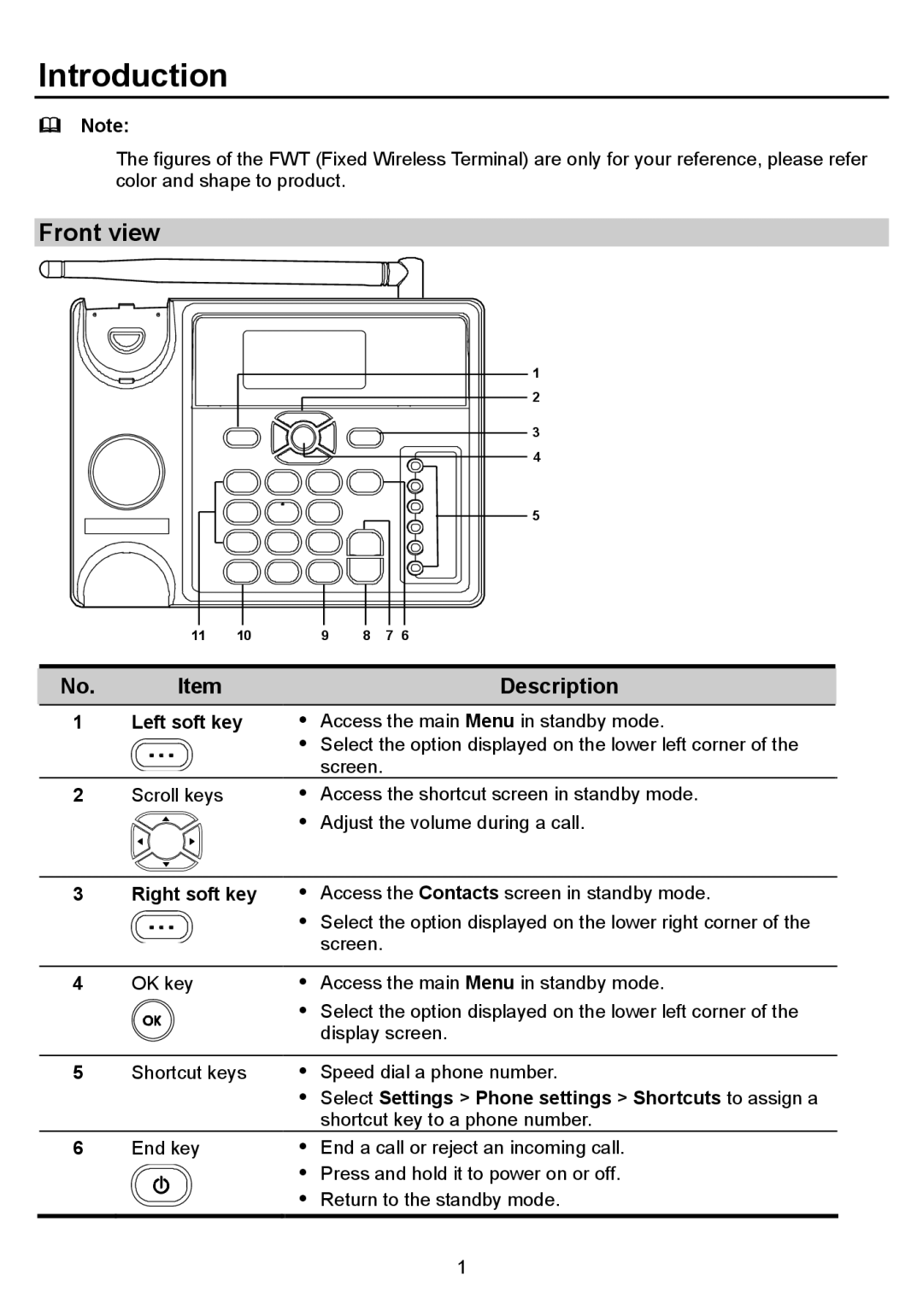Introduction
Note:
The figures of the FWT (Fixed Wireless Terminal) are only for your reference, please refer color and shape to product.
Front view
11 10
No. Item
1Left soft key
2Scroll keys
3Right soft key
4OK key
5Shortcut keys
6End key
1
2
3
4
5
9 8 7 6
Description
yAccess the main Menu in standby mode.
ySelect the option displayed on the lower left corner of the screen.
yAccess the shortcut screen in standby mode.
yAdjust the volume during a call.
yAccess the Contacts screen in standby mode.
ySelect the option displayed on the lower right corner of the screen.
yAccess the main Menu in standby mode.
ySelect the option displayed on the lower left corner of the display screen.
ySpeed dial a phone number.
ySelect Settings > Phone settings > Shortcuts to assign a shortcut key to a phone number.
yEnd a call or reject an incoming call.
yPress and hold it to power on or off.
yReturn to the standby mode.
1