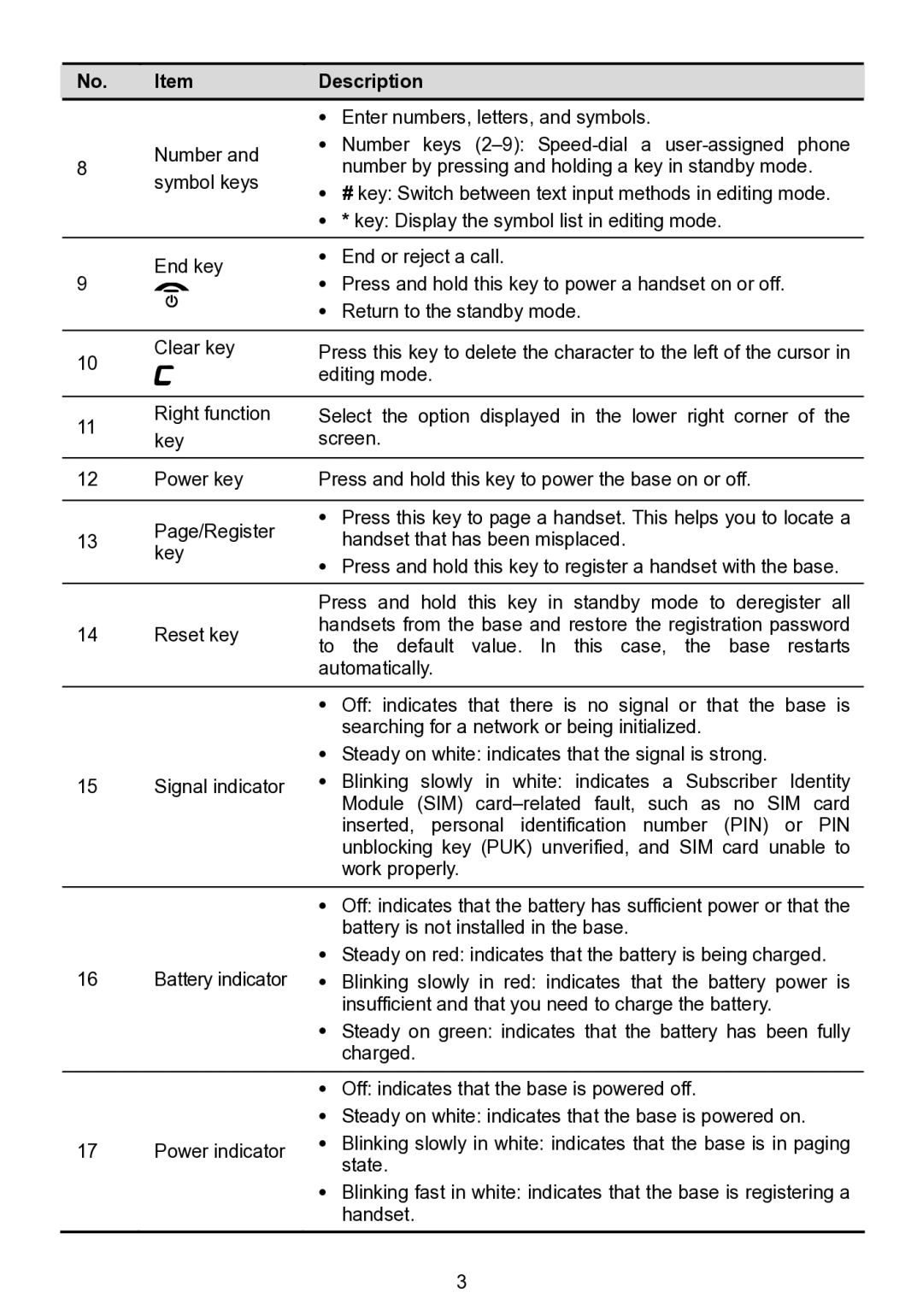F685 specifications
The Huawei F685 is a robust and versatile optical network terminal (ONT) designed to meet the demands of high-speed internet access and advanced telecommunications services. Targeted primarily for residential and small business applications, this ONT serves as a crucial component in fiber optic broadband networks, facilitating high-speed data transmission over long distances.One of the main features of the Huawei F685 is its support for GPON (Gigabit Passive Optical Network) technology. GPON is a widely adopted standard for fiber optic networks, allowing for high bandwidth and efficient data management. With a maximum downstream bandwidth of 2.488 Gbps and an upstream capacity of 1.244 Gbps, the F685 ensures that users can enjoy seamless high-definition video streaming, online gaming, and rapid file downloads without latency or interruptions.
In terms of connectivity, the Huawei F685 is equipped with multiple ports, including Ethernet LAN ports and a VoIP port, facilitating various applications. The device typically includes four Gigabit Ethernet ports, allowing multiple devices to connect simultaneously, which is particularly advantageous in busy households or small office environments. The integrated VoIP port supports Voice over IP services, enabling users to make high-quality voice calls over the internet, thus eliminating the need for separate telephony infrastructure.
The device is also designed with advanced wireless communication capabilities. The F685 features dual-band Wi-Fi, supporting both the 2.4 GHz and 5 GHz bands. This dual-band functionality allows users to connect a wide array of devices, including smartphones, tablets, and smart home devices, while minimizing interference and optimizing network performance. Moreover, the F685 supports the latest Wi-Fi standards, ensuring fast, reliable wireless connectivity.
Another significant characteristic of the Huawei F685 is its user-friendly interface and management options. The device usually comes with an intuitive web-based management portal, allowing users to easily configure settings, monitor network performance, and troubleshoot issues. Additionally, advanced security features, including WPA/WPA2 encryption and an integrated firewall, help protect users' data and privacy.
In summary, the Huawei F685 is a feature-rich optical network terminal that combines cutting-edge technology with versatile functionality. With its support for GPON, robust connectivity options, dual-band Wi-Fi, and user-friendly management interface, the F685 stands out as an excellent choice for users seeking high-speed internet and reliable telecommunications services. It represents a significant advancement in home and small business networking, catering to the increasing demand for bandwidth and connectivity in today's digital world.