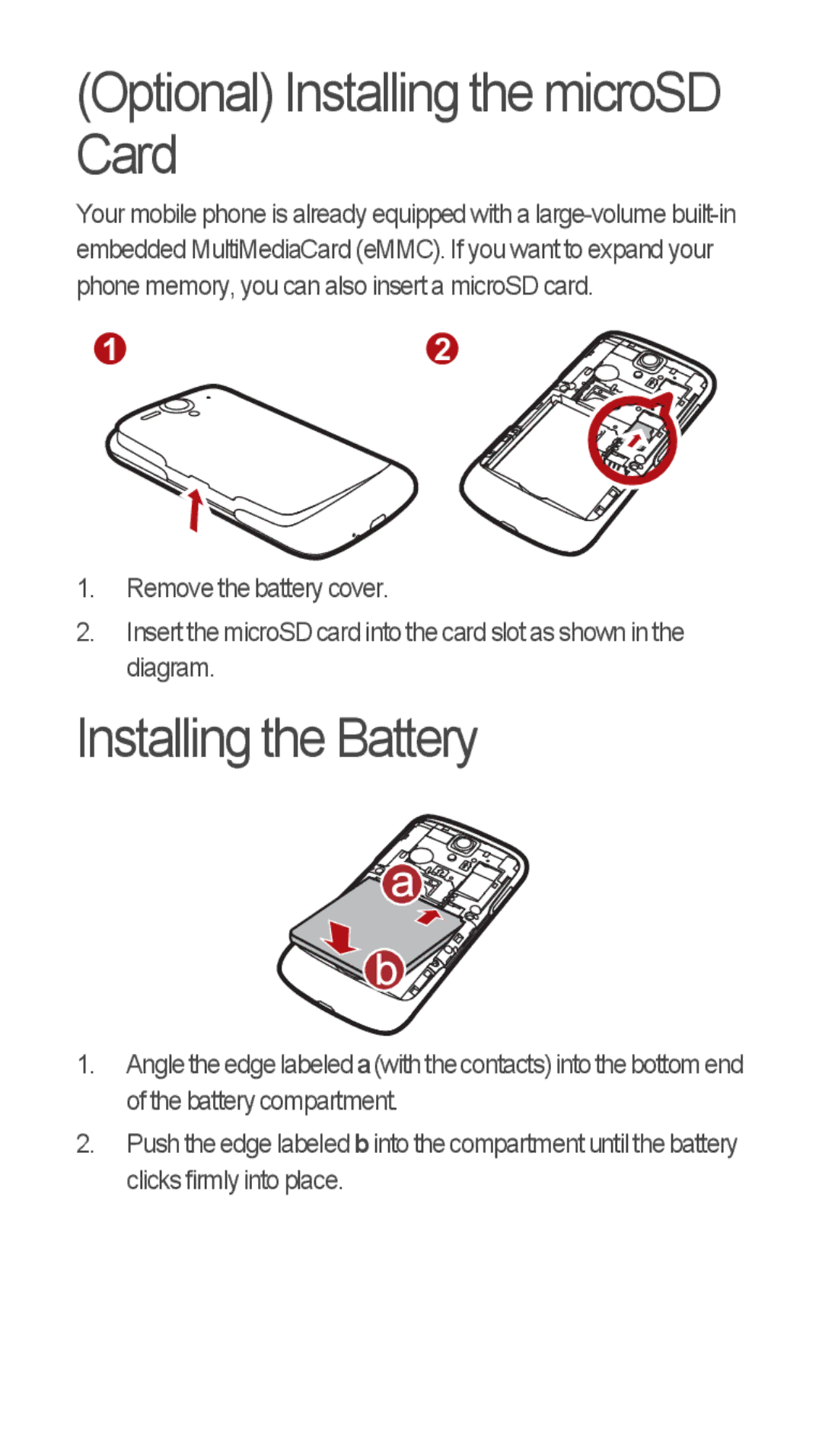Welcome to Huawei
Personal Information and Data Security
Mobile phone Headset Charger Battery USB cable
What is in Your Box
Phone at a Glance
Installing the SIM Card
Installing the Battery
Optional Installing the microSD Card
Status Indicator
Charging the Battery
Turning On Fast Boot
Power-On Setup
Touch Settings Applications
Touchscreen Actions
Locking the Screen
Touch Power off
Unlocking the Screen
Press and hold to open the Phone options menu
Moving a Home Screen Item
Home Screen
Adding a New Home Screen Item
Adding a Contact
Importing Contacts from a SIM Card
Removing a Home Screen Item
Touch Copy from SIM card
On the home screen, touch to open the Dialer
Making a Call with the Dialer Application
Creating and Sending a Multimedia Message
Turning On Wi-Fi
Connecting to the Internet
Opening the Browser
Opening a Webpage
Capture Screen
Using the microSD Card as a USB Mass Storage
Opening Your Camera
Playing Music
DTS can be activated in Settings Sound DTS mode
DTS Envelo
Synchronizing Information
On the Home screen,touch Settings Location&security
FAQs
How Do I Set a Song As a Phone Ringtone?
How Do I Set an Unlock Pattern?
How Do I Stop the Song Playing in the Background?
Why Am I Unable to Use Navigation?
How Do I Return to the Call Screen?
How Do I Create an Application Shortcut on the Home Screen?
Potentially Explosive Atmosphere
Electronic Device
Medical Device
Operating Environment
Traffic Security
Prevention of Hearing Damage
Safety of Children
Accessories
Battery and Charger
Cleaning and Maintenance
Certification Information SAR
Emergency Call
FCC Statement
Reduction of Hazardous Substances EU Regulatory Conformance
Disposal and Recycling Information
For the declaration of conformity, visit the Web site
Legal Notice
Third-Party Software Statement
Trademarks and Permissions
Disclaimer of Warranties
Import and Export Regulations
Getting More
Renseignements personnels et sécurité des données
Téléphone portable Oreillette Chargeur Batterie Câble USB
Contenu de l’emballage
Le téléphone en un clin doeil
Installation de la carte SIM
Installation de la batterie
Installation de la carte microSD en option
Voyant détat
Chargement de la batterie
Opérations avec lécran tactile
Configuration au démarrage
Touchez Paramètres Applications
Sélectionnez la case à cocher Démarragerapide
Verrouillage de lécran
Mise hors tension du téléphone portable
Déverrouiller lécran
Nallumez pas Démarrage rapide lorsque vous êtes en avion
Ajout de nouveaux éléments à lécran daccueil
Écran daccueil
Importer des contacts depuis une carte SIM
Déplacement dun élément de lécran daccueil
Ajouter un contact
Suppression dun élément de lécran daccueil
Sur lécran daccueil, touchez pour ouvrir le SMS/MMS
Création et envoi de messages multimédia
Connexion à Internet
Activation du Wi-Fi
Ouverture du navigateur
Ouverture dune page Internet
Interface de capture
Ouverture de lappareil photo
Utiliser la carte microSD en tant que stockage de masse USB
Écouter de la musique
Pour plus dinformations, consultez le Guide de lutilisateur
FAQ Foire aux questions
DTS peut être activé en Paramètres Son Mode DTS
Comment définir un motif de déverrouillage ?
Comment définir une chanson comme sonnerie ?
Comment modifier la méthode de saisie ?
Comment masquer le clavier ?
Avertissements et précautions
Atmosphères potentiellement explosives
Appareil électronique
Matériel médical
Environnement d’utilisation
Sécurité routière
Sécurité des enfants
Accessoires
Prévention contre les dommages auditifs
Batterie et chargeur
Nettoyage et entretien
Informations de certification DAS
Appel d’urgence
Déclaration de la FCC
Informations relatives à la mise au rebut et au recyclage
Consultez la déclaration de conformité sur le site
Page
Déclaration de conformité de l’UE
Notifications
Mention légale
Marques de commerce et autorisations
Déclaration concernant les logiciels tiers
Exclusion DES Garanties
Compléments
Persönliche Daten und Datensicherheit
Mobiltelefon Headset Ladegerät Akku USB-Kabel
Lieferumfang
Einsetzen der SIM-Karte
Kurze Übersicht
Optional microSD-Karte einsetzen
Einsetzen der Batterie
Statusanzeige
Wechseln des Akkus
Aktionen auf dem Touchscreen
Einschalt-Setup
Mobiltelefon einschalten
Schnellstart einschalten
Bildschirm entsperren
Mobiltelefon ausschalten
Bildschirm sperren
Neues Bildschirmelement auf dem Startbildschirm hinzufügen
Startbildschirm
Element vom Startbildschirm verschieben
Kontakte von einer SIM-Karte importieren
Element vom Startbildschirm entfernen
Berühren Sie in der Kontaktliste Kontakte verwalten
Der Kontaktliste berühren Sie
Einen Kontakt hinzufügen
MMS erstellen und senden
Öffnen des Browsers
Verbindung mit dem Internet
Aktivieren des WLANs
Aufnahmebildschirm
Öffnen der Kamera
Öffnen einer Webseite
MicroSD-Karte als USB- Massenspeicher verwenden
Abspielen von Musik
DTS-Envelo
FAQ Häufig gestellte Fragen
Informationen zur Synchronisierung
DTS kann in Einstellung. Töne DTS-Modus aktiviert werden
Wie kann ich die Eingabemethode ändern?
Wie lege ich ein Lied als Klingelton fest?
Wie stelle ich das Entsperrmuster ein?
Warnungen und Vorsichtsmaßnahmen
Explosionsfähige Atmosphäre
Elektronische Geräte
Medizinische Geräte
Verkehrssicherheit
Sicherheit für Kinder
Betriebsumgebung
Vermeiden von Hörschäden
Akku und Ladegerät
Zubehör
Reinigung und Wartung
Page
Informationen zu Zertifizierungen SAR
Notruf
FCC-Zulassung
Vermeidung von Gefahrstoffen
Hinweise zu Entsorgung und Recycling
Konformität mit EU-Bestimmungen
Rechtliche Hinweise
Android ist eine Marke der Firma Google Inc
Markenzeichen und Genehmigungen
Hinweis
Hinweis zu Fremdsoftware
Haftungsausschluss
Import- und Exportbestimmungen
Weitere Informationen
Sicurezza delle informazioni e dei dati personali
Cellulare Auricolari Caricabatterie Batteria Cavo USB
Contenuto della confezione
Una panoramica del telefono
Installazione della scheda SIM
Installazione della batteria
Opzionale Installazione della scheda microSD
Ricarica della batteria
Indicatore di stato
Azioni sul touchscreen
Attivazione Fast Boot avvio rapido
Accensione del cellulare
Impostazione dellaccensione
Blocco dello schermo
Spegnimento del cellulare
Sblocco dello schermo
Non attivare Avvio veloce quando si è in aereo
Aggiunta di un nuovo elemento della schermata Home
Schermata Home
Spostamento di un elemento della schermata Home
Selezionare una voce da aggiungere alla schermata Home
Toccare Copia da Scheda SIM
Importazione dei contatti da una scheda SIM
Aggiunta di un contatto
Creazione e invio di un messaggio multimediale
Esecuzione di una chiamata con lapplicazione Telefono
Connessione a Internet
Attivazione Wi-Fi
Apertura del browser
Toccare Internet per aprire la pagina principale
Schermata di acquisizione
Apertura della fotocamera
Apertura di una pagina Web
Riproduzione di musica
Per maggiori informazioni, consultare la Guida dellutente
Sincronizzazione delle informazioni
Domande frequenti
Come si imposta una sequenza di sblocco?
Come si imposta un brano come suoneria del cellulare?
Come si cambia il metodo di immissione?
Come si interrompe il brano in sottofondo?
Avvertenze e precauzioni
Norme di sicurezza per la circolazione su strada
Ambiente a rischio di esplosione
Ambiente operativo
Prevenzione dei danni alludito
Accessori
Sicurezza dei bambini
Batteria e caricabatteria
Page
Pulizia e manutenzione
Informazioni sulla certificazione SAR
Chiamate di emergenza
Dichiarazione FCC
Riduzione delle sostanze pericolose
Informazioni sullo smaltimento e il riciclaggio
Per la dichiarazione di conformità, visitare il sito web
Conformità alla normativa dellUnione Europea
Informativa sul software di terze parti
Marchi e autorizzazioni
Avviso
Disclaimer Delle Garanzie
Normativa per limportazione e lesportazione
Maggiori informazioni
Información personal y seguridad de datos
Teléfono móvil Auriculares Cargador Cable USB Batería
Contenido de la caja
Instalación de la tarjeta SIM
Descripción rápida del teléfono móvil
Colocación de la batería
Instalación de la tarjeta microSD Opcional
Carga de la batería
Indicador de estado
Acciones de la pantalla táctil
Activación del inicio rápido
Cómo configurar la función de encendido
Cómo apagar el teléfono móvil
Pulse Ajustes Aplicaciones
Desbloqueo de la pantalla
Bloqueo de la pantalla
Cómo añadir elementos nuevos a la pantalla principal
Pantalla principal
Cómo mover elementos de la pantalla principal
Secundarias, pulse
Cómo añadir contactos
Importación de contactos desde la tarjeta SIM
En la lista de contactos, pulse
Seleccione Copiar de tarjeta SIM
Cómo hacer llamadas por medio de la aplicación Teléfono
Creación y envío de mensajes multimedia
Conexión a Internet
Activación de la función Wi-Fi
Cómo abrir el navegador
Pulse Ajustes
Pantalla de captura de imágenes
Activación de la cámara
Cómo abrir páginas web
Reproducción de música
Preguntas frecuentes
Sincronización de información
¿Cómo se establece el patrón de desbloqueo?
¿Cómo se puede establecer una canción como tono de llamada?
¿Cómo se cambia el modo de introducción de texto?
¿Cómo se vuelve a la pantalla de la llamada?
Advertencias y precauciones
Ambientes con riesgo de explosión
Dispositivos médicos
Entorno de funcionamiento
Seguridad vial
Accesorios
Prevención de daños al sistema auditivo
Seguridad de los niños
Batería y cargador
Limpieza y mantenimiento
Información de certificación SAR
Llamadas de emergencia
Declaración de la FCC
Información sobre eliminación de residuos y reciclaje
Page
Aviso legal
Aviso Declaración de software de terceros
Marcas comerciales y permisos
Exclusión DE Garantías
Normativas de importación y exportación
Más información
Informações pessoais e segurança dos dados
Telemóvel Auricular Carregador Bateria Cabo USB
Conteúdo da embalagem
Colocar o cartão SIM
Breve descrição do telemóvel
Colocar a bateria
Opcional Instalar o cartão microSD
Bateria muda para , o telemóvel está totalmente carregado
Carregar a bateria
Acções do ecrã táctil
Configuração de ligação
Ligar o telemóvel
Activar o arranque rápido
Desbloquear o ecrã
Desligar o telemóvel
Bloquear o ecrã
Mover um item do ecrã Inícial
Ecrã Inícial
Adicionar um novo item ao ecrã inicial
Remover um item do ecrã Inícial
Adicionar um contacto
Na lista de contactos, toque em
Toque em Importar do cartão SIM
Criar e enviar uma mensagem multimédia
Efectuar uma chamada com a aplicação Marcador
No ecrã Inícial, toque em para abrir Marcador
No ecrã Inícial, toque em para abrir Mensagens
Ligar à Internet
Activar o Wi-Fi
Abrir o navegador
Abrir uma página Web
Ecrã de captura
Abrir a câmara
Utilizar o cartão microSD como armazenamento em massa USB
Reproduzir música
Perguntas mais frequentes
Informações de sincronização
DTS pode ser activado em Definições Som Modo DTS
Vcf
Como posso definir um padrão de desbloqueio?
Como posso definir uma melodia como toque do telefone?
Como posso alterar o método de introdução?
Como posso parar a reprodução da melodia em segundo plano?
Avisos e precauções
Segurança de trânsito
Atmosfera potencialmente explosiva
Ambiente de funcionamento
Segurança das crianças
Prevenção de danos na audição
Acessórios
Bateria e carregador
Page
Limpeza e manutenção
Informação de certificação SAR
Chamada de emergência
Declaração da FCC
Limite da SAR adoptado nos EUA e Canadá é
Redução de substâncias perigosas
Informações sobre eliminação e reciclagem
Conformidade com as regulamentações da União Europeia
Aviso
Marcas comerciais e autorizações
Declaração de software de terceiros
Regulamentação de importação e exportação
Limitação DE Garantias
Obter mais
Persoonlijke informatie en gegevensbeveiliging
Mobiele telefoonnummer Headset Lader Batterij USB-kabel
Inhoud van de verpakking
Het plaatsen van de SIM-kaart
Uw telefoon in één oogopslag
De accu plaatsen
Plaatsen van de microSD-kaart optioneel
Statuslampje
De accu opladen
Touchscreen-handelingen
Installatie na aanzetten
Tik op Instellingen Apps
Snel opstarten inschakelen
Houd ingedrukt om het menu Telefoonopties te openen
Tik op Uitschakelen
Het ontgrendelen van het scherm
Startscherm
Een startscherm-item verplaatsen
Contactpersonen vanaf een SIM- kaart importeren
Een startscherm-item verwijderen
Laat het item los om het van het hoofdscherm te verwijderen
Bellen met de Telefoon toepassing
Een contactpersoon toevoegen
Een multimediabericht opstellen en versturen
Tik in de lijst met contacten op
Verbinding maken met internet
Inschakelen van Wi-Fi
De browser openen
Tik op Instellingen
Een internetpagina openen
Je camera openen
Scherm vastleggen
De microSD-kaart als USB- massaopslag gebruiken
DTS kan geactiveerd worden in Instellingen Geluid DTS-modus
Muziek afspelen
Synchroniseren van informatie
Veelgestelde vragen
Hoe kan ik de invulmethode veranderen?
Hoe kan ik een ontgrendelingspatroon instellen?
Hoe verberg ik het toetsenbord?
Hoe stuur ik een bericht door?
Potentieel explosieve omgevingen
Elektronisch apparaat
Medisch apparaat
Verkeersveiligheid
Gehoorschade voorkomen
Werkomgeving
Batterij en lader
Veiligheid van kinderen
Onderhoud en reiniging
Noodoproep
FCC-verklaring
Informatie over certificaten SAR
Informatie over afvalverwerking en recycling
Page
Android is een handelsmerk van Google Inc
Wettelijke kennisgeving
Handelsmerken en vergunningen
Informatiebericht Verklaring m.b.t. software van derden
Garantievrijwaringsclausule
Import- en Exportwetgeving
Meer informatie
V100R00101 31010JQU