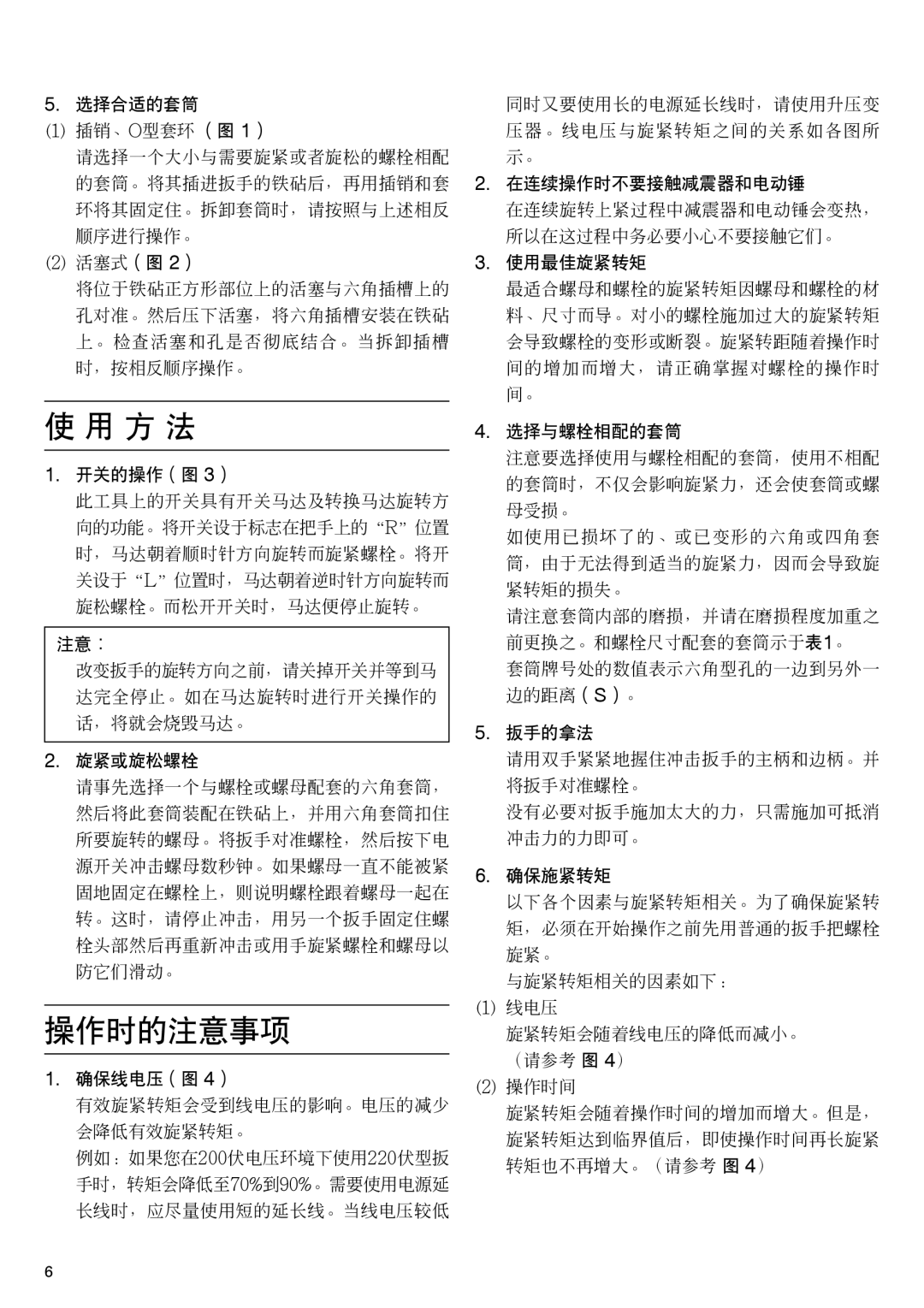WR 22SA specifications
The Huawei WR 22SA is a versatile and advanced wireless router designed to meet the growing demands of modern households and small offices seeking reliable connectivity. With an emphasis on delivering high-speed internet and seamless user experiences, the WR 22SA incorporates several cutting-edge features and technologies.One of the standout characteristics of the Huawei WR 22SA is its dual-band Wi-Fi capability. Operating on both 2.4GHz and 5GHz bands, it allows users to enjoy faster speeds and enhance connectivity reliability. The 2.4GHz band is ideal for tasks like web browsing and streaming, while the 5GHz band significantly reduces interference, making it perfect for activities such as online gaming and HD video streaming.
In addition to its dual-band functionality, the WR 22SA employs advanced MIMO (Multiple Input Multiple Output) technology. This innovation optimizes signal transmission and reception by utilizing multiple antennas to enhance performance. As a result, users can experience improved data rates, coverage, and overall network efficiency, with fewer dead zones throughout their premises.
The router also features robust security protocols, including WPA3 encryption, which provides enhanced protection against unauthorized access and potential cyber threats. This is particularly important in today’s increasingly interconnected world, where security is a top priority for many users.
Furthermore, the Huawei WR 22SA is equipped with intelligent Quality of Service (QoS) features that prioritize bandwidth based on activity. By identifying the types of content being accessed, the router can allocate resources effectively, ensuring that high-priority tasks like video conferencing or online gaming receive the necessary bandwidth for optimal performance.
The installation process is user-friendly; it often involves a simple plug-and-play approach, supported by Huawei's intuitive mobile app. This application allows users to easily manage their network settings, monitor device connections, and even set parental controls, making it a family-friendly option.
With its sleek design and compact form factor, the Huawei WR 22SA not only promises impressive performance but also offers aesthetic appeal, fitting well into any environment. Overall, the Huawei WR 22SA is an excellent choice for users looking for a secure, high-performance wireless solution, capable of handling the demands of multiple devices and applications simultaneously.