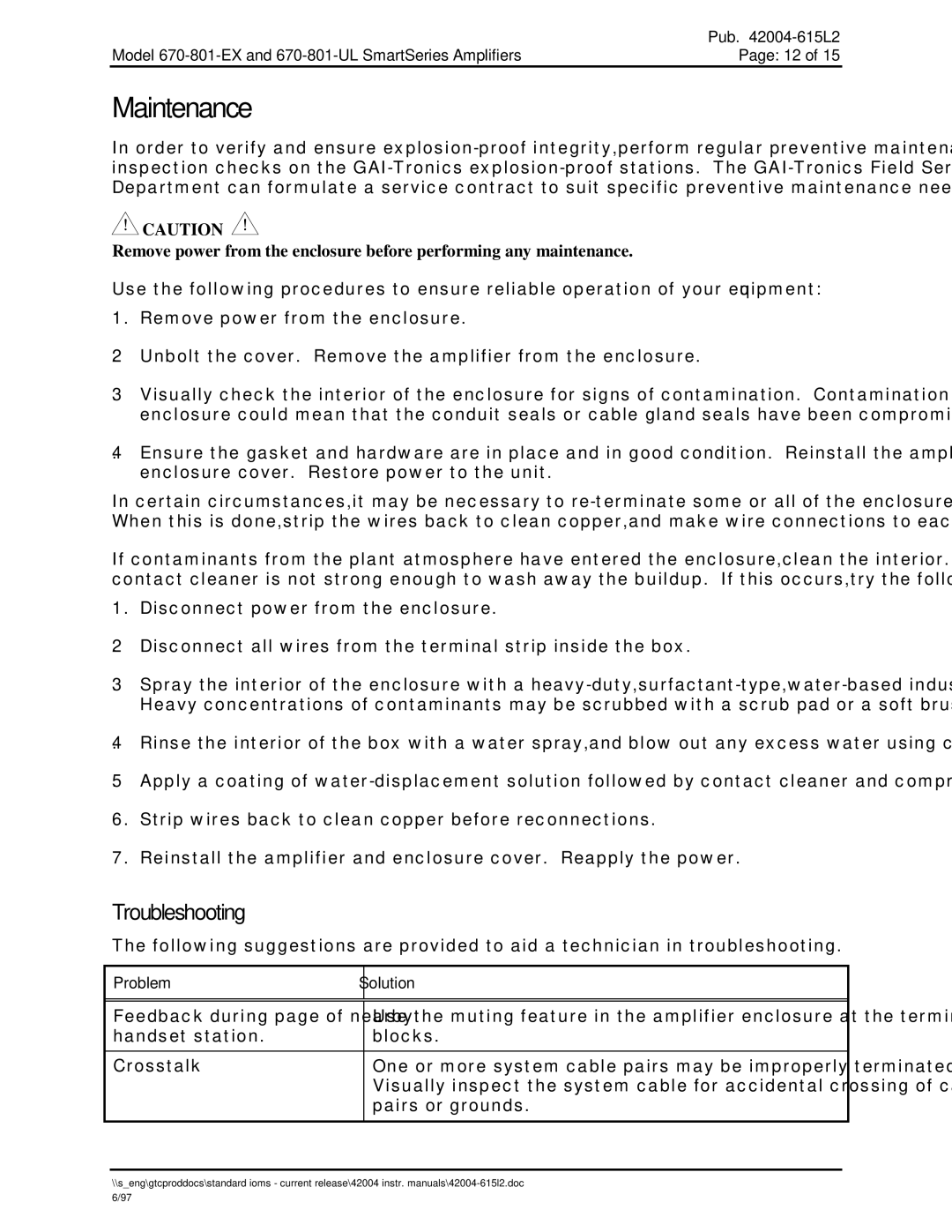| Pub. |
Model | Page: 12 of 15 |
Maintenance
In order to verify and ensure
![]() CAUTION
CAUTION ![]()
Remove power from the enclosure before performing any maintenance.
Use the following procedures to ensure reliable operation of your equipment:
1.Remove power from the enclosure.
2.Unbolt the cover. Remove the amplifier from the enclosure.
3.Visually check the interior of the enclosure for signs of contamination. Contamination inside the enclosure could mean that the conduit seals or cable gland seals have been compromised.
4.Ensure the gasket and hardware are in place and in good condition. Reinstall the amplifier and enclosure cover. Restore power to the unit.
In certain circumstances, it may be necessary to
If contaminants from the plant atmosphere have entered the enclosure, clean the interior. Often, a solvent contact cleaner is not strong enough to wash away the buildup. If this occurs, try the following steps:
1.Disconnect power from the enclosure.
2.Disconnect all wires from the terminal strip inside the box.
3.Spray the interior of the enclosure with a
4.Rinse the interior of the box with a water spray, and blow out any excess water using compressed air.
5.Apply a coating of
6.Strip wires back to clean copper before reconnections.
7.Reinstall the amplifier and enclosure cover. Reapply the power.
Troubleshooting
The following suggestions are provided to aid a technician in troubleshooting.
Problem
Solution
Feedback during page of nearby | Use the muting feature in the amplifier enclosure at the terminal |
handset station. | blocks. |
|
|
Crosstalk | One or more system cable pairs may be improperly terminated. |
| Visually inspect the system cable for accidental crossing of cable |
| pairs or grounds. |
|
|
\\s_eng\gtcproddocs\standard ioms - current release\42004 instr.