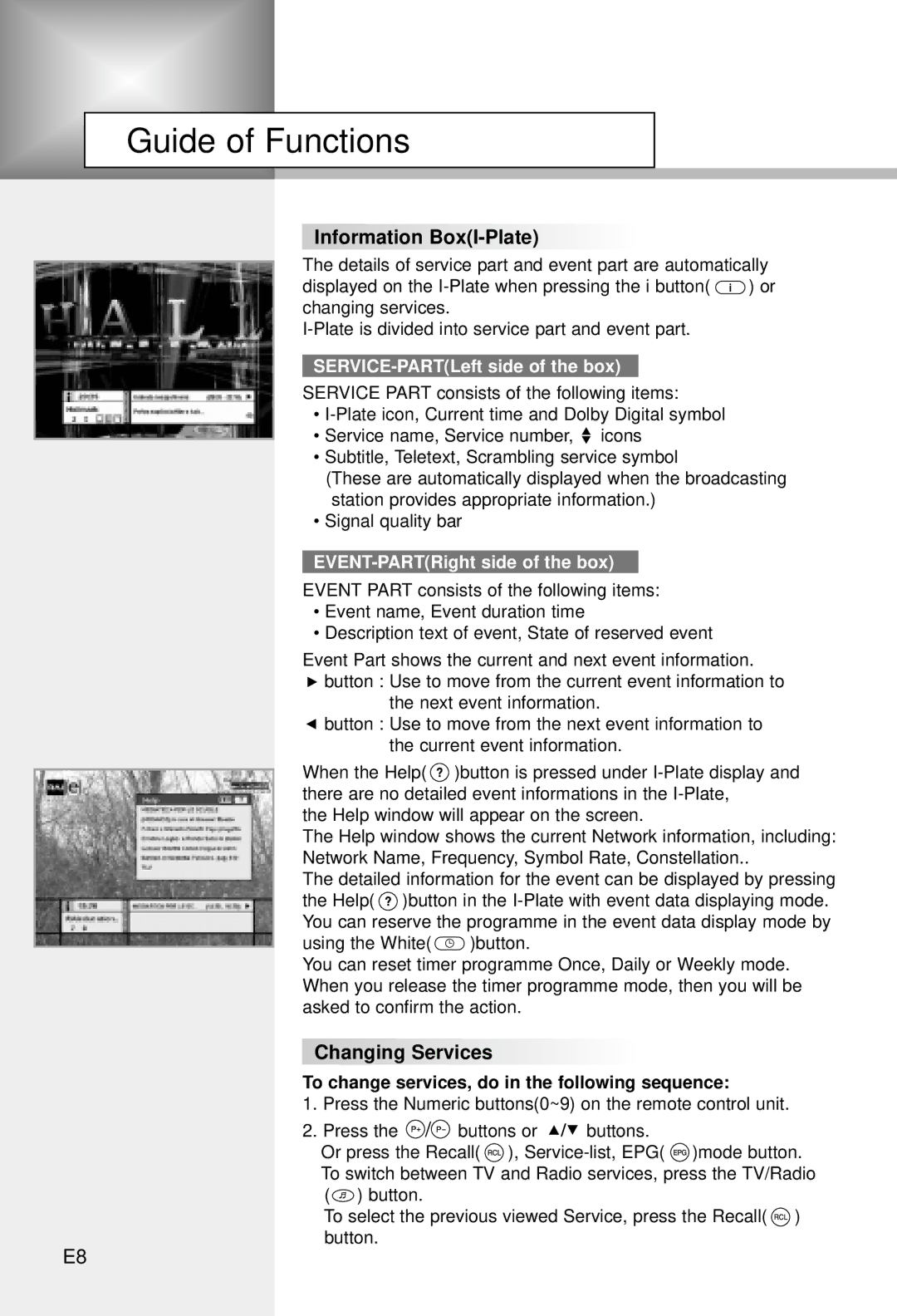CI-5100C specifications
The Humax CI-5100C is a compact and versatile digital satellite receiver that is designed to provide users with high-quality satellite television viewing. Known for its user-friendly interface and robust features, the CI-5100C caters to both casual viewers and avid satellite enthusiasts.One of the standout features of the Humax CI-5100C is its built-in Common Interface (CI) slot, which allows users to insert their own conditional access modules (CAM) or smart cards. This flexibility lets viewers access multiple pay-TV services and channels, making it easier to customize their viewing experience based on personal preferences. The receiver supports a wide range of satellite broadcasting standards, ensuring compatibility with various satellite operators.
In terms of picture and sound quality, the CI-5100C supports MPEG-2 and MPEG-4 decoding, allowing it to deliver clear and crisp images while providing a rich audio experience. This compatibility with high-definition content means that users can enjoy their favorite shows, movies, and sports events in excellent quality.
The CI-5100C also boasts a range of connectivity options, including a USB port that enables media playback from external storage devices. Users can easily connect USB drives or external hard disks, allowing for the playback of recorded shows, pictures, and music files. Moreover, the HDMI output ensures a high-definition connection to modern televisions, allowing for an enhanced viewing experience.
Another notable characteristic of the Humax CI-5100C is its Digital Video Recorder (DVR) functionality, which enables users to record live television. This feature is particularly useful for those with busy schedules, as it allows them to watch their favorite programs at their convenience. The built-in EPG (Electronic Program Guide) supports scheduling recordings, making it easy to set up shows to be recorded automatically.
In addition, the receiver comes with simple navigation and an intuitive remote control, which makes it easy to browse through channels and manage settings. The user-friendly interface is designed to provide quick access to all features, making it accessible even for those who may not be very tech-savvy.
Overall, the Humax CI-5100C serves as an excellent choice for anyone looking to enhance their satellite TV experience, thanks to its array of features, high-quality performance, and support for various viewing preferences. Whether you're a seasoned satellite user or just beginning to explore the world of satellite television, the CI-5100C is a solid investment for quality entertainment.