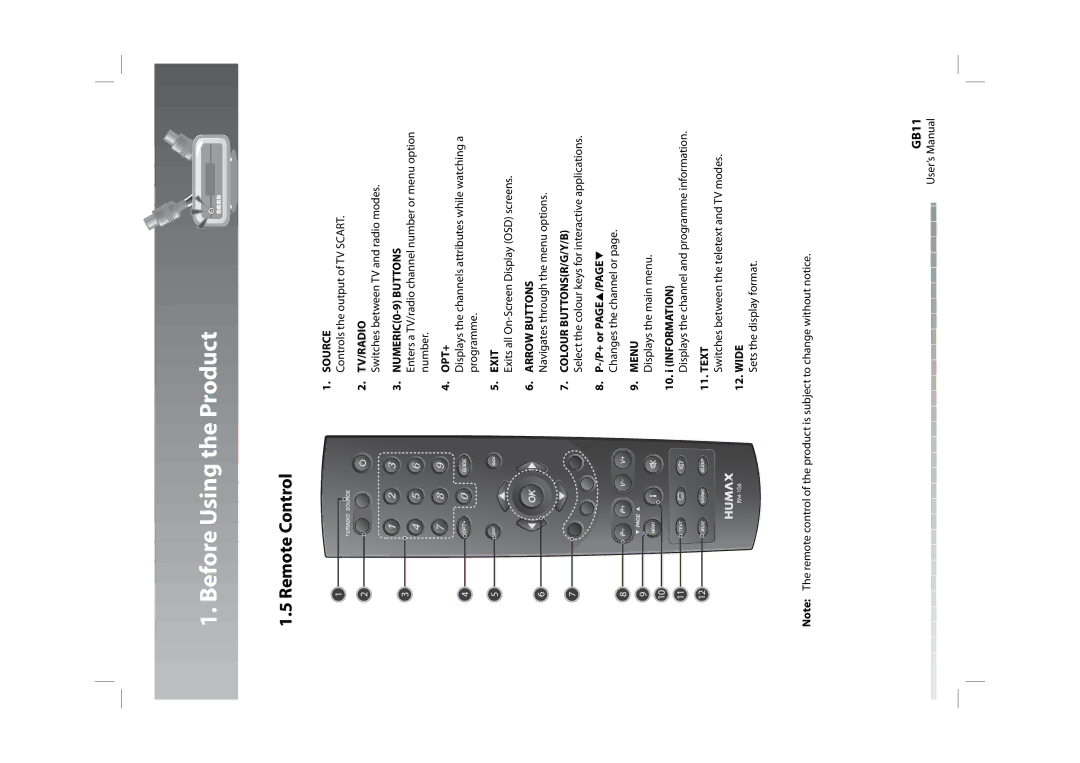1. Before Using the Product
1.5 Remote Control
1
2
3
4
5
6
7
8 ![]()
![]()
![]()
![]() 9
9![]() 10
10![]()
11
12
1.SOURCE
Controls the output of TV SCART.
2.TV/RADIO
Switches between TV and radio modes.
3.NUMERIC(0-9) BUTTONS
Enters a TV/radio channel number or menu option number.
4.OPT+
Displays the channels attributes while watching a programme.
5.EXIT
Exits all
6.ARROW BUTTONS
Navigates through the menu options.
7.COLOUR BUTTONS(R/G/Y/B)
Select the colour keys for interactive applications.
8.
9.MENU
Displays the main menu.
10.i (INFORMATION)
Displays the channel and programme information.
11.TEXT
Switches between the teletext and TV modes.
12.WIDE
Sets the display format.
Note: The remote control of the product is subject to change without notice.
GB11
User’s Manual