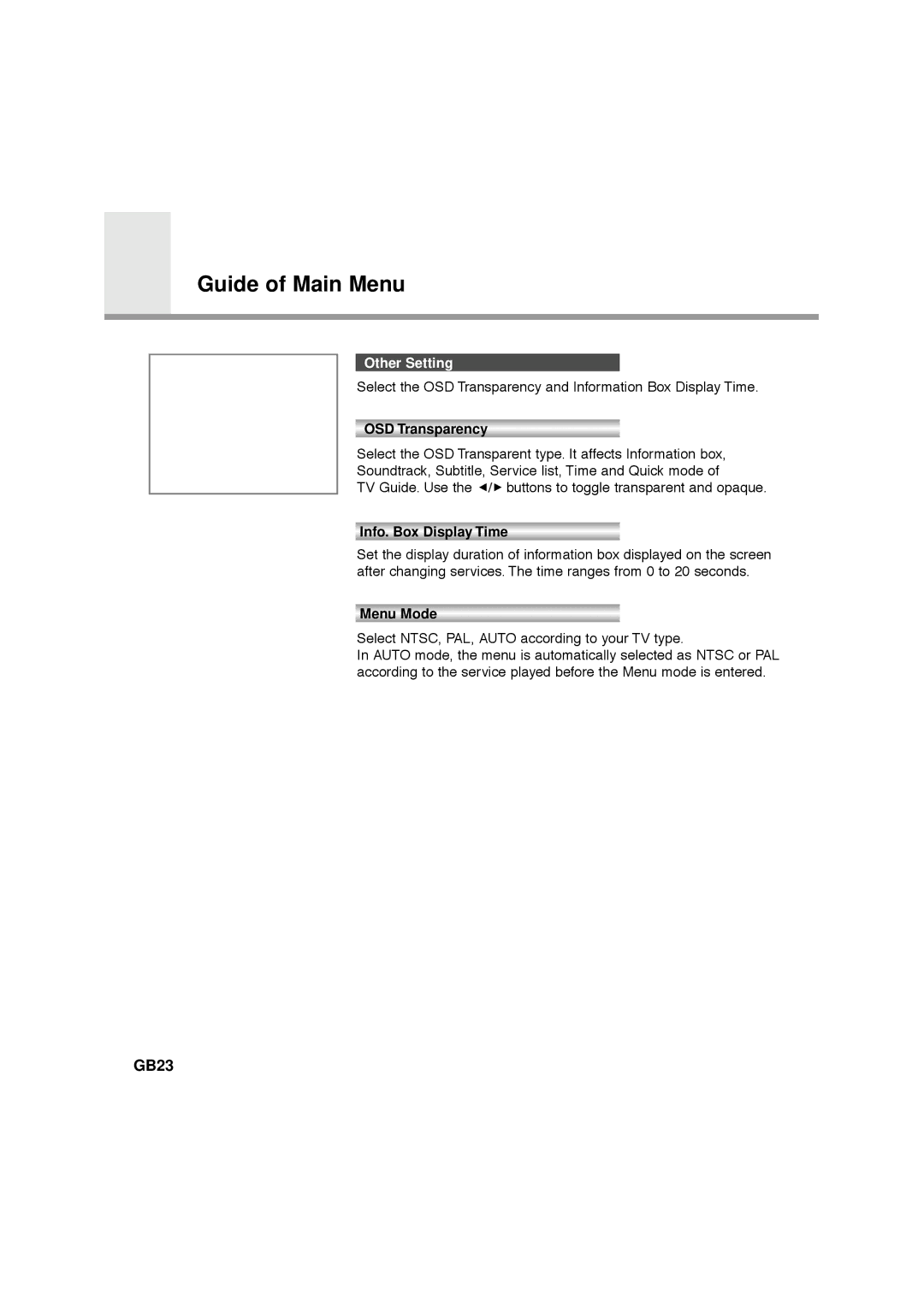VA-FOX, CA-FOX, NA-FOX, F1-FOX specifications
The Humax NA-FOX, CA-FOX, F1-FOX, and VA-FOX are a series of innovative set-top boxes designed to enhance the viewing experience through advanced technology, user-friendly interfaces, and a variety of features tailored to meet diverse consumer needs.The Humax NA-FOX is particularly known for its robust capabilities in delivering high-definition content. It supports various streaming services, allowing users to access a vast library of on-demand programs. This model is equipped with an intuitive user interface, making navigation seamless and enjoyable for all age groups. It also features advanced recording capabilities, including the ability to pause and rewind live TV, ensuring viewers never miss their favorite shows.
Moving on to the CA-FOX, this variant emphasizes connectivity and multi-device integration. It supports multiple input methods, including HDMI and USB, enabling users to connect various devices effortlessly. The CA-FOX is also compatible with a range of streaming platforms and features a built-in Wi-Fi module for easy internet access. With its support for various codecs and formats, this model ensures that content is delivered in stunning quality, preserving audio and visual fidelity.
The F1-FOX stands out for its advanced technology aimed at gaming and other multimedia applications. This model incorporates high-speed processing capabilities, ensuring that users can enjoy games, apps, and high-resolution streaming without lag. Its compatibility with gaming consoles makes it a versatile choice for both gamers and casual viewers. Additionally, the F1-FOX features customizable settings, allowing users to tailor their viewing experiences based on personal preferences.
Lastly, the VA-FOX model caters to viewers seeking a comprehensive home entertainment solution. This set-top box integrates voice control technology, enhancing the user experience by allowing hands-free operation. The VA-FOX supports 4K content, providing ultra-high-definition viewing for compatible televisions. Its advanced parental controls and content filtering options ensure a family-friendly viewing environment.
Overall, the Humax NA-FOX, CA-FOX, F1-FOX, and VA-FOX encapsulate a range of features and technologies designed to cater to modern viewing habits. From high-definition streaming and gaming capabilities to voice-controlled functionalities, these set-top boxes represent a significant advancement in home entertainment technology, empowering users to enjoy their favorite content seamlessly and intuitively.