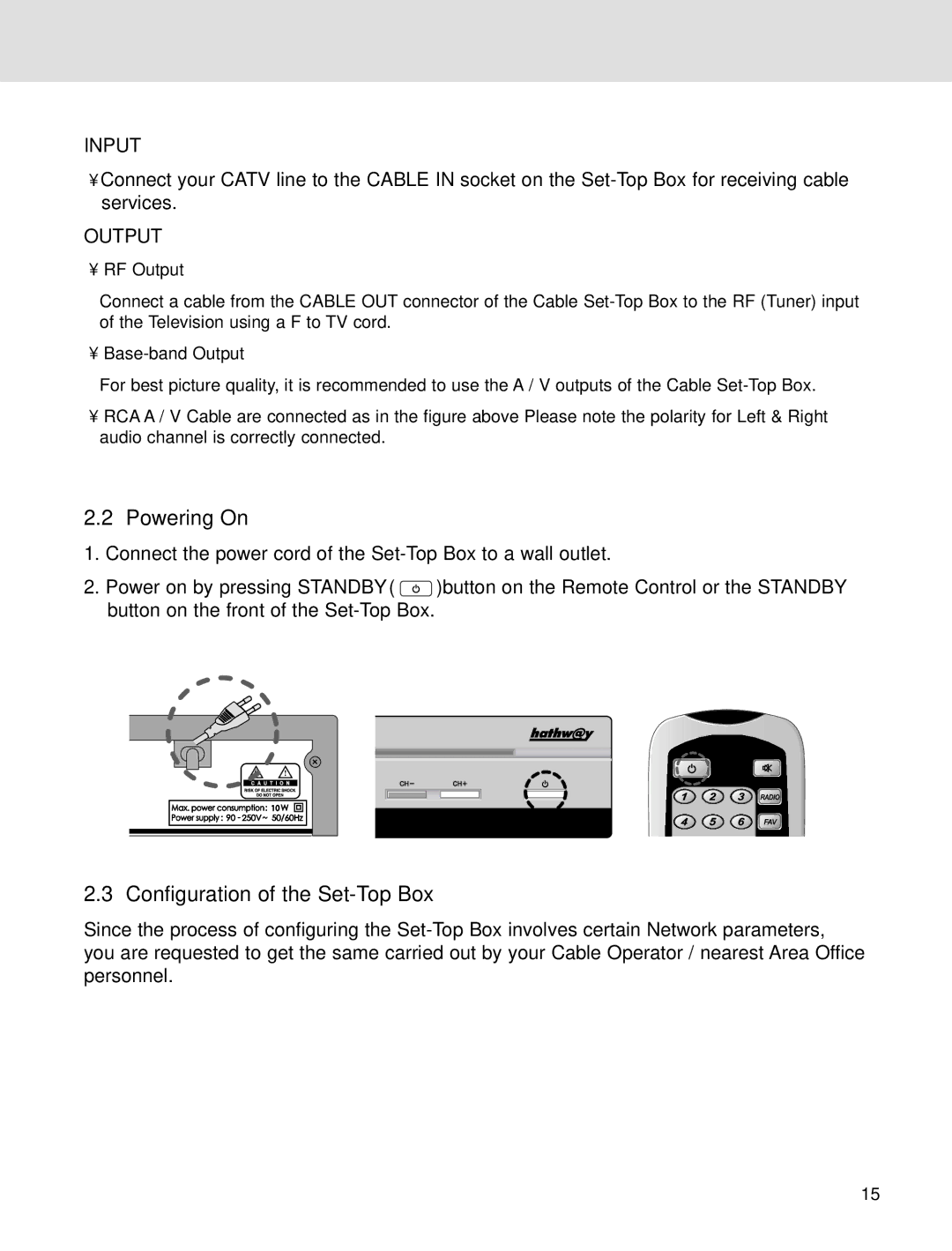INPUT
•Connect your CATV line to the CABLE IN socket on the
OUTPUT
•RF Output
Connect a cable from the CABLE OUT connector of the Cable
•
For best picture quality, it is recommended to use the A / V outputs of the Cable
•RCA A / V Cable are connected as in the figure above Please note the polarity for Left & Right audio channel is correctly connected.
2.2 Powering On
1.Connect the power cord of the
2.Power on by pressing STANDBY( ![]() )button on the Remote Control or the STANDBY button on the front of the
)button on the Remote Control or the STANDBY button on the front of the
2.3 Configuration of the Set-Top Box
Since the process of configuring the
15