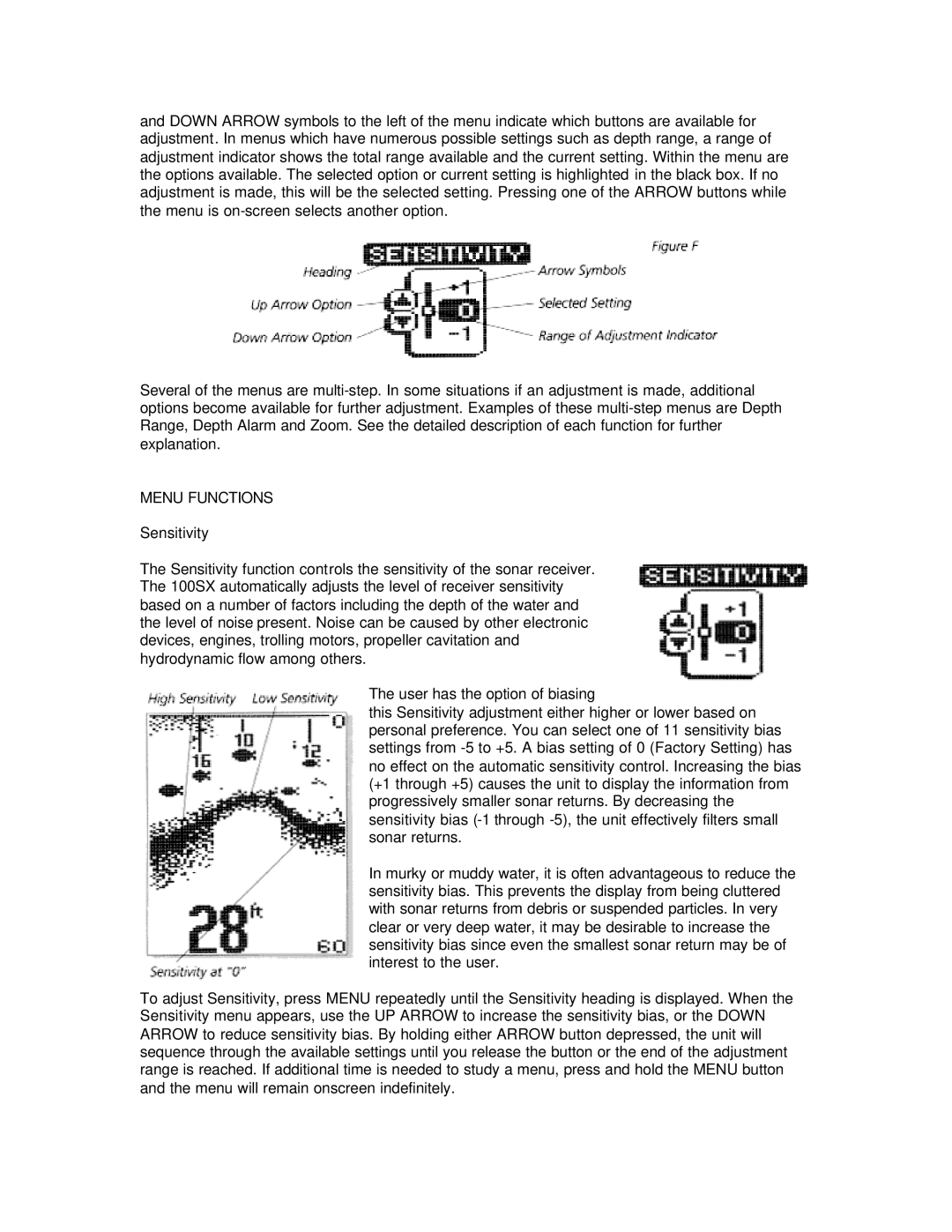100SX specifications
The Humminbird 100SX is a versatile and user-friendly fish finder designed for anglers seeking an efficient and reliable tool for locating fish and navigating waterways. This compact device combines advanced technology with an intuitive interface, making it an ideal choice for both novice and experienced fishermen.One of the standout features of the Humminbird 100SX is its wide-spectrum sonar technology. Utilizing dual-beam sonar, the 100SX provides exceptional detail and clarity in underwater imaging, allowing users to detect fish and structure beneath the surface with ease. The device can operate at multiple frequencies, ensuring optimal performance in various fishing environments. This dual-beam capability enables a wider coverage area, enhancing the chances of locating schools of fish.
The 100SX comes equipped with a 4-inch grayscale display that boasts a high-resolution screen, providing crisp visuals and clear readings even in diverse lighting conditions. This easy-to-read display helps anglers monitor underwater activity and water depth, making it easier to track fish movements and identify potential hotspots.
Additionally, this fish finder includes a built-in fish alarm feature, alerting users when fish are detected within the designated depth range. This handy function allows for a more efficient fishing experience, keeping anglers focused on their catch. The 100SX also features a deep-water capability of up to 600 feet, providing ample range for both shallow and deep-water fishing expeditions.
Navigational aids are also a highlight of the Humminbird 100SX. The device is equipped with a precise and responsive GPS system, allowing users to mark waypoints and create custom routes. This feature is invaluable for returning to fishing spots or navigating unfamiliar waters, enhancing the overall fishing experience.
In terms of design, the Humminbird 100SX is built for durability and ease of use. Its robust construction ensures it can withstand the rigors of outdoor conditions while remaining lightweight and portable. Installation is straightforward, making it accessible for users of all skill levels.
Overall, the Humminbird 100SX is a reliable and effective fish finder that combines innovative sonar technology with practical features. Its ease of use, detailed imaging, and navigational capabilities make it a valuable tool for anglers looking to maximize their fishing success on the water. Whether you are a weekend warrior or a seasoned pro, the Humminbird 100SX is an excellent addition to any fishing setup.