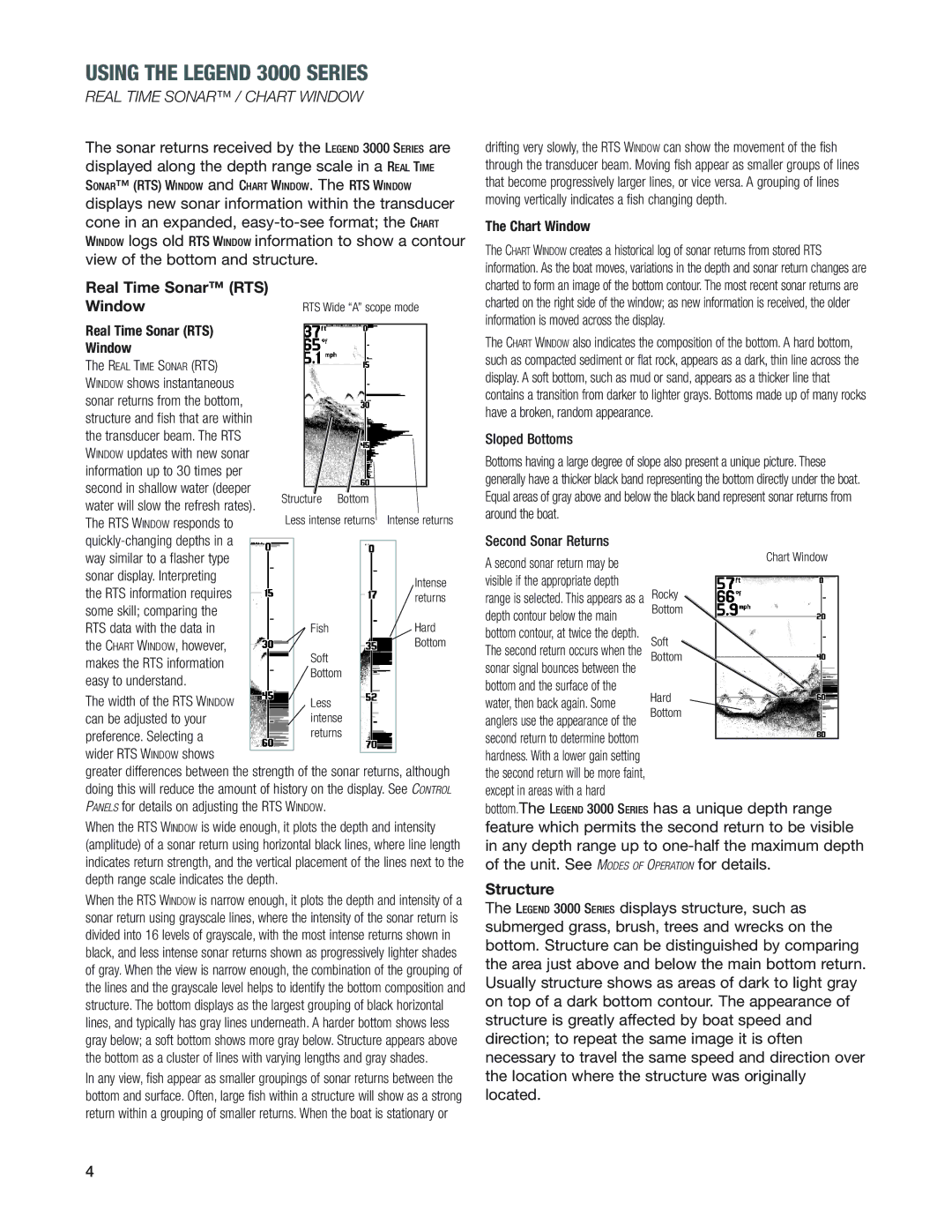USING THE LEGEND 3000 SERIES
REAL TIME SONAR™ / CHART WINDOW
The sonar returns received by the LEGEND 3000 SERIES are displayed along the depth range scale in a REAL TIME
SONAR™ (RTS) WINDOW and CHART WINDOW. The RTS WINDOW
displays new sonar information within the transducer cone in an expanded,
Real Time Sonar™ (RTS)
Window |
| RTS Wide “A” scope mode | |||||||
Real Time Sonar (RTS) |
|
|
|
|
|
|
| ||
|
|
|
|
|
|
| |||
Window |
|
|
|
|
|
|
| ||
The REAL TIME SONAR (RTS) |
|
|
|
|
|
|
| ||
WINDOW shows instantaneous |
|
|
|
|
|
|
| ||
sonar returns from the bottom, |
|
|
|
|
|
|
| ||
structure and fish that are within |
|
|
|
|
|
|
| ||
the transducer beam. The RTS |
|
|
|
|
|
|
| ||
WINDOW updates with new sonar |
|
|
|
|
|
|
| ||
information up to 30 times per |
|
|
|
|
|
|
| ||
second in shallow water (deeper |
|
|
|
|
|
|
| ||
Structure Bottom |
|
|
| ||||||
water will slow the refresh rates). |
|
|
| ||||||
Less intense returns | Intense returns | ||||||||
The RTS WINDOW responds to | |||||||||
|
|
|
|
|
|
|
| ||
|
|
|
|
|
|
|
| ||
way similar to a flasher type |
|
|
|
|
|
|
|
| |
sonar display. Interpreting |
|
|
|
|
|
| Intense | ||
the RTS information requires |
|
|
|
|
|
| |||
|
|
|
|
|
| returns | |||
some skill; comparing the |
|
|
|
|
|
| |||
|
|
|
|
|
|
|
| ||
RTS data with the data in |
|
|
| Fish |
|
| Hard | ||
the CHART WINDOW, however, |
|
|
| Soft |
|
| Bottom | ||
makes the RTS information |
|
|
|
|
|
|
| ||
|
|
| Bottom |
|
|
|
| ||
easy to understand. |
|
|
|
|
|
|
| ||
|
|
|
|
|
|
|
| ||
The width of the RTS WINDOW |
|
|
| Less |
|
|
|
| |
can be adjusted to your |
|
|
| intense |
|
|
|
| |
preference. Selecting a |
|
|
| returns |
|
|
|
| |
wider RTS WINDOW shows |
|
|
|
|
|
|
|
| |
|
|
|
|
|
|
|
| ||
|
|
|
|
|
|
| |||
greater differences between the strength of the sonar returns, although doing this will reduce the amount of history on the display. See CONTROL PANELS for details on adjusting the RTS WINDOW.
When the RTS WINDOW is wide enough, it plots the depth and intensity (amplitude) of a sonar return using horizontal black lines, where line length indicates return strength, and the vertical placement of the lines next to the depth range scale indicates the depth.
When the RTS WINDOW is narrow enough, it plots the depth and intensity of a sonar return using grayscale lines, where the intensity of the sonar return is divided into 16 levels of grayscale, with the most intense returns shown in black, and less intense sonar returns shown as progressively lighter shades of gray. When the view is narrow enough, the combination of the grouping of the lines and the grayscale level helps to identify the bottom composition and structure. The bottom displays as the largest grouping of black horizontal lines, and typically has gray lines underneath. A harder bottom shows less gray below; a soft bottom shows more gray below. Structure appears above the bottom as a cluster of lines with varying lengths and gray shades.
In any view, fish appear as smaller groupings of sonar returns between the bottom and surface. Often, large fish within a structure will show as a strong return within a grouping of smaller returns. When the boat is stationary or
drifting very slowly, the RTS WINDOW can show the movement of the fish through the transducer beam. Moving fish appear as smaller groups of lines that become progressively larger lines, or vice versa. A grouping of lines moving vertically indicates a fish changing depth.
The Chart Window
The CHART WINDOW creates a historical log of sonar returns from stored RTS information. As the boat moves, variations in the depth and sonar return changes are charted to form an image of the bottom contour. The most recent sonar returns are charted on the right side of the window; as new information is received, the older information is moved across the display.
The CHART WINDOW also indicates the composition of the bottom. A hard bottom, such as compacted sediment or flat rock, appears as a dark, thin line across the display. A soft bottom, such as mud or sand, appears as a thicker line that contains a transition from darker to lighter grays. Bottoms made up of many rocks have a broken, random appearance.
Sloped Bottoms
Bottoms having a large degree of slope also present a unique picture. These generally have a thicker black band representing the bottom directly under the boat. Equal areas of gray above and below the black band represent sonar returns from around the boat.
Second Sonar Returns
A second sonar return may be visible if the appropriate depth range is selected. This appears as a depth contour below the main bottom contour, at twice the depth. The second return occurs when the sonar signal bounces between the bottom and the surface of the water, then back again. Some anglers use the appearance of the second return to determine bottom hardness. With a lower gain setting the second return will be more faint, except in areas with a hard
bottom.The LEGEND 3000 SERIES has a unique depth range feature which permits the second return to be visible in any depth range up to
Structure
The LEGEND 3000 SERIES displays structure, such as submerged grass, brush, trees and wrecks on the bottom. Structure can be distinguished by comparing the area just above and below the main bottom return. Usually structure shows as areas of dark to light gray on top of a dark bottom contour. The appearance of structure is greatly affected by boat speed and direction; to repeat the same image it is often necessary to travel the same speed and direction over the location where the structure was originally located.
4