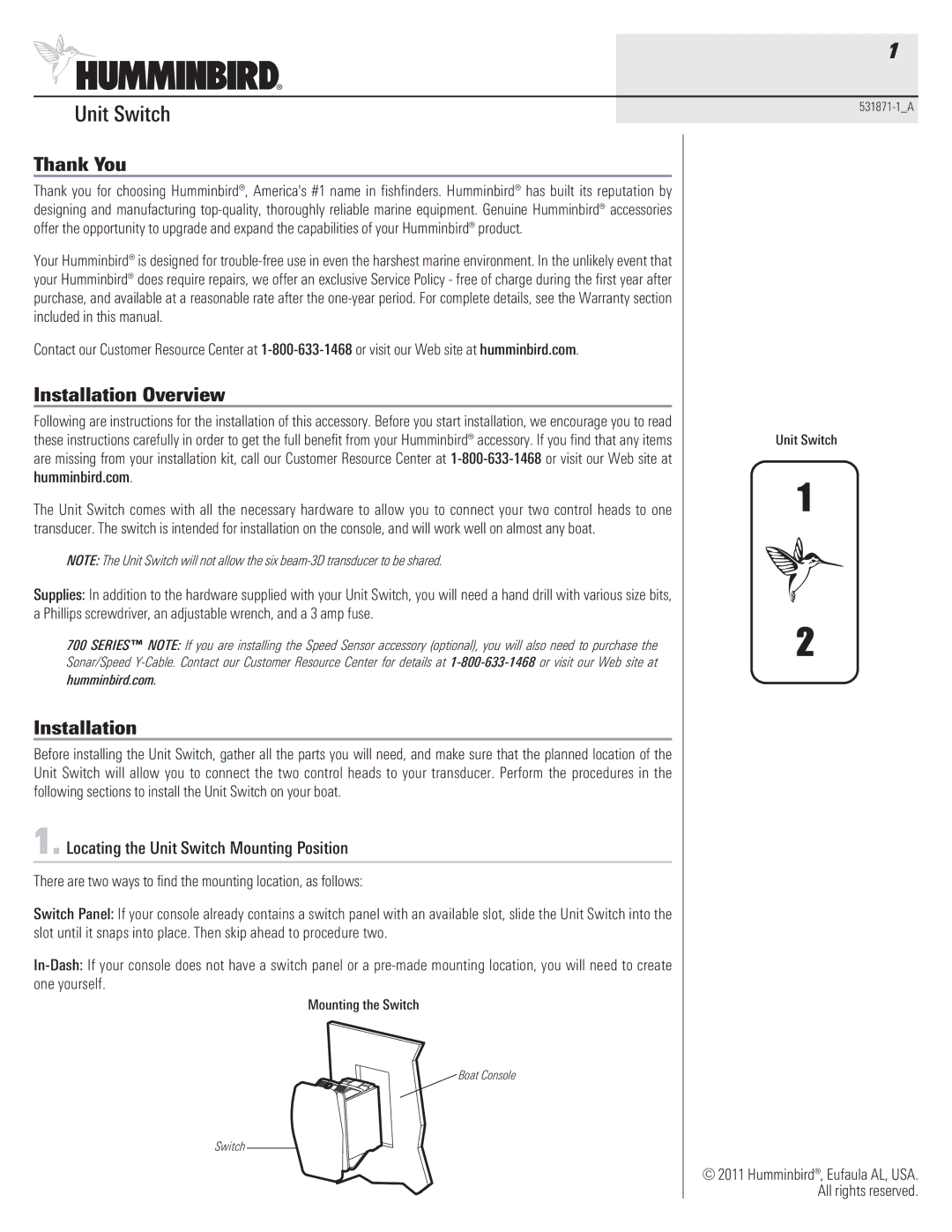1
Unit Switch
Thank You
Thank you for choosing Humminbird®, America's #1 name in fishfinders. Humminbird® has built its reputation by designing and manufacturing
Your Humminbird® is designed for
Contact our Customer Resource Center at
Installation Overview
Following are instructions for the installation of this accessory. Before you start installation, we encourage you to read these instructions carefully in order to get the full benefit from your Humminbird® accessory. If you find that any items are missing from your installation kit, call our Customer Resource Center at
The Unit Switch comes with all the necessary hardware to allow you to connect your two control heads to one transducer. The switch is intended for installation on the console, and will work well on almost any boat.
NOTE: The Unit Switch will not allow the six
Supplies: In addition to the hardware supplied with your Unit Switch, you will need a hand drill with various size bits, a Phillips screwdriver, an adjustable wrench, and a 3 amp fuse.
700 SERIES™ NOTE: If you are installing the Speed Sensor accessory (optional), you will also need to purchase the Sonar/Speed
humminbird.com.
Installation
Before installing the Unit Switch, gather all the parts you will need, and make sure that the planned location of the Unit Switch will allow you to connect the two control heads to your transducer. Perform the procedures in the following sections to install the Unit Switch on your boat.
1. Locating the Unit Switch Mounting Position
There are two ways to find the mounting location, as follows:
Switch Panel: If your console already contains a switch panel with an available slot, slide the Unit Switch into the slot until it snaps into place. Then skip ahead to procedure two.
Mounting the Switch
![]() Boat Console
Boat Console
Switch
Unit Switch
© 2011 Humminbird®, Eufaula AL, USA. All rights reserved.