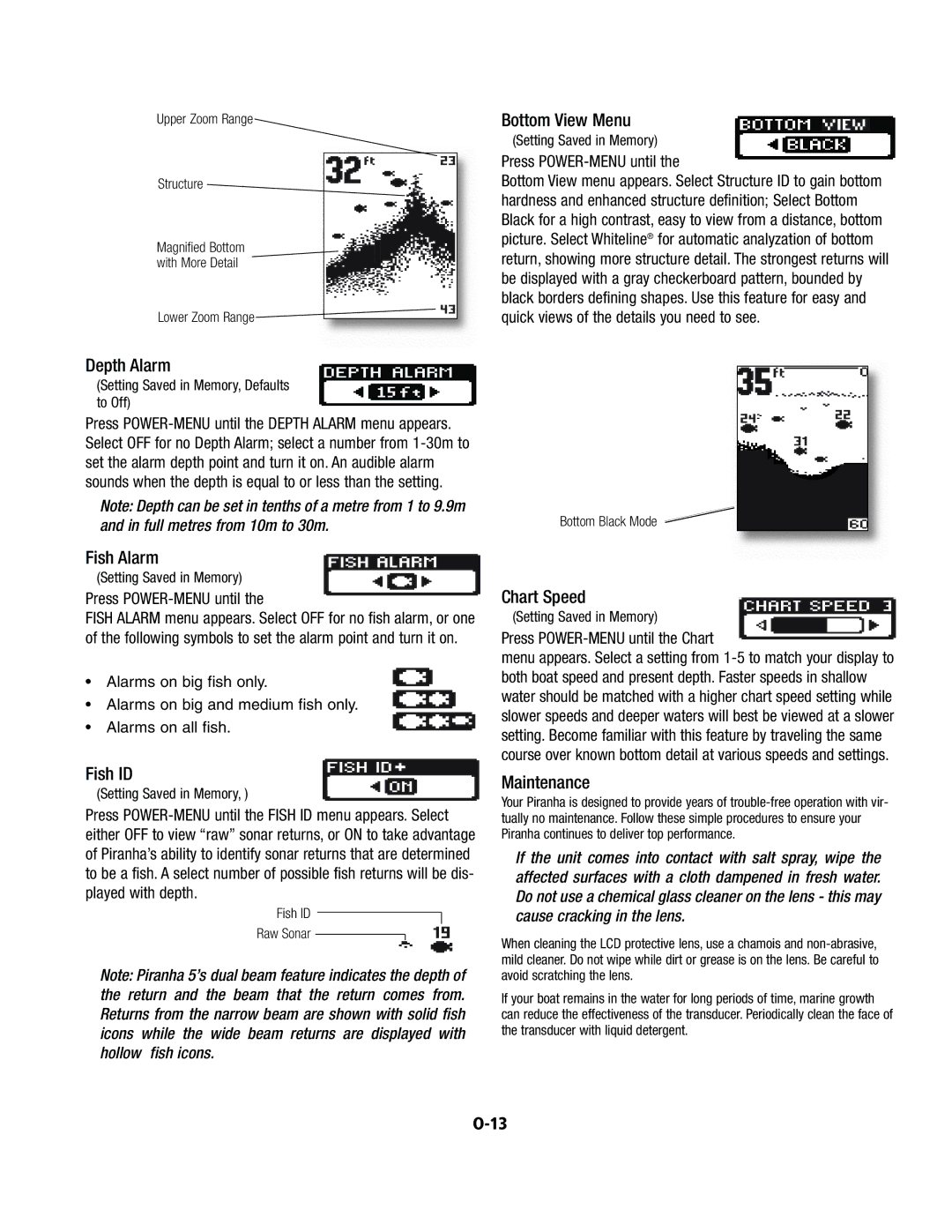Upper Zoom Range
Structure
Magnified Bottom with More Detail
Lower Zoom Range ![]()
![]()
Bottom View Menu
(Setting Saved in Memory)
Press POWER-MENU until the
Bottom View menu appears. Select Structure ID to gain bottom hardness and enhanced structure definition; Select Bottom Black for a high contrast, easy to view from a distance, bottom picture. Select Whiteline® for automatic analyzation of bottom return, showing more structure detail. The strongest returns will be displayed with a gray checkerboard pattern, bounded by black borders defining shapes. Use this feature for easy and quick views of the details you need to see.
Depth Alarm
(Setting Saved in Memory, Defaults to Off)
Press
Note: Depth can be set in tenths of a metre from 1 to 9.9m and in full metres from 10m to 30m.
Fish Alarm
(Setting Saved in Memory)
Press ![]() FISH ALARM menu appears. Select OFF for no fish alarm, or one of the following symbols to set the alarm point and turn it on.
FISH ALARM menu appears. Select OFF for no fish alarm, or one of the following symbols to set the alarm point and turn it on.
• Alarms on big fish only.
• Alarms on big and medium fish only.
• Alarms on all fish.
Fish ID
(Setting Saved in Memory, )
Press
Fish ID
Raw Sonar
Note: Piranha 5’s dual beam feature indicates the depth of the return and the beam that the return comes from. Returns from the narrow beam are shown with solid fish icons while the wide beam returns are displayed with hollow fish icons.
Bottom Black Mode
Chart Speed![]()
![]()
![]()
![]() (Setting Saved in Memory)
(Setting Saved in Memory)![]()
![]()
![]()
![]()
![]()
![]() Press
Press ![]()
![]()
![]()
![]()
![]()
![]()
![]() menu appears. Select a setting from
menu appears. Select a setting from
both boat speed and present depth. Faster speeds in shallow water should be matched with a higher chart speed setting while slower speeds and deeper waters will best be viewed at a slower setting. Become familiar with this feature by traveling the same course over known bottom detail at various speeds and settings.
Maintenance
Your Piranha is designed to provide years of
If the unit comes into contact with salt spray, wipe the affected surfaces with a cloth dampened in fresh water. Do not use a chemical glass cleaner on the lens - this may cause cracking in the lens.
When cleaning the LCD protective lens, use a chamois and
If your boat remains in the water for long periods of time, marine growth can reduce the effectiveness of the transducer. Periodically clean the face of the transducer with liquid detergent.