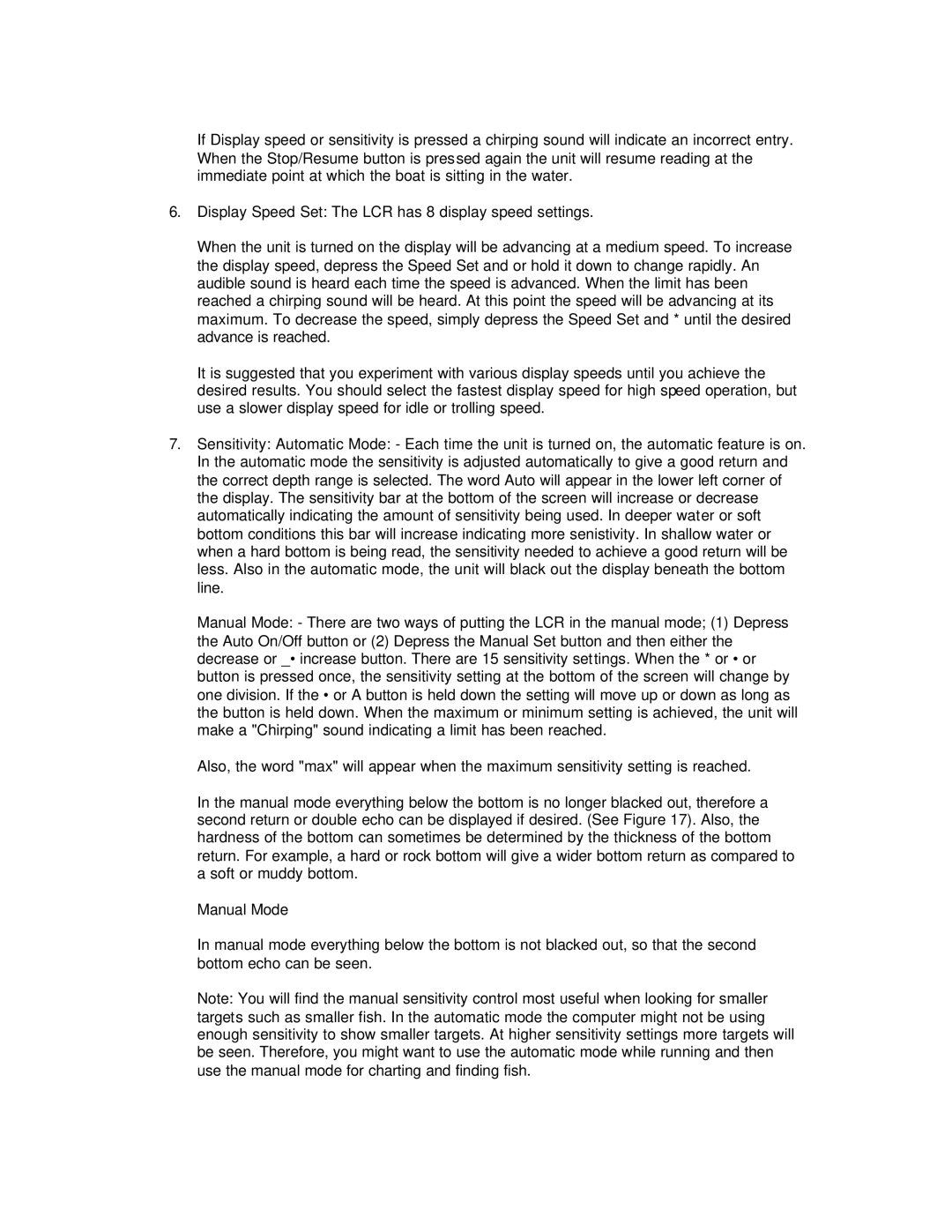LCR 8000D, LCR 8000 specifications
The Humminbird LCR 8000 and LCR 8000D are advanced fish finders designed for avid anglers who seek precision and reliability on the water. These devices are known for their high-performance features that enhance the fishing experience, making it easier to locate fish and understand underwater structures.One of the standout characteristics of the LCR 8000 series is its large display, which typically measures 8 inches. The screen is designed to offer exceptional clarity and visibility, even in bright sunlight. With a resolution of 640 x 480 pixels, users can expect sharp images and detailed sonar readings. The LCR 8000D version takes this a step further with additional features such as a split-screen display, allowing users to monitor multiple functions simultaneously.
These models integrate advanced sonar technology, including dual-beam sonar capabilities. The LCR 8000 and 8000D can operate on both narrow and wide beam frequencies, enabling anglers to cover more water and get a more comprehensive view of underwater environments. The fish symbol identification feature provides an intuitive way for users to discern between fish and other objects, enhancing their chances of a successful catch.
Another notable feature is the AutoZoom capability, which automatically adjusts the viewing area to focus on the depth range where fish are most likely to be present. This real-time information helps users make quick decisions about where to cast their lines.
Additionally, the LCR 8000D offers an integrated temperature sensor, providing real-time water temperature readings that can be crucial for understanding fish behavior. The ability to record sonar logs is another innovative aspect, allowing users to review their fishing trips and analyze data for future outings.
Both models boast rugged construction suitable for various weather conditions, ensuring durability on the water. The user-friendly interface and straightforward controls make it accessible for both seasoned professionals and recreational anglers alike.
In conclusion, the Humminbird LCR 8000 and LCR 8000D represent a significant advancement in fish finding technology, combining powerful sonar capabilities, user-friendly design, and robust construction. These devices are designed to elevate the fishing experience, enabling users to optimize their time on the water and increase their chances of success.