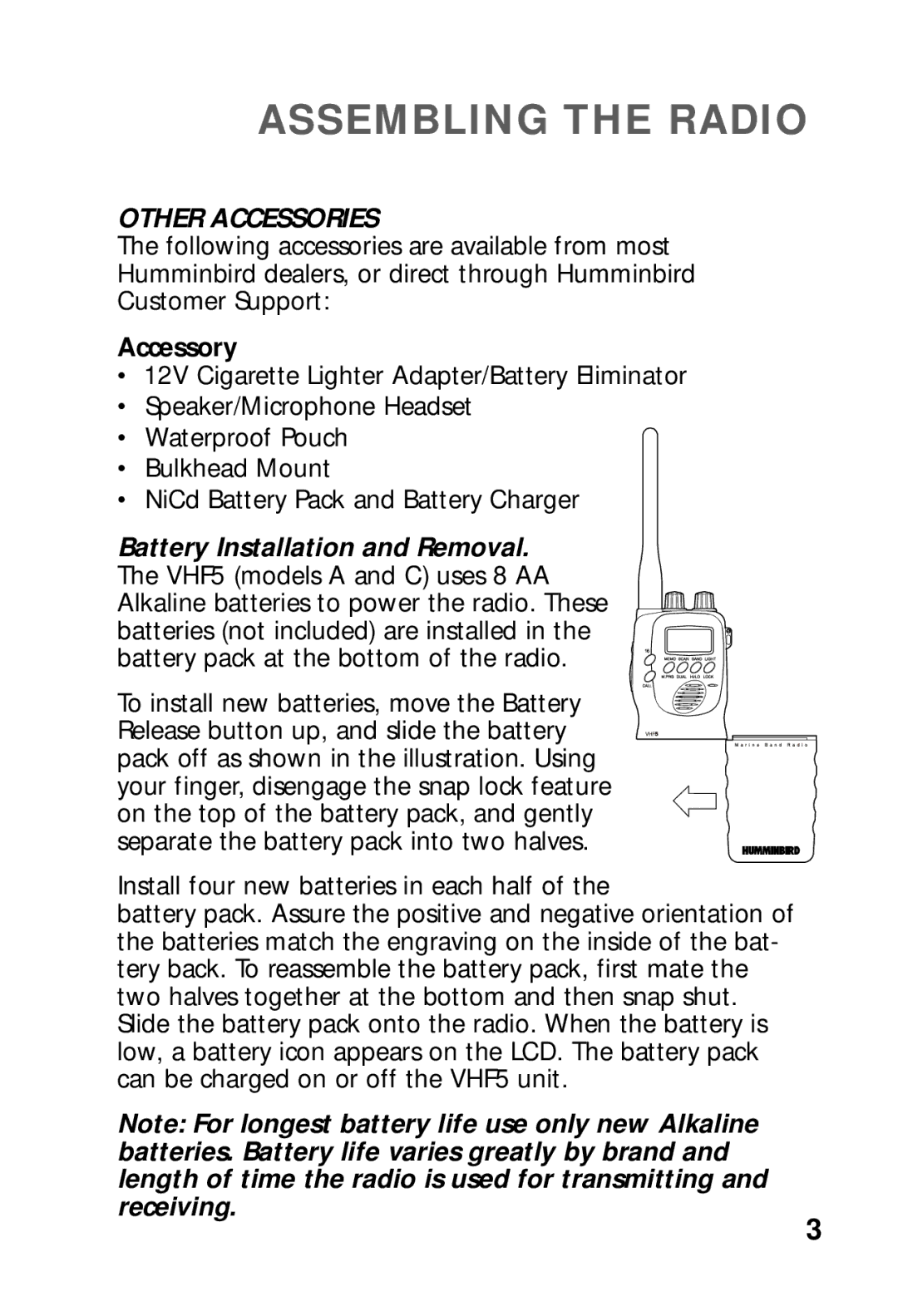ASSEMBLING THE RADIO
OTHER ACCESSORIES
The following accessories are available from most Humminbird dealers, or direct through Humminbird Customer Support:
Accessory
•12V Cigarette Lighter Adapter/Battery Eliminator
•Speaker/Microphone Headset
•Waterproof Pouch
•Bulkhead Mount
•NiCd Battery Pack and Battery Charger
Battery Installation and Removal. The VHF5 (models A and C) uses 8 AA Alkaline batteries to power the radio. These batteries (not included) are installed in the battery pack at the bottom of the radio.
To install new batteries, move the Battery Release button up, and slide the battery pack off as shown in the illustration. Using your finger, disengage the snap lock feature on the top of the battery pack, and gently separate the battery pack into two halves.
Install four new batteries in each half of the
battery pack. Assure the positive and negative orientation of the batteries match the engraving on the inside of the bat- tery back. To reassemble the battery pack, first mate the two halves together at the bottom and then snap shut. Slide the battery pack onto the radio. When the battery is low, a battery icon appears on the LCD. The battery pack can be charged on or off the VHF5 unit.
Note: For longest battery life use only new Alkaline batteries. Battery life varies greatly by brand and length of time the radio is used for transmitting and receiving.
3