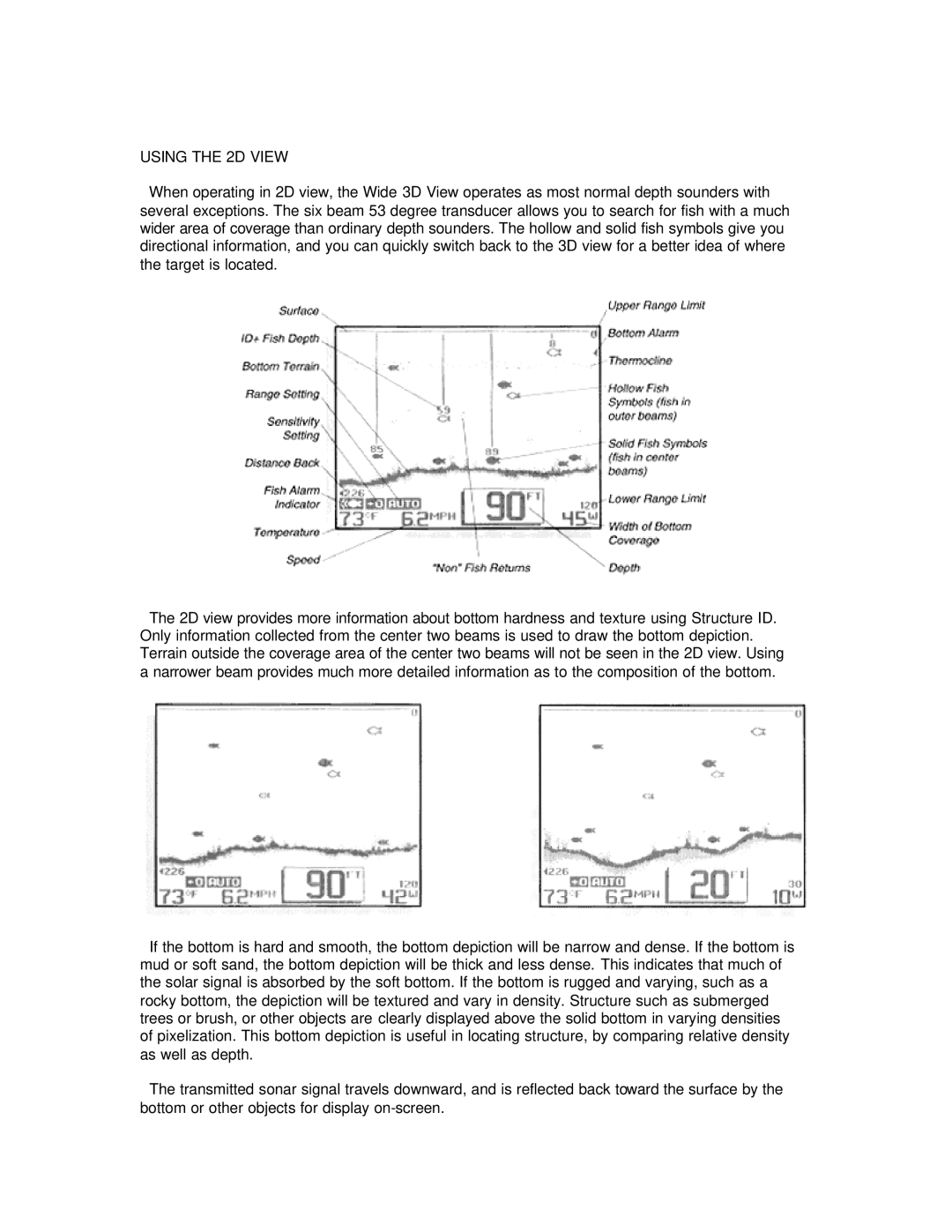USING THE 2D VIEW
When operating in 2D view, the Wide 3D View operates as most normal depth sounders with several exceptions. The six beam 53 degree transducer allows you to search for fish with a much wider area of coverage than ordinary depth sounders. The hollow and solid fish symbols give you directional information, and you can quickly switch back to the 3D view for a better idea of where the target is located.
The 2D view provides more information about bottom hardness and texture using Structure ID. Only information collected from the center two beams is used to draw the bottom depiction. Terrain outside the coverage area of the center two beams will not be seen in the 2D view. Using a narrower beam provides much more detailed information as to the composition of the bottom.
If the bottom is hard and smooth, the bottom depiction will be narrow and dense. If the bottom is mud or soft sand, the bottom depiction will be thick and less dense. This indicates that much of the solar signal is absorbed by the soft bottom. If the bottom is rugged and varying, such as a rocky bottom, the depiction will be textured and vary in density. Structure such as submerged trees or brush, or other objects are clearly displayed above the solid bottom in varying densities of pixelization. This bottom depiction is useful in locating structure, by comparing relative density as well as depth.
The transmitted sonar signal travels downward, and is reflected back toward the surface by the bottom or other objects for display