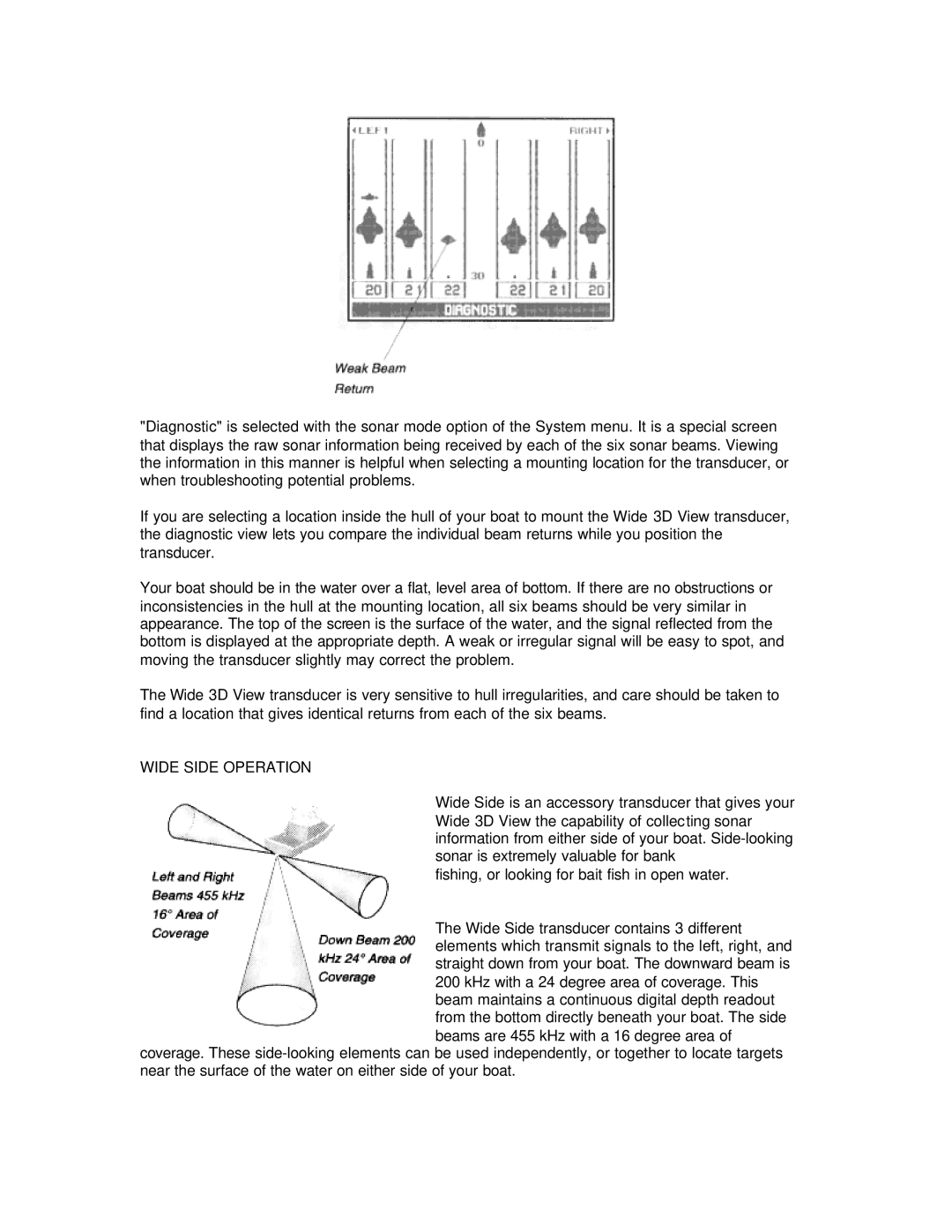"Diagnostic" is selected with the sonar mode option of the System menu. It is a special screen that displays the raw sonar information being received by each of the six sonar beams. Viewing the information in this manner is helpful when selecting a mounting location for the transducer, or when troubleshooting potential problems.
If you are selecting a location inside the hull of your boat to mount the Wide 3D View transducer, the diagnostic view lets you compare the individual beam returns while you position the transducer.
Your boat should be in the water over a flat, level area of bottom. If there are no obstructions or inconsistencies in the hull at the mounting location, all six beams should be very similar in appearance. The top of the screen is the surface of the water, and the signal reflected from the bottom is displayed at the appropriate depth. A weak or irregular signal will be easy to spot, and moving the transducer slightly may correct the problem.
The Wide 3D View transducer is very sensitive to hull irregularities, and care should be taken to find a location that gives identical returns from each of the six beams.
WIDE SIDE OPERATION
Wide Side is an accessory transducer that gives your Wide 3D View the capability of collecting sonar information from either side of your boat.
fishing, or looking for bait fish in open water.
The Wide Side transducer contains 3 different elements which transmit signals to the left, right, and straight down from your boat. The downward beam is 200 kHz with a 24 degree area of coverage. This beam maintains a continuous digital depth readout from the bottom directly beneath your boat. The side beams are 455 kHz with a 16 degree area of
coverage. These