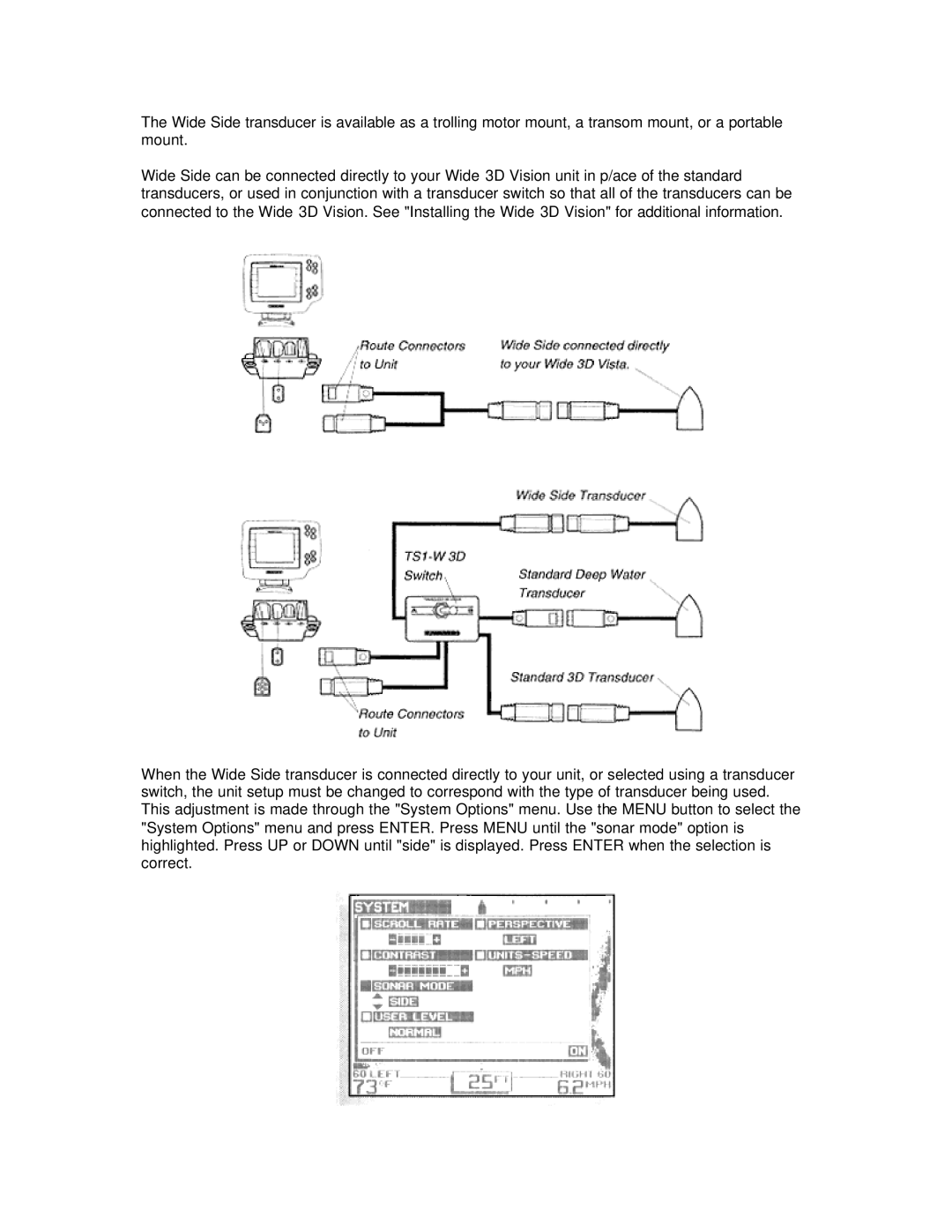The Wide Side transducer is available as a trolling motor mount, a transom mount, or a portable mount.
Wide Side can be connected directly to your Wide 3D Vision unit in p/ace of the standard transducers, or used in conjunction with a transducer switch so that all of the transducers can be connected to the Wide 3D Vision. See "Installing the Wide 3D Vision" for additional information.
When the Wide Side transducer is connected directly to your unit, or selected using a transducer switch, the unit setup must be changed to correspond with the type of transducer being used. This adjustment is made through the "System Options" menu. Use the MENU button to select the "System Options" menu and press ENTER. Press MENU until the "sonar mode" option is highlighted. Press UP or DOWN until "side" is displayed. Press ENTER when the selection is correct.