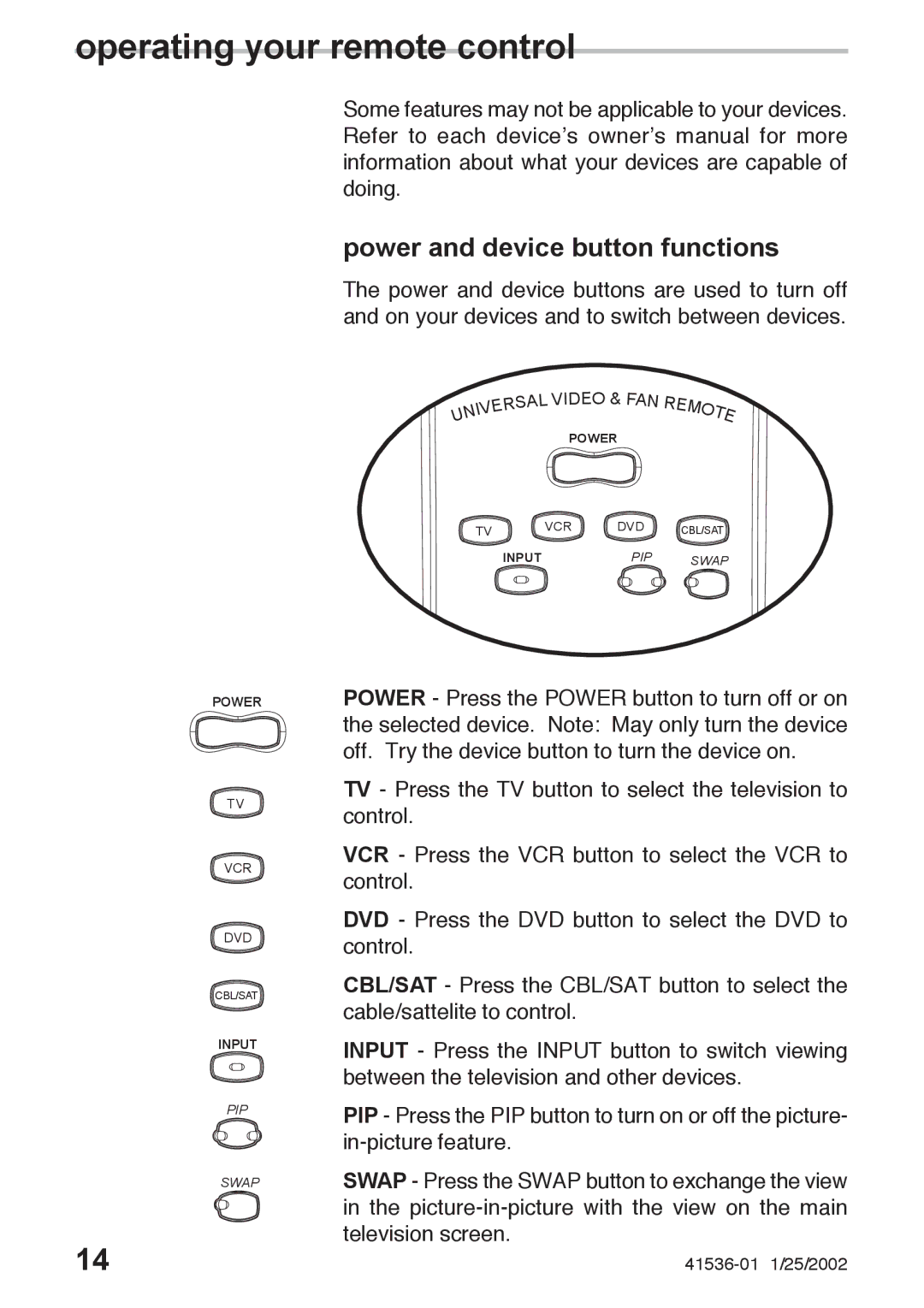41536-01, 27177 specifications
The Hunter Fan 27177,41536-01 is a remarkable ceiling fan designed to enhance the aesthetic appeal and comfort of your living spaces. With its blend of style and functionality, this fan is perfect for any contemporary home.One of the main features of the Hunter Fan 27177,41536-01 is its sleek and modern design. It boasts a polished nickel finish that complements a variety of décor styles, from industrial to minimalist. The fan's five blades are elegantly crafted, ensuring optimal air circulation while adding a touch of sophistication to the room. Available in multiple finish options, including a wood-grain look, this fan can seamlessly fit into any interior design scheme.
In terms of technologies, the Hunter Fan 27177,41536-01 is equipped with a WhisperWind motor, which guarantees powerful airflow without the disruptive noise associated with traditional ceiling fans. This unique motor allows for efficient operation, making it ideal for bedrooms, living rooms, or any space where quiet comfort is a priority. Additionally, the fan features multiple speed settings, allowing users to customize airflow according to their preferences.
The fan also comes with a convenient remote control that provides effortless operation from across the room. This feature allows for easy adjustment of the fan speed and light settings without the need for standing up, enhancing convenience in daily use.
Another essential characteristic of the Hunter Fan 27177,41536-01 is its integrated LED lighting. The dimmable LED light kit not only provides sufficient brightness for various activities, but it is also energy-efficient, which can help reduce electricity bills over time. The bulb's longevity means less frequent replacements, making it a practical addition to any home.
Furthermore, the fan is compatible with various smart home devices, enabling users to control it through voice commands or smartphone apps. This added connectivity makes it an innovative choice for tech-savvy homeowners who enjoy integrating smart technology into their domestic environment.
The Hunter Fan 27177,41536-01 combines modern design, quiet operation, and smart technology, making it an exceptional choice for anyone looking to enhance the comfort and style of their living space. Whether for cooling or ambiance, this fan meets the needs of today’s homeowners.