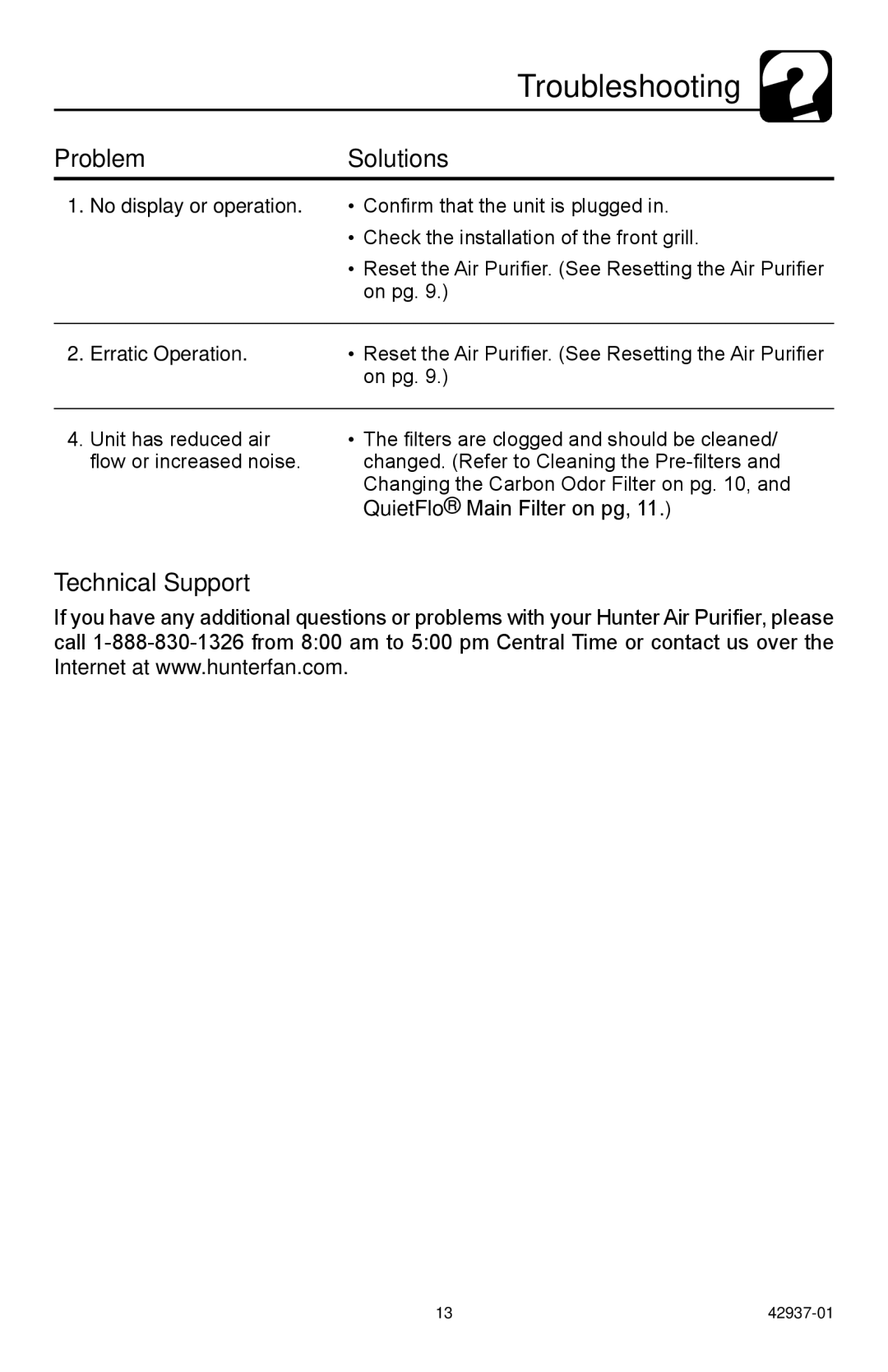Troubleshooting 
ProblemSolutions
1. No display or operation.
•Confirm that the unit is plugged in.
•Check the installation of the front grill.
•Reset the Air Purifier. (See Resetting the Air Purifier on pg. 9.)
2.Erratic Operation. • Reset the Air Purifier. (See Resetting the Air Purifier on pg. 9.)
4.Unit has reduced air flow or increased noise.
•The filters are clogged and should be cleaned/ changed. (Refer to Cleaning the
QuietFlo® Main Filter on pg, 11.)
Technical Support
If you have any additional questions or problems with your Hunter Air Purifier, please call
13 |