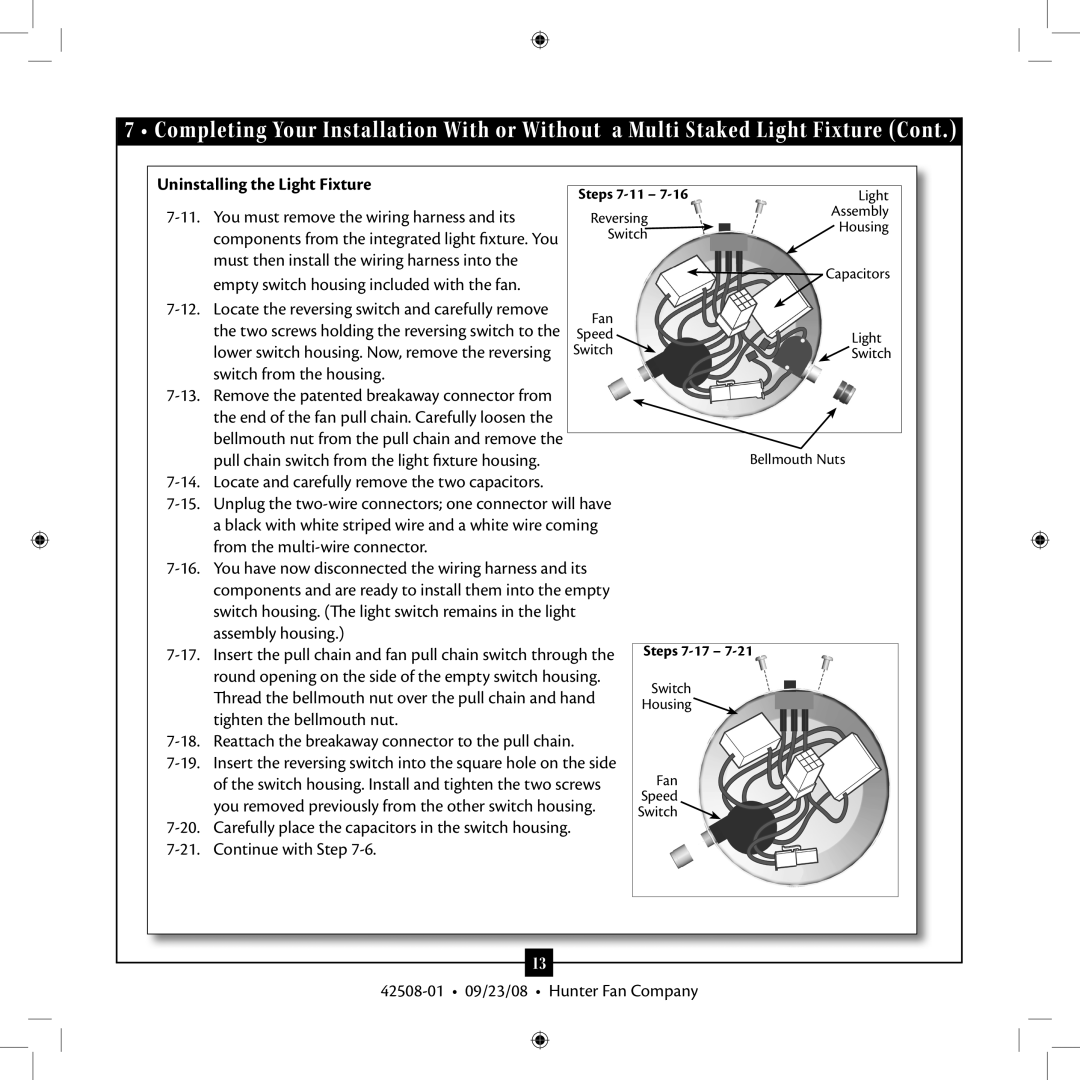42508-01 specifications
The Hunter Fan 42508-01 is a versatile ceiling fan that seamlessly combines aesthetics with functionality, making it an excellent choice for any modern home. Recognized for its elegant design and efficiency, this fan is perfect for both casual and formal settings, catering to varied décor styles.One of the standout features of the Hunter Fan 42508-01 is its powerful motor. Equipped with a WhisperWind™ motor, it delivers optimal airflow while operating quietly, ensuring that the environment remains peaceful. This feature is particularly beneficial for bedrooms, living rooms, or any space where tranquility is desired. The fan operates on three-speed settings, allowing users to easily adjust airflow in accordance with their comfort levels.
The fan boasts a contemporary design, featuring a sleek finish and clean lines that elevate the aesthetic of any room. The blades are crafted from high-quality materials, ensuring durability and longevity. With a blade span of 52 inches, it effectively circulates air in medium to large spaces, improving overall air circulation while adding a stylish focal point to the room.
Additionally, the Hunter Fan 42508-01 incorporates energy-efficient technology, making it an environmentally friendly option. It is designed to consume less energy than traditional fans, contributing to lower electricity bills while being mindful of the planet. The fan is also compatible with various smart home technologies, allowing users to control it via remote or smart devices, enhancing convenience and ease of use.
Another key characteristic of this model is its versatility in installation. It can be mounted on both flat and sloped ceilings, accommodating different room layouts. The fan also includes a reversible motor, enabling users to change the direction of the blades depending on the season. In warmer months, it can provide a cool breeze, while in the winter, it helps to circulate warm air that rises to the ceiling.
In summary, the Hunter Fan 42508-01 is an exemplary ceiling fan that harmonizes style, efficiency, and comfort. With its advanced motor technology, sleek design, energy-saving features, and ease of installation, it stands out as an ideal choice for enhancing airflow and aesthetic appeal in any living space.