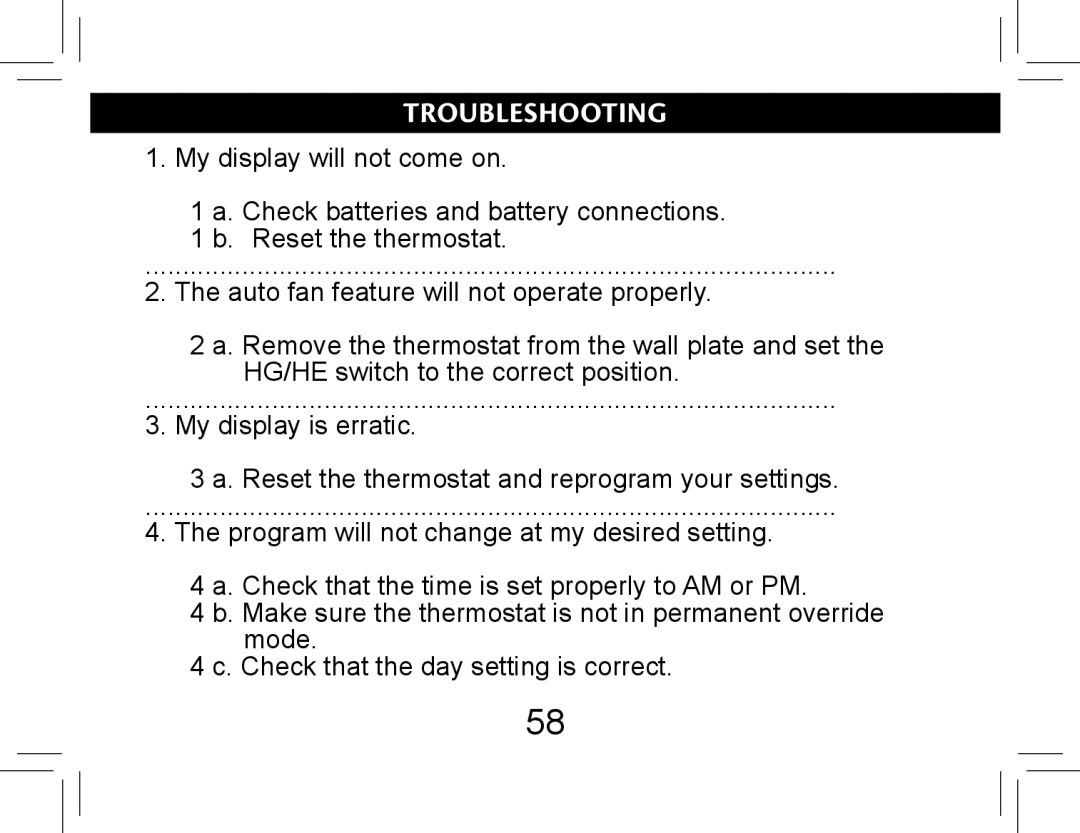troubleshooting
1. My display will not come on.
1 a. Check batteries and battery connections.
1 b. Reset the thermostat.
.............................................................................................
2. The auto fan feature will not operate properly.
2 a. Remove the thermostat from the wall plate and set the HG/HE switch to the correct position.
.............................................................................................
3. My display is erratic.
3 a. Reset the thermostat and reprogram your settings.
.............................................................................................
4. The program will not change at my desired setting.
4 a. Check that the time is set properly to AM or PM.
4 b. Make sure the thermostat is not in permanent override mode.
4 c. Check that the day setting is correct.
58