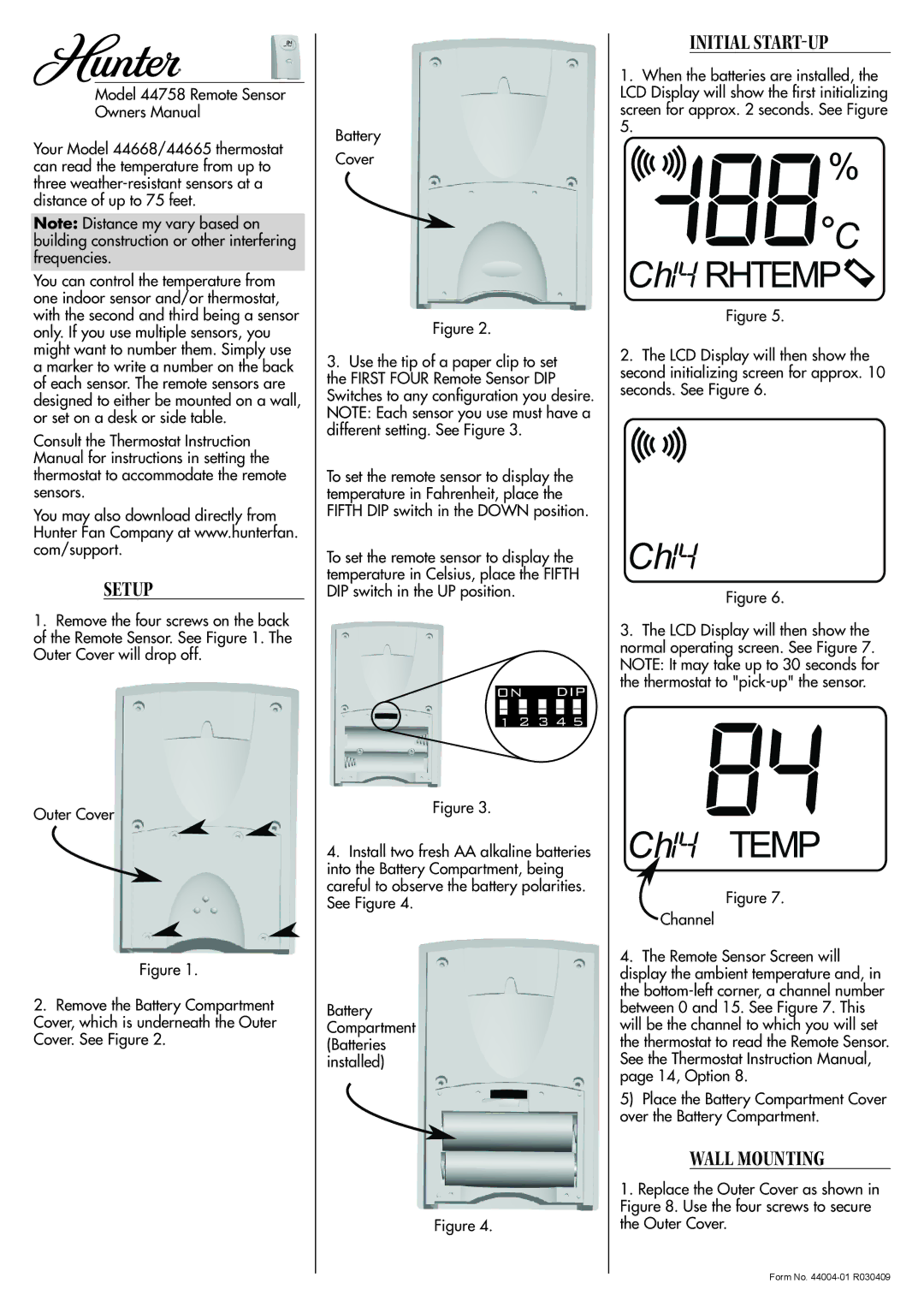44665 specifications
The Hunter Fan 44665, a standout model in the world of ceiling fans, exemplifies a blend of style, performance, and innovation. This ceiling fan is not just an aesthetic addition to your living space; it has been designed with functionality and efficiency in mind.One of the primary features of the Hunter Fan 44665 is its powerful air movement capabilities. Equipped with a robust motor, this fan delivers effective airflow that can transform any room into a comfortable haven. With a three-speed setting, users can easily adjust the fan's speed to suit their specific comfort needs, whether it's a gentle breeze on a warm day or a more powerful circulation during periods of intense heat.
Style is another area where the Hunter Fan 44665 excels. It boasts a sleek and contemporary design that fits seamlessly into various home decors, from modern to traditional. The fan is available in different finishes, allowing homeowners to select one that complements their interior perfectly. The light kit integrated into the fan adds both functionality and elegance, providing ample illumination while enhancing the overall aesthetic.
In terms of technology, the Hunter Fan 44665 integrates smart features that elevate user convenience. Many models in this series come with Wi-Fi connectivity, enabling operation via smartphone apps or voice commands through smart home devices. This level of control allows users to adjust fan settings even when they are not in the room, promoting energy efficiency and convenience.
Moreover, the Hunter Fan 44665 includes WhisperWind technology, designed to provide a serene environment by minimizing sound during operation. This makes it an ideal choice for bedrooms, offices, or living spaces where noise reduction is a priority.
The materials used in the construction of the Hunter Fan 44665 are high-quality, ensuring durability and longevity. The blades are designed for optimal airflow and are often reversible, giving users the option to change the look and functionality of their fan with ease.
Overall, the Hunter Fan 44665 combines innovative technology, striking design, and efficient performance, making it a valuable addition to any home. Whether you're looking to enhance your comfort or elevate your interior styling, this ceiling fan is an exemplary choice.