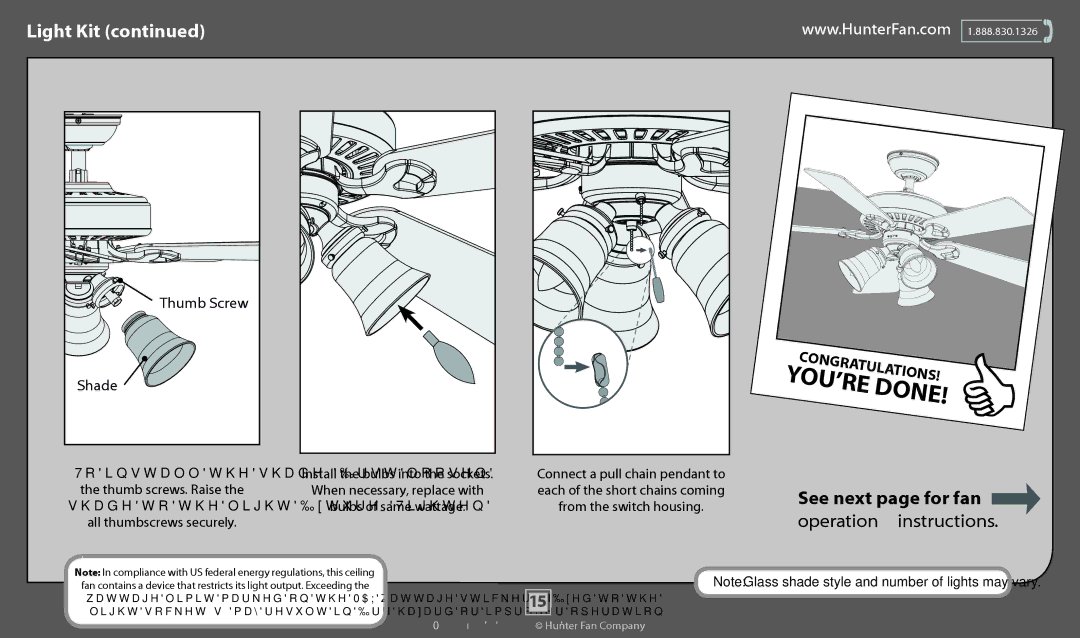53111, 53110, 53109, 53108, 53107 specifications
The Hunter Fan Company has long been recognized for its exceptional craftsmanship and innovative designs in the ceiling fan industry. Among its impressive lineup, models 53110, 51014, 53111, 51061, and 51023 stand out due to their unique features and state-of-the-art technologies.The Hunter Fan 53110 is a perfect blend of style and performance. This model boasts a contemporary design, featuring five blades that provide optimal airflow while maintaining a sleek aesthetic. It operates quietly, thanks to Hunter's WhisperWind motor technology, ensuring a peaceful environment. The fan is also equipped with a multi-speed reversible motor, allowing for customizable comfort throughout the year.
Model 51014 offers a more traditional look with its classic design and elegant finish options. This ceiling fan combines powerful airflow with energy efficiency, making it a practical choice for large living spaces. Its integrated light kit provides additional illumination, and the fan's reverse function makes it adaptable to seasonal changes, enhancing energy savings in both warm and cool months.
The Hunter Fan 53111 presents a modern twist with its stylish wood blades and contemporary lighting design. This model is particularly notable for its Smart Home technology, which allows users to control the fan remotely via smartphone applications, making it an effortless addition to any smart home ecosystem. The fan's energy-efficient LED lights and whisper-quiet operation further enhance its appeal.
The 51061 model is characterized by its industrial design, making it a popular choice for both residential and commercial spaces. Equipped with a powerful motor, the fan offers impressive airflow for larger areas. Its durable construction ensures longevity, while its sleek profile adds a touch of sophistication.
Lastly, the Hunter Fan 51023 combines both contemporary and rustic elements, making it suitable for various decor styles. This fan features an easy-to-use pull chain control, providing straightforward operation. Its energy-efficient design makes it an environmentally friendly option without compromising on performance.
Overall, the Hunter Fan models 53110, 51014, 53111, 51061, and 51023 exemplify the company's commitment to quality, innovation, and design. These ceiling fans not only enhance comfort and air circulation but also serve as elegant additions to any room, regardless of the style or layout. Whether you're seeking traditional charm or modern convenience, Hunter offers a fan that meets your needs perfectly. With their advanced technologies and reliable performance, these models remain among the best choices on the market.