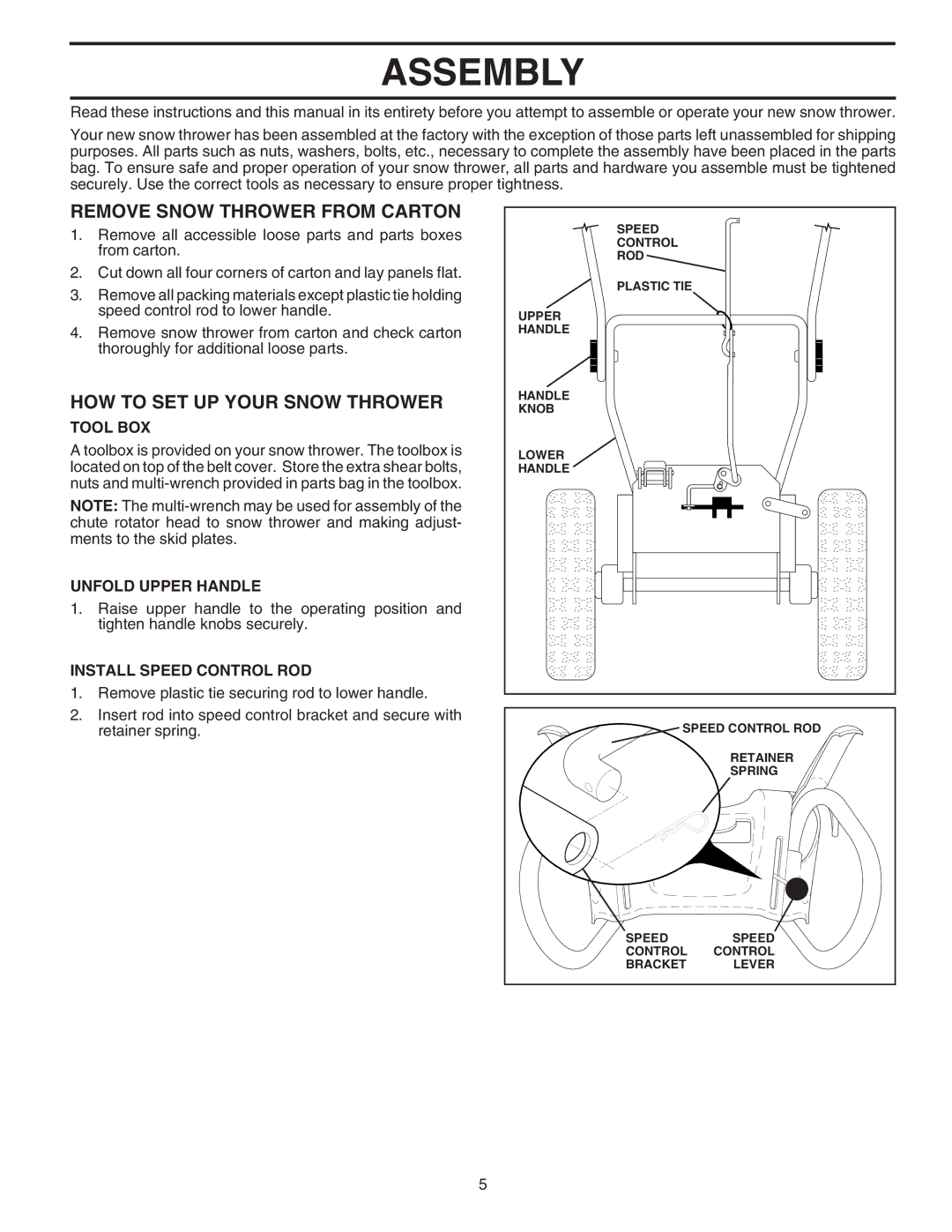ASSEMBLY
Read these instructions and this manual in its entirety before you attempt to assemble or operate your new snow thrower.
Your new snow thrower has been assembled at the factory with the exception of those parts left unassembled for shipping purposes. All parts such as nuts, washers, bolts, etc., necessary to complete the assembly have been placed in the parts bag. To ensure safe and proper operation of your snow thrower, all parts and hardware you assemble must be tightened securely. Use the correct tools as necessary to ensure proper tightness.
REMOVE SNOW THROWER FROM CARTON
1.Remove all accessible loose parts and parts boxes from carton.
2.Cut down all four corners of carton and lay panels flat.
3.Remove all packing materials except plastic tie holding speed control rod to lower handle.
4.Remove snow thrower from carton and check carton thoroughly for additional loose parts.
HOW TO SET UP YOUR SNOW THROWER
TOOL BOX
A toolbox is provided on your snow thrower. The toolbox is located on top of the belt cover. Store the extra shear bolts, nuts and
NOTE: The
UNFOLD UPPER HANDLE
1.Raise upper handle to the operating position and tighten handle knobs securely.
INSTALL SPEED CONTROL ROD
1.Remove plastic tie securing rod to lower handle.
2.Insert rod into speed control bracket and secure with retainer spring.
SPEED |
CONTROL |
ROD |
PLASTIC TIE |
UPPER |
HANDLE |
HANDLE |
KNOB |
LOWER |
HANDLE |
SPEED CONTROL ROD | |
| RETAINER |
| SPRING |
SPEED | SPEED |
CONTROL | CONTROL |
BRACKET | LEVER |
5