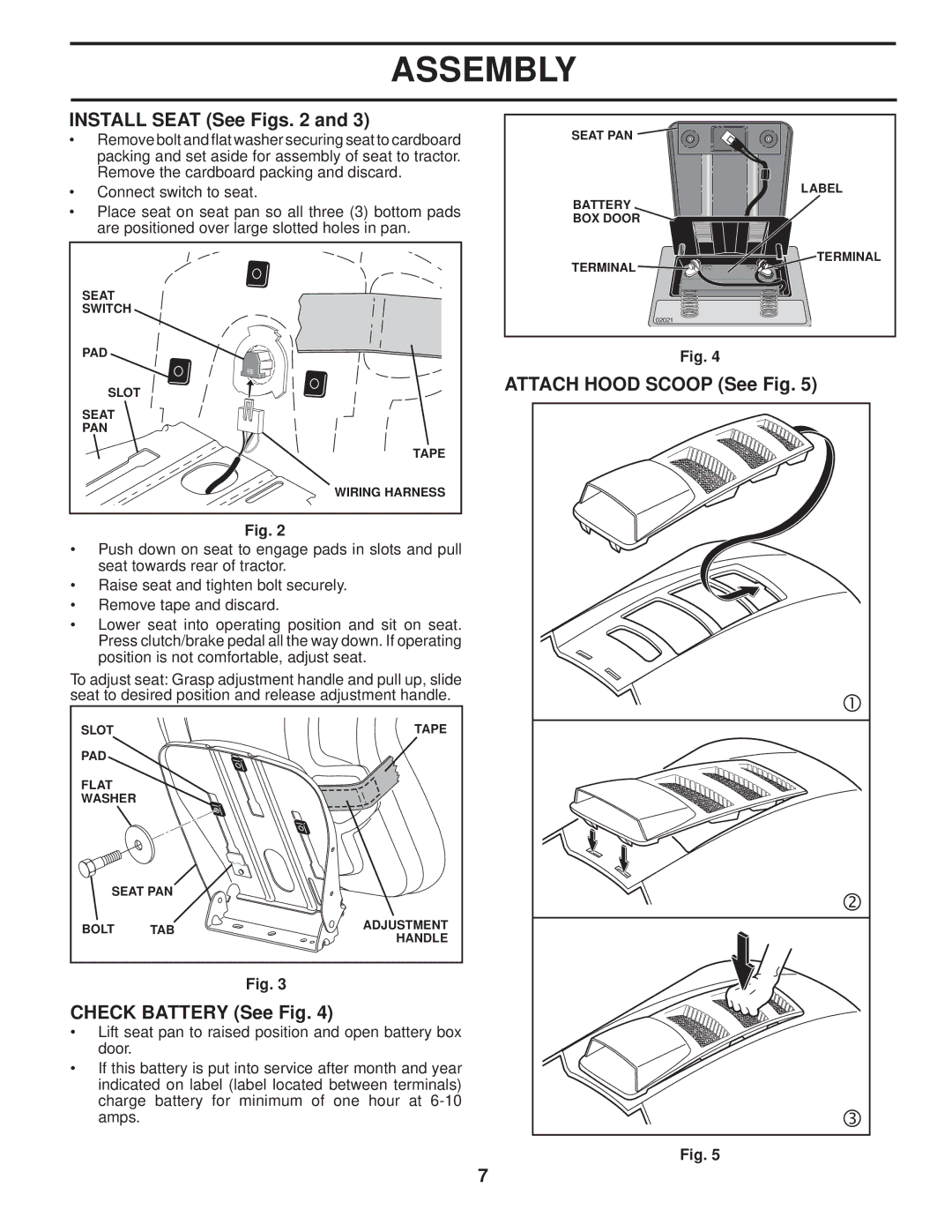LTH1742T specifications
The Husqvarna LTH1742T is a robust lawn tractor designed for homeowners who seek a reliable, efficient, and easy-to-use machine for maintaining their lawns. This model combines power, comfort, and innovative features that enable users to tackle various yard tasks with efficiency and ease.One of the standout features of the LTH1742T is its powerful engine. Equipped with a 17-horsepower Briggs & Stratton single-cylinder engine, this lawn tractor can handle different terrains, providing ample power to cut through thick grass and tackle hilly landscapes. The engine is designed for ease of maintenance, ensuring that users can keep their machine in top condition without unnecessary hassle.
The cutting deck is another highlight of the LTH1742T. It comes with a 42-inch cutting width, making it suitable for medium to large yards. The deck features a triple-blade system, allowing for a clean and even cut, which not only enhances the appearance of your lawn but also promotes healthy grass growth. The cutting height is easily adjustable, offering six different positions so users can customize their mowing experience based on grass type and seasonal requirements.
The Husqvarna LTH1742T is designed with comfort in mind. The ergonomic seating provides ample support during long mowing sessions, while the steering wheel is positioned for optimal control. Another convenient feature is the easy-to-use automatic transmission, which allows for smooth acceleration and simple maneuvering without the need for constant gear shifting.
In terms of safety, the LTH1742T is equipped with an electric start system that eliminates the need for manual crank-starts. The safety features also include an operator presence switch, ensuring that the tractor will not operate unless the user is seated.
Additionally, this lawn tractor incorporates Husqvarna's innovative technologies such as the Air Induction Mowing Technology, which enhances airflow within the deck to provide superior cutting performance and ensures better grass collection.
Overall, the Husqvarna LTH1742T is engineered for efficiency, comfort, and performance. Its combination of power, cutting capabilities, and user-centric design makes it an excellent choice for homeowners looking to achieve a well-manicured lawn with minimal effort. Whether tackling overgrown areas or maintaining a well-kept yard, the LTH1742T stands out as a dependable workhorse ready for any challenge.