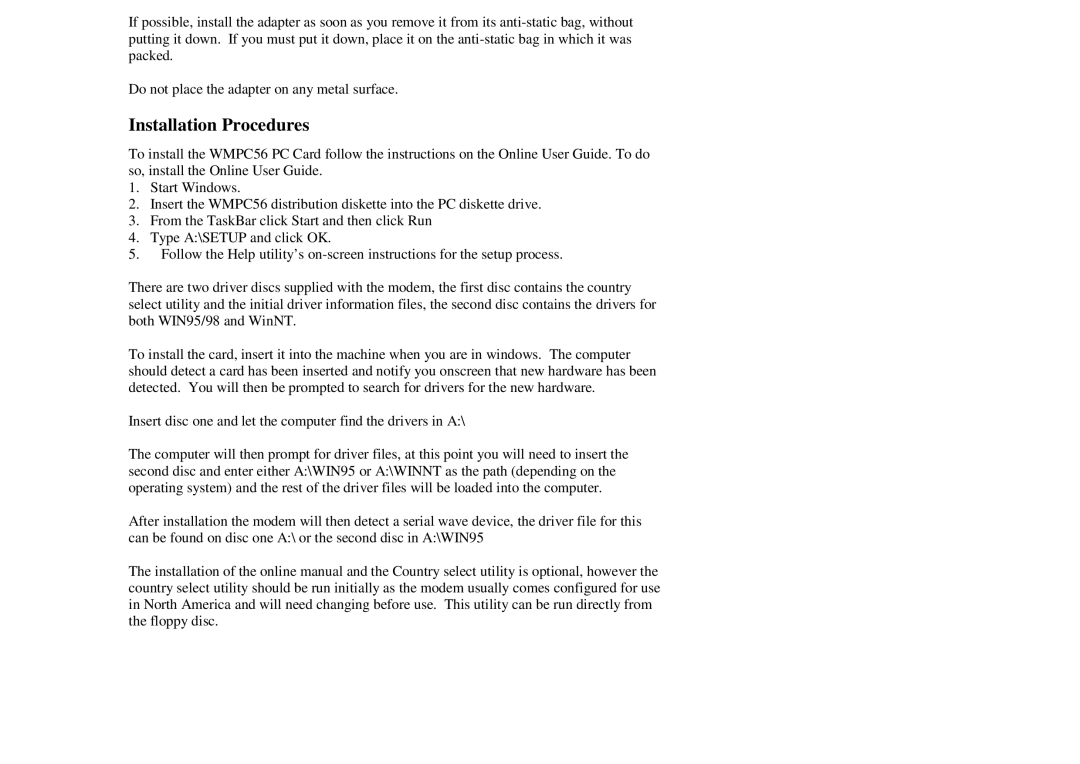If possible, install the adapter as soon as you remove it from its
Do not place the adapter on any metal surface.
Installation Procedures
To install the WMPC56 PC Card follow the instructions on the Online User Guide. To do so, install the Online User Guide.
1.Start Windows.
2.Insert the WMPC56 distribution diskette into the PC diskette drive.
3.From the TaskBar click Start and then click Run
4.Type A:\SETUP and click OK.
5.Follow the Help utility’s
There are two driver discs supplied with the modem, the first disc contains the country select utility and the initial driver information files, the second disc contains the drivers for both WIN95/98 and WinNT.
To install the card, insert it into the machine when you are in windows. The computer should detect a card has been inserted and notify you onscreen that new hardware has been detected. You will then be prompted to search for drivers for the new hardware.
Insert disc one and let the computer find the drivers in A:\
The computer will then prompt for driver files, at this point you will need to insert the second disc and enter either A:\WIN95 or A:\WINNT as the path (depending on the operating system) and the rest of the driver files will be loaded into the computer.
After installation the modem will then detect a serial wave device, the driver file for this can be found on disc one A:\ or the second disc in A:\WIN95
The installation of the online manual and the Country select utility is optional, however the country select utility should be run initially as the modem usually comes configured for use in North America and will need changing before use. This utility can be run directly from the floppy disc.