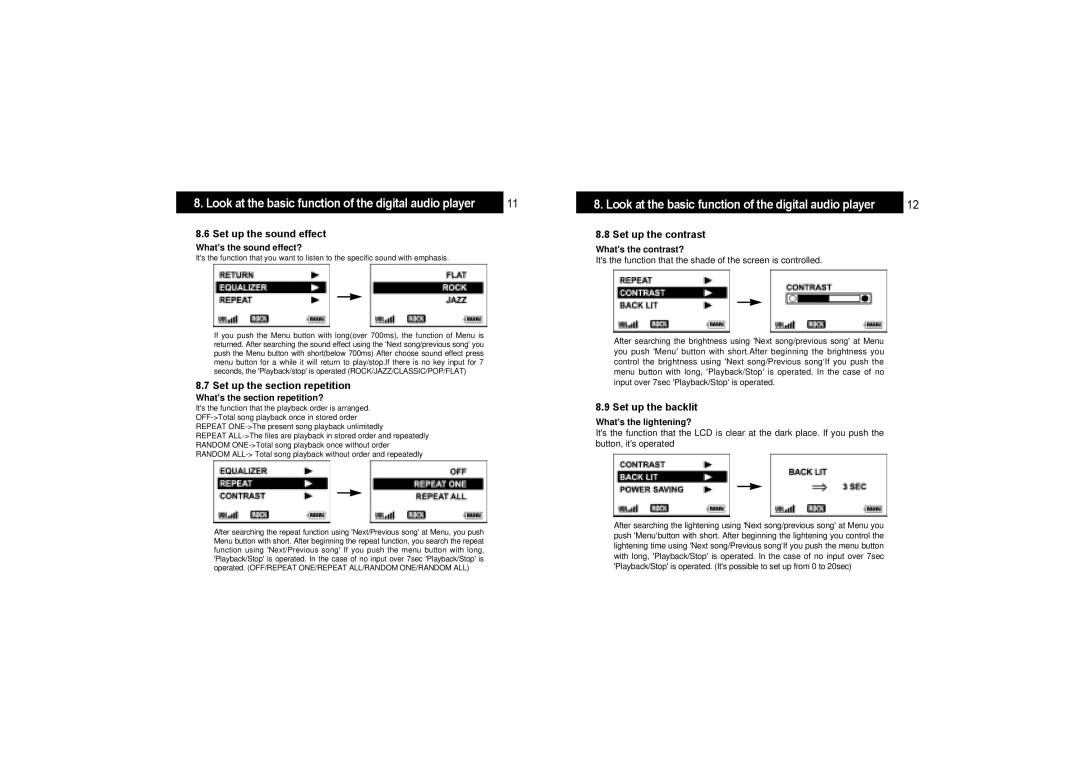8. Look at the basic function of the digital audio player | 11 |
|
|
8.6 Set up the sound effect
What's the sound effect?
It's the function that you want to listen to the specific sound with emphasis.
If you push the Menu button with long(over 700ms), the function of Menu is returned. After searching the sound effect using the 'Next song/previous song' you push the Menu button with short(below 700ms) After choose sound effect press menu button for a while it will return to play/stop.If there is no key input for 7 seconds, the 'Playback/stop' is operated (ROCK/JAZZ/CLASSIC/POP/FLAT)
8.7Set up the section repetition
What's the section repetition?
It's the function that the playback order is arranged.
REPEAT
REPEAT
RANDOM
RANDOM
After searching the repeat function using 'Next/Previous song' at Menu, you push Menu button with short. After beginning the repeat function, you search the repeat function using 'Next/Previous song' If you push the menu button with long, 'Playback/Stop' is operated. In the case of no input over 7sec 'Playback/Stop' is operated. (OFF/REPEAT ONE/REPEAT ALL/RANDOM ONE/RANDOM ALL)
8. Look at the basic function of the digital audio player | 12 |
|
|
8.8 Set up the contrast
What's the contrast?
It's the function that the shade of the screen is controlled.
After searching the brightness using 'Next song/previous song' at Menu you push 'Menu' button with short.After beginning the brightness you control the brightness using 'Next song/Previous song‘If you push the menu button with long, 'Playback/Stop' is operated. In the case of no input over 7sec 'Playback/Stop' is operated.
8.9 Set up the backlit
What's the lightening?
It's the function that the LCD is clear at the dark place. If you push the button, it's operated
After searching the lightening using 'Next song/previous song' at Menu you push 'Menu‘button with short. After beginning the lightening you control the lightening time using 'Next song/Previous song‘If you push the menu button with long, 'Playback/Stop' is operated. In the case of no input over 7sec 'Playback/Stop' is operated. (It's possible to set up from 0 to 20sec)