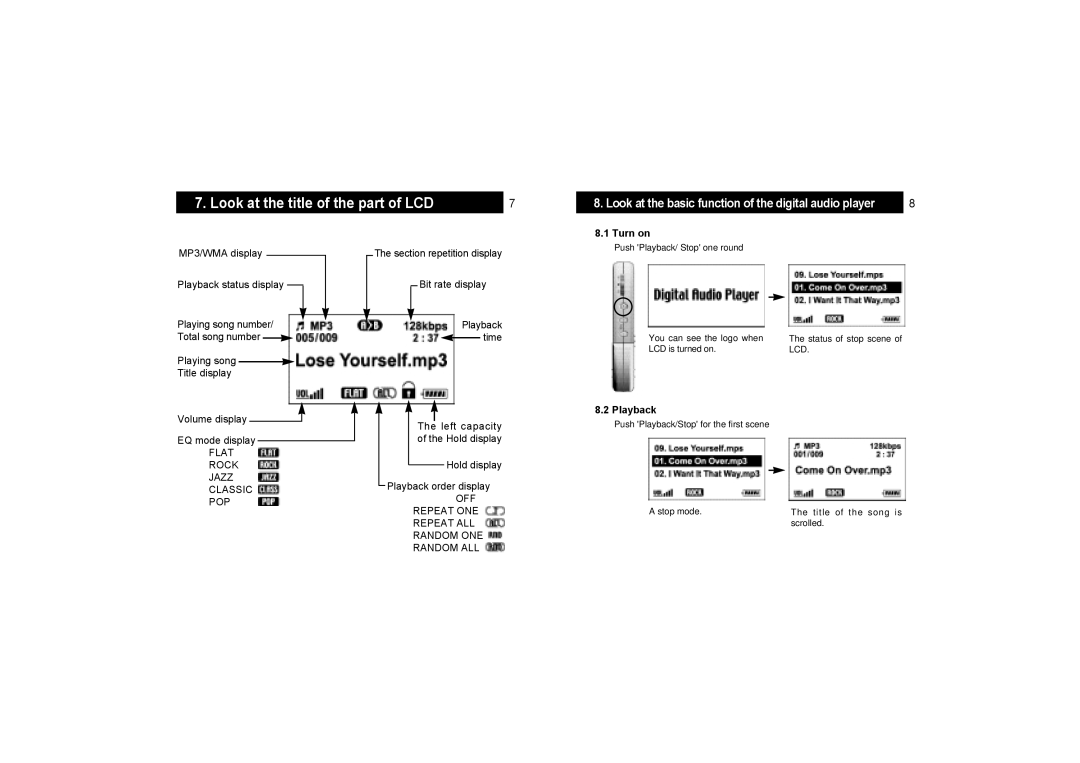7. Look at the title of the part of LCD | 7 |
|
|
8. Look at the basic function of the digital audio player | 8 |
|
|
8.1 Turn on
MP3/WMA display
Playback status display
The section repetition display
Bit rate display
Push 'Playback/ Stop' one round
Playing song number/ Total song number ![]()
Playing song ![]() Title display
Title display
Volume display ![]()
EQ mode display
FLAT
ROCK
JAZZ
CLASSIC
POP
Playback
time
The left capacity of the Hold display
Hold display
Playback order display
OFF REPEAT ONE REPEAT ALL RANDOM ONE RANDOM ALL
You can see the logo when
LCD is turned on.
8.2 Playback
Push 'Playback/Stop' for the first scene
A stop mode.
The status of stop scene of LCD.
The title of the song is scrolled.