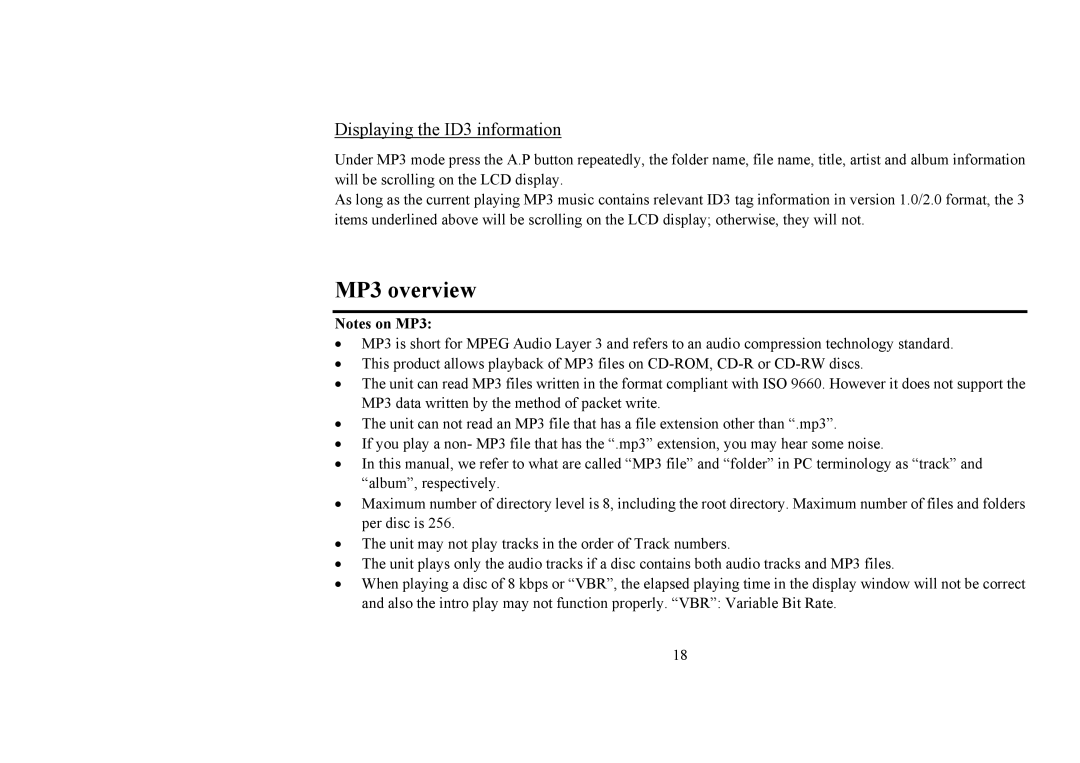H-CDM8031 specifications
The Hyundai H-CDM8031 is a versatile and technologically advanced car audio system designed to enhance your driving experience. This unit stands out with its modern aesthetic and array of features that cater to both casual listeners and audiophiles alike.One of the main features of the H-CDM8031 is its playback capability. It supports a variety of media formats, including CDs, USB drives, and audio streaming via Bluetooth. This versatility allows users to play their favorite tunes from multiple sources, ensuring that there’s always something to listen to on the road.
The H-CDM8031 is equipped with Bluetooth technology, enabling hands-free calling and audio streaming. This feature ensures that you can stay connected while keeping your focus on the road. The quality of Bluetooth audio is impressive, providing a clear sound that enhances the listening experience.
In terms of audio quality, the H-CDM8031 does not disappoint. It comes with a built-in amplifier that delivers powerful output, ensuring that music sounds great at any volume. The unit also includes various equalization settings, allowing users to customize their sound according to their preferences. Whether you're a fan of deep bass or prefer a balanced sound, the H-CDM8031 caters to a range of auditory tastes.
For added convenience, the system features an intuitive user interface. The large LCD display allows for easy navigation through your media options, while physical buttons provide tactile feedback for swift operation while driving. The clear layout ensures that you can access your favorite playlists or radio stations without distraction.
Another noteworthy characteristic of the H-CDM8031 is its compatibility with a variety of smartphone applications. With this feature, users can connect their devices to utilize navigation apps or music services seamlessly, transforming the vehicle into a mobile entertainment hub.
Overall, the Hyundai H-CDM8031 exemplifies a modern car audio system, integrating cutting-edge technology with user-friendly design. Its array of features, from Bluetooth connectivity to potent sound performance, makes it an attractive option for anyone seeking to elevate their in-car audio experience. With the H-CDM8031, Hyundai continues to demonstrate its commitment to innovation and customer satisfaction in the automotive technology market.