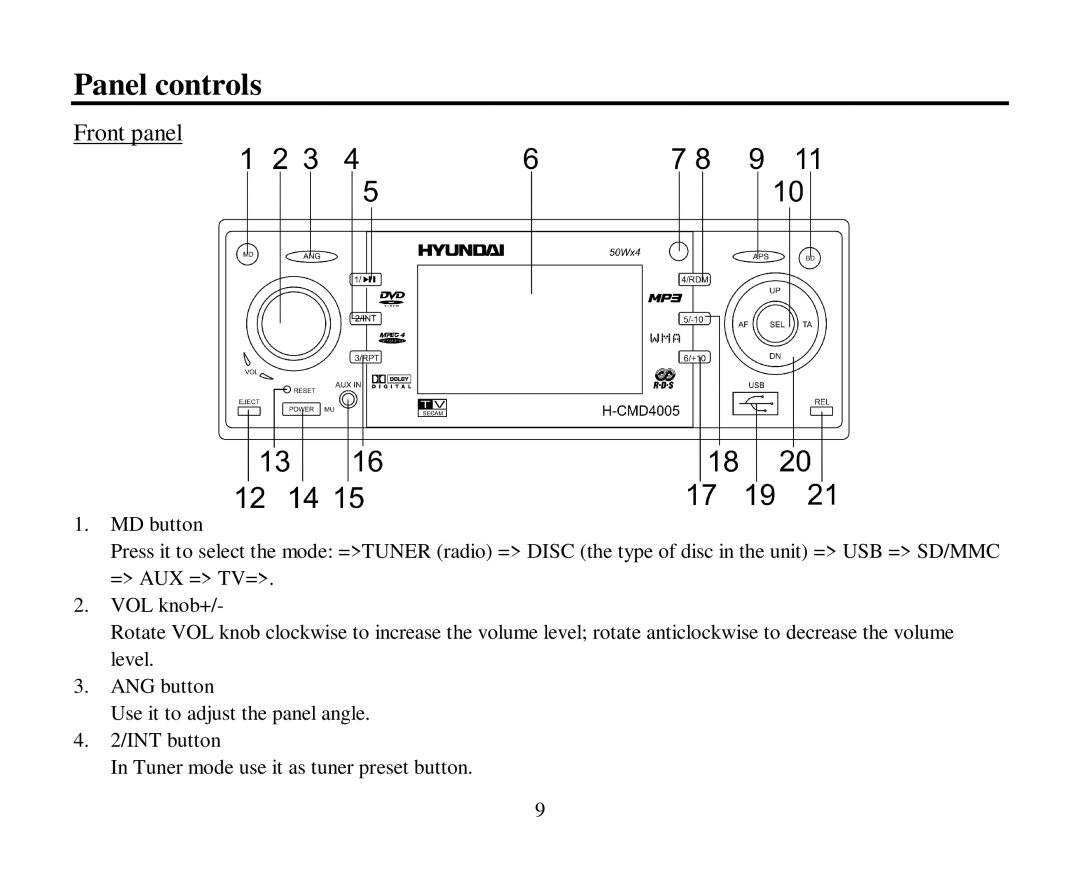Panel controls
Front panel
1.MD button
Press it to select the mode: =>TUNER (radio) => DISC (the type of disc in the unit) => USB => SD/MMC => AUX => TV=>.
2.VOL knob+/-
Rotate VOL knob clockwise to increase the volume level; rotate anticlockwise to decrease the volume level.
3.ANG button
Use it to adjust the panel angle.
4.2/INT button
In Tuner mode use it as tuner preset button.
9