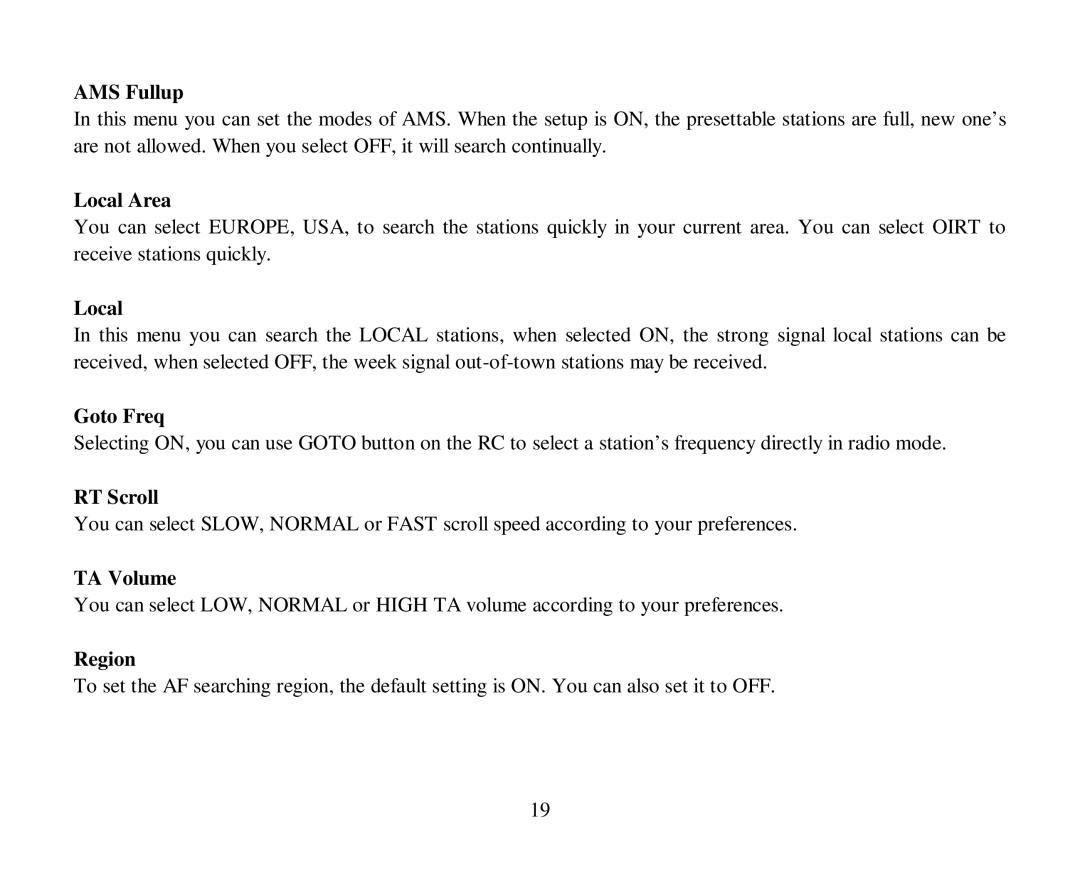AMS Fullup
In this menu you can set the modes of AMS. When the setup is ON, the presettable stations are full, new one’s are not allowed. When you select OFF, it will search continually.
Local Area
You can select EUROPE, USA, to search the stations quickly in your current area. You can select OIRT to receive stations quickly.
Local
In this menu you can search the LOCAL stations, when selected ON, the strong signal local stations can be received, when selected OFF, the week signal
Goto Freq
Selecting ON, you can use GOTO button on the RC to select a station’s frequency directly in radio mode.
RT Scroll
You can select SLOW, NORMAL or FAST scroll speed according to your preferences.
TA Volume
You can select LOW, NORMAL or HIGH TA volume according to your preferences.
Region
To set the AF searching region, the default setting is ON. You can also set it to OFF.
19