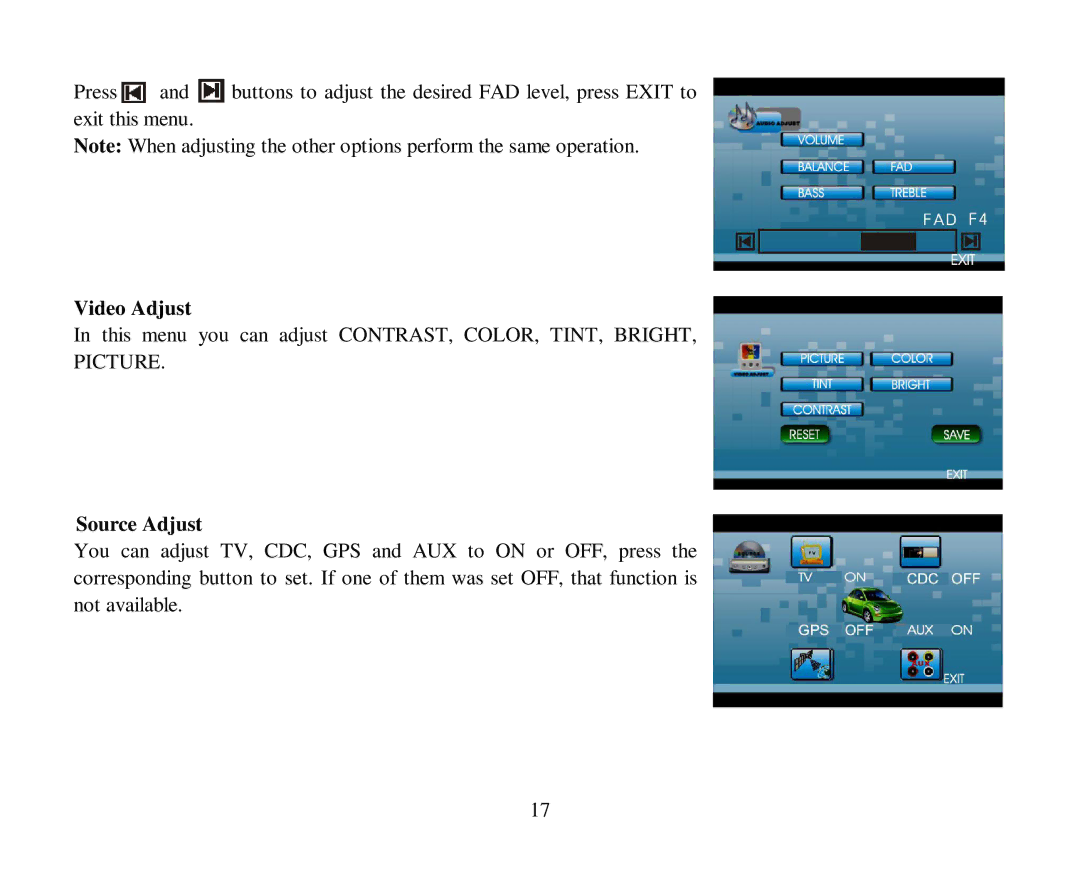Press ![]() and
and ![]() buttons to adjust the desired FAD level, press EXIT to exit this menu.
buttons to adjust the desired FAD level, press EXIT to exit this menu.
Note: When adjusting the other options perform the same operation.
Video Adjust
In this menu you can adjust CONTRAST, COLOR, TINT, BRIGHT, PICTURE.
Source Adjust
You can adjust TV, CDC, GPS and AUX to ON or OFF, press the corresponding button to set. If one of them was set OFF, that function is not available.
17