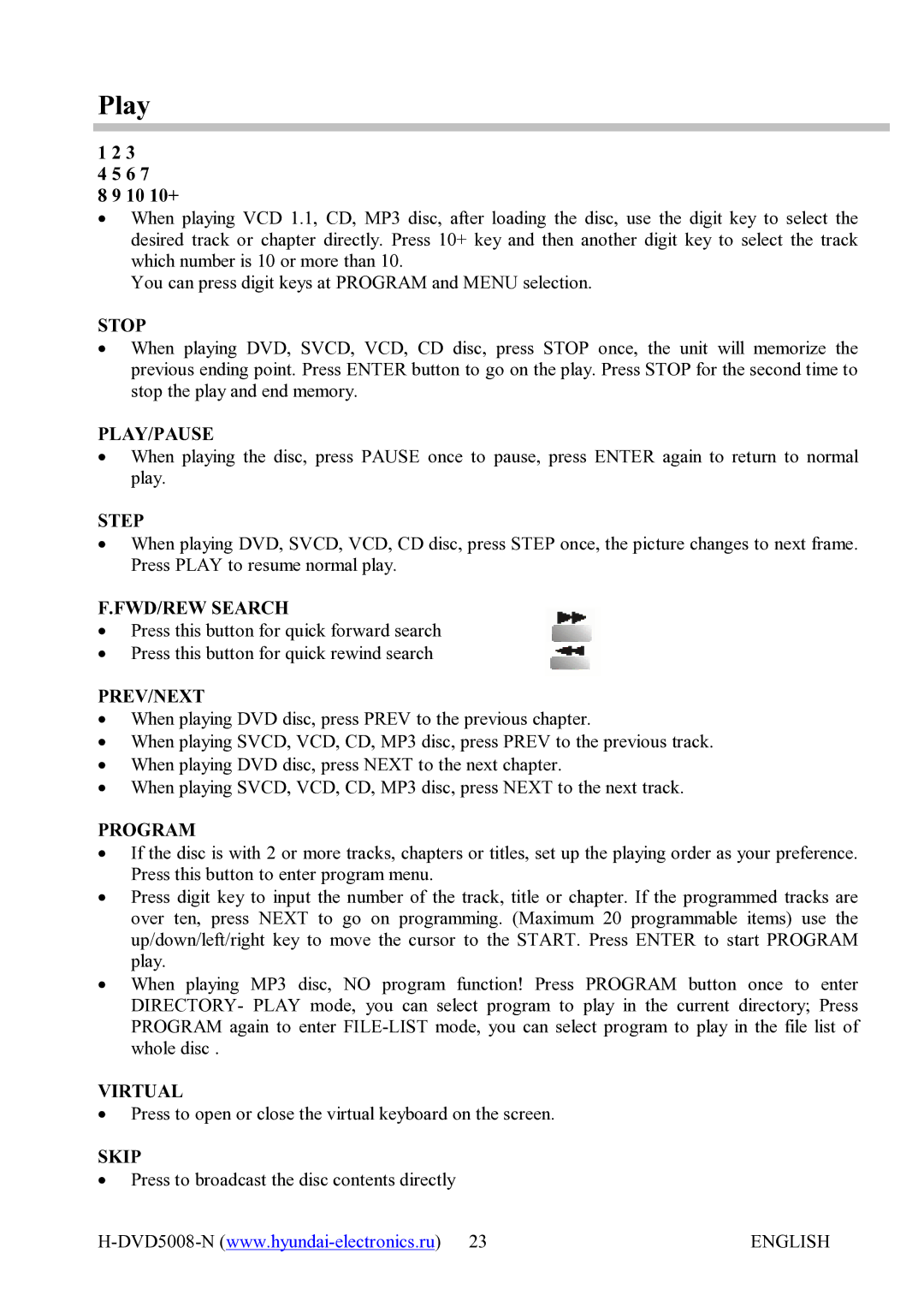H-DVD5008-N specifications
The Hyundai H-DVD5008-N is a versatile and feature-packed DVD player that serves as a perfect companion for home entertainment systems. Combining sleek design with advanced technology, this player is designed to meet the modern demands of movie enthusiasts and everyday viewers alike.One of the standout features of the H-DVD5008-N is its ability to play a wide range of disc formats, including DVD, CD, and even VCD. This ensures that users can enjoy their existing collections without the need for multiple devices. The player also boasts compatibility with various video formats, including MPEG, DivX, and JPEG, allowing for a broader range of viewing options.
The H-DVD5008-N incorporates progressive scan technology, which enhances the picture quality and provides a smoother, clearer image when watching DVDs. This is particularly beneficial for high-definition televisions, as it eliminates flickering and distortion commonly associated with interlaced video signals. The result is a more immersive viewing experience that allows users to appreciate their favorite films in greater detail.
Another significant advantage of this player is its user-friendly interface. The remote control is ergonomic and straightforward, making navigation between menus and settings a breeze. The on-screen menu provides clear options for selecting playback modes, setting up audio outputs, and managing parental controls, ensuring a customized viewing experience.
For connectivity, the Hyundai H-DVD5008-N includes multiple ports, such as HDMI, Composite Video Out, and Audio Out, allowing users to easily connect the player to various audio/visual components. The HDMI output ensures high-quality digital audio and video transmission, which is ideal for home theater setups. Additionally, it supports a variety of audio formats, including Dolby Digital and DTS, enhancing the overall sound quality during playback.
The compact design of the H-DVD5008-N makes it an attractive addition to any media center. Its sleek chassis complements modern entertainment systems without taking up excessive space. Furthermore, its energy-efficient features contribute to reducing power consumption, making it an environmentally friendly choice for consumers.
In summary, the Hyundai H-DVD5008-N is a robust DVD player that combines advanced features, multiple format compatibility, and a user-friendly interface, making it a great choice for anyone looking to enhance their home entertainment experience. Whether for binge-watching films or enjoying family movie nights, this player delivers quality performance and reliability.