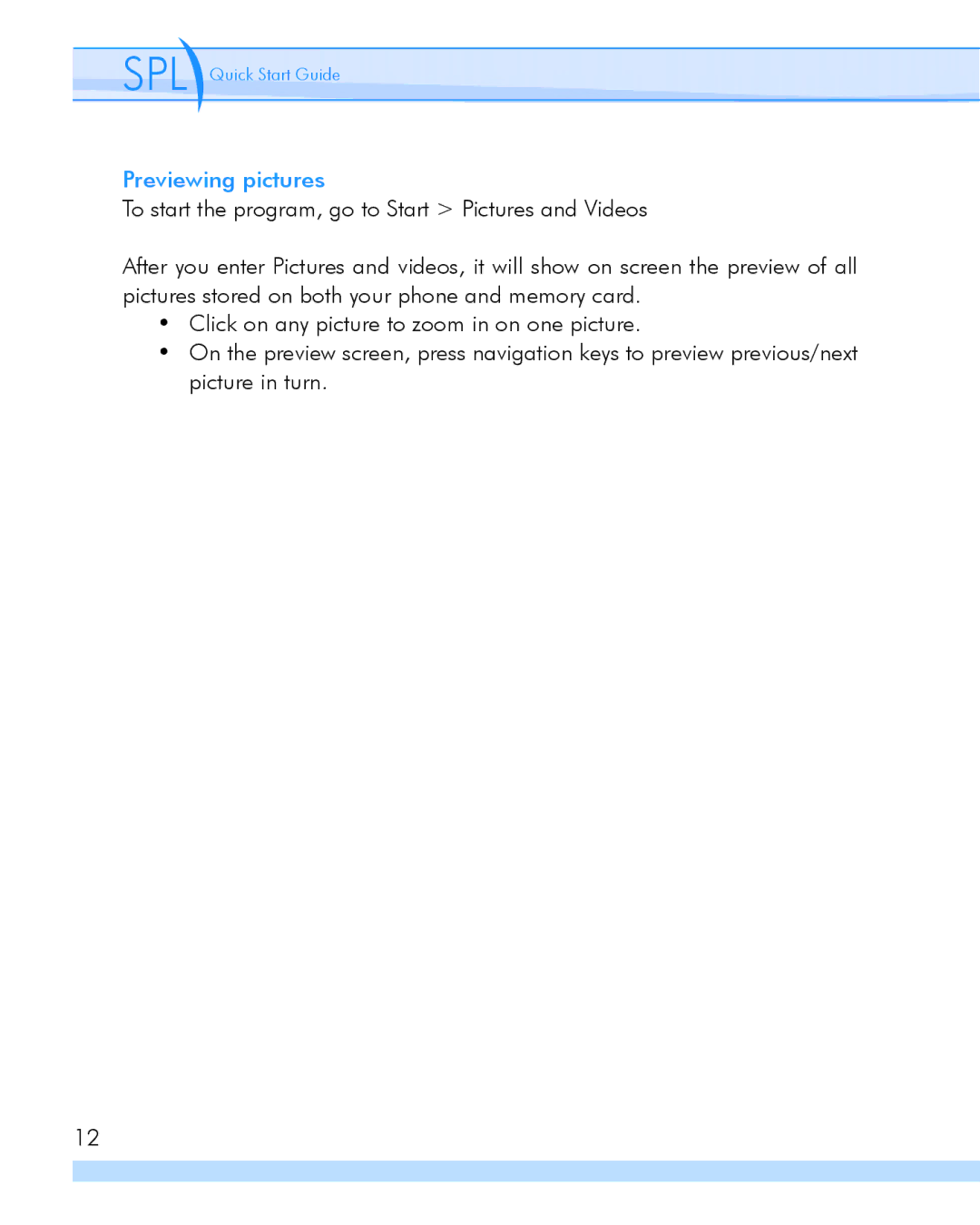SPL Quick Start Guide
Previewing pictures
To start the program, go to Start > Pictures and Videos
After you enter Pictures and videos, it will show on screen the preview of all pictures stored on both your phone and memory card.
•Click on any picture to zoom in on one picture.
•On the preview screen, press navigation keys to preview previous/next picture in turn.
12